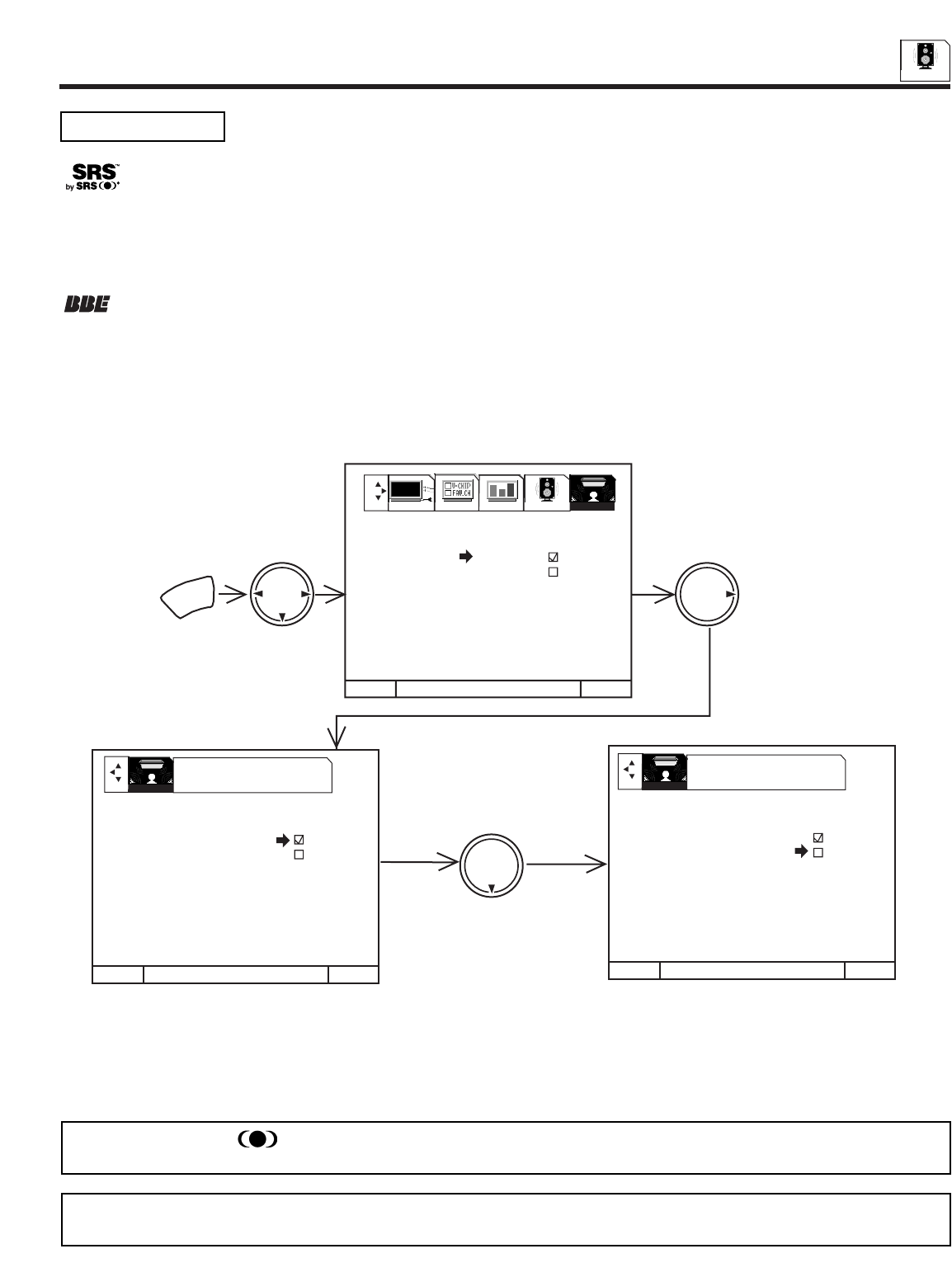
THEATER
59
AUDIO
Based on the principles of the human hearing system, SRS technology delivers and exciting and realistic 3D Sound experience from
just two external speakers (or) the two internal speakers of your HITACHI Television. If your HITACHI Television is connected to an
external audio system, SRS will also create an incredible 3D sound experience from two speakers and even enhance a complete
multi-speaker surround sound system.
Technology
Sound reproduction quality enhancement system. The BBE technology produces sound that is natural and crisp from just two
speakers (or) the two internal speakers of your HITACHI television. If your HITACHI television is connected to an external audio
system, BBE will also create an incredible crisp sound experience from two speakers and even more complete and accurate
reproduction of the original performance. BBE brings to the listener s ear a more complete and accurate reproduction of the original
performance. Each voice, speaking or singing, each instrument or sound effect is presented with its attendant harmonics or partials
more clearly audible. The ear can then more easily recognize the unique tonal colors of each sound as though the sound was being
produced live.
NOTES:
SRS and the symbol are registered trademarks of SRS Labs, Inc. in the United States and selected foreign
countries. SRS technology is incorporated under license from SRS Labs, Inc.
NOTES:
Licensed by BBE Sound, Inc. under USP4638258 and 4482866. BBE and BBE symbol are registered trademarks of BBE
Sound, Inc. Manufactured under license from BBE Sound, Inc.
Surround
The following surround settings will reproduce the live sound you would hear in concert halls,
sports stadiums, movie theaters, etc. with only two speakers.
MENU TO MENU BAR TO QUIT EXIT
MENU TO MENU BAR TO QUIT EXIT
MENU TO MENU BAR TO QUIT EXIT
MENU
THUMB
STICK
THUMB
STICK
THUMB
STICK
SETUP CUSTOMIZE VIDEO AUDIO THEATER
PRESS SELECT TO
ACTIVATE/DEACTIVATE
PRESS SELECT TO
ACTIVATE/DEACTIVATE
1. THEATER MODES
2. SURROUND SRS
BBE
1. THEATER MODES
2. SURROUND SRS
BBE
1. THEATER MODES
2. SURROUND SRS
BBE
THEATER
THEATER
Use THUMB STICK ̆ or ̄ to change SURROUND settings, then press down on THUMB STICK to select SRS.
Press EXIT to quit menu or THUMB STICK ̇ to return to previous menu.


















