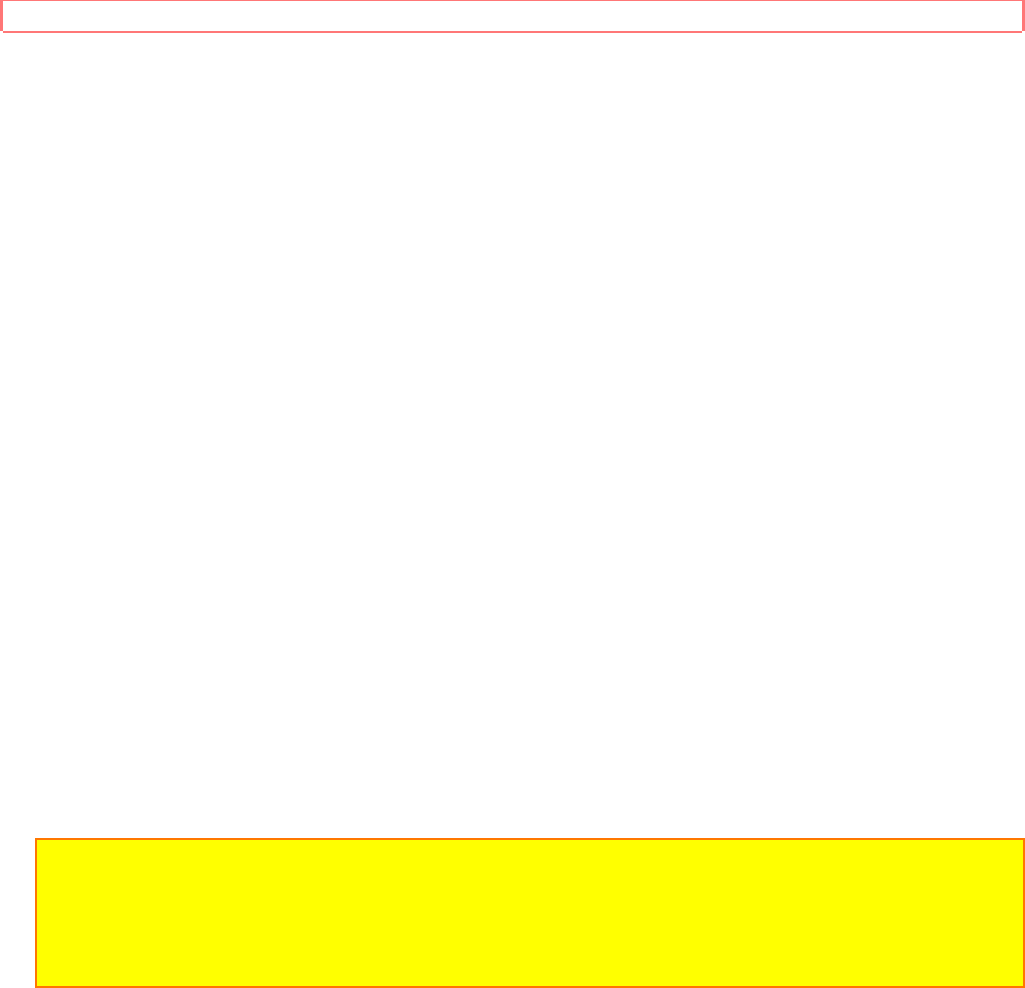
-SOUND- FUNCTIONS
41
This function will improve the quality of both low and high frequency sounds when
listening at low volume levels.
• INT. SPEAKERS
This function allows the user to turn off the TV speakers. Therefore, no sound will be
emitted from them. This function is useful when first setting up the external speakers, or
if you prefer to use only speakers from a separate stereo system.
For external speaker with Internal/External switch, sound reproduction is as follows.
Int. Speaker: ON
Switch to Int.: Internal Speaker is ON
Switch to Ext.: Connect Ext. Speaker first or no sound will be heard. External
Speaker is ON.
Int. Speaker: OFF
Switch Int. or switch Ext.: Int. and Ext. Speaker are off.
FOR 35TX30B ONLY
3 SURROUND SOUND STEREO
Surround sound allows the viewer to enjoy sound which provides a feeling of "presence"
from stereo broadcasts and VCR tapes* recorded with stereo sound.
• SURROUND
OFF:
Use this for normal stereo/mono broadcasts.
ON:
Listener is surrounded by many sound sources such as a sporting event, etc.
NOTE:
If the sound is noisy when a stereo broadcast is received, and the TV is set to the
SURROUND mode, decrease the "TREBLE" control or turn the "SURROUND" OFF.
Some TV systems do not transmit optimum audio channel separation which can reduce the
effectiveness of the SURROUND function.
* Your play VCR must be a Hi-Fi or stereo unit. See page 11 for stereo VCR connection.
* Set must be outputting stereo. (See MTS • mode: stereo. See page 36.)
3 SURROUND
The following surround sound settings will reproduce the "live" sound you would hear in
concert halls, sports stadiums, movie theaters, etc. when you set up your speaker
system as shown at the beginning of the audio section on page 34. The connections are
also shown in the section on rear panel connections on page 11. The surround sound
system is most effective with movies and other stereo material that is Dolby Surround
encoded, and played on a stereo VCR.


















