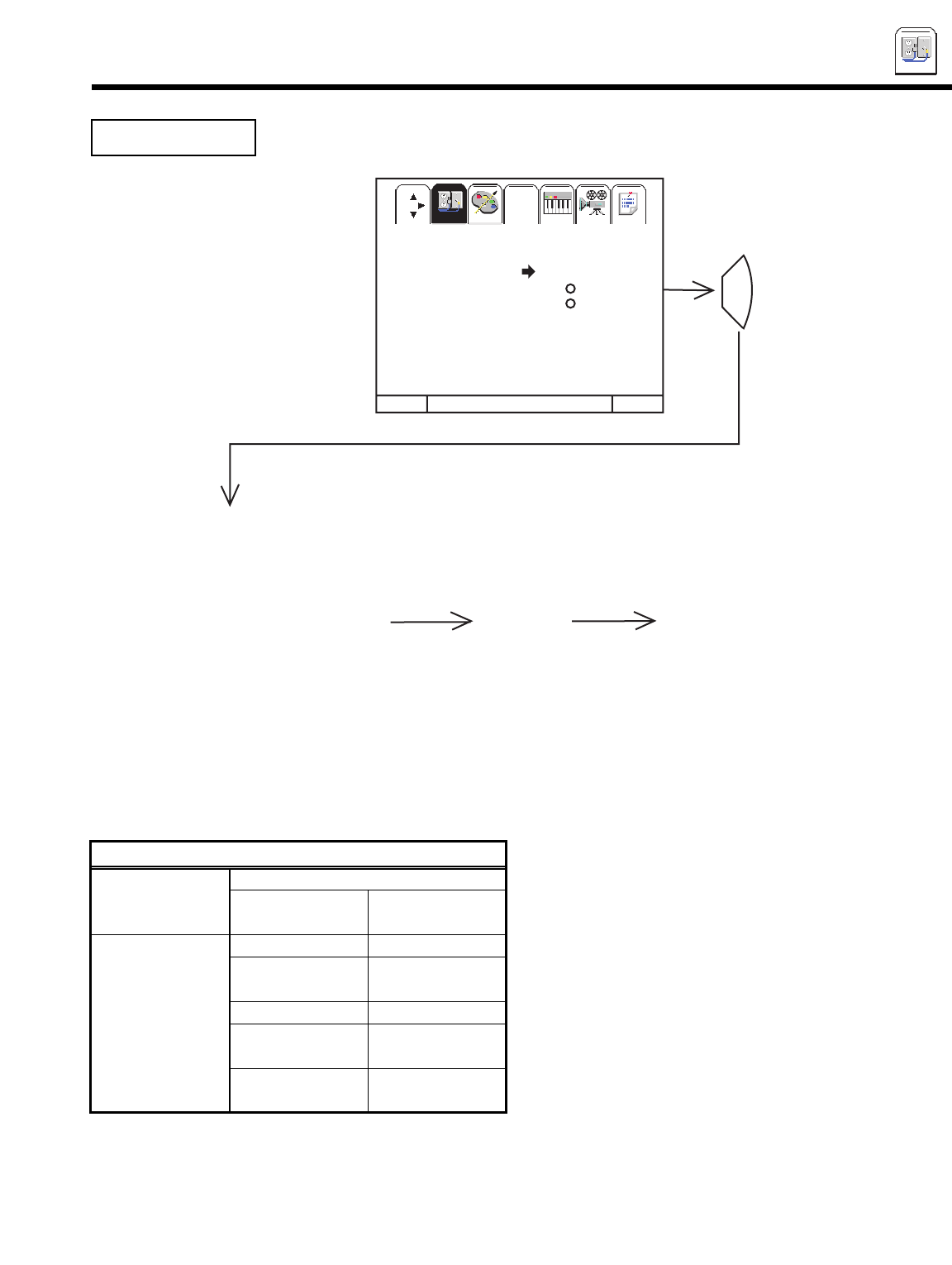
35
SET UP
SETUP
Select ANTENNA if you are using an indoor or outdoor antenna. Select CATV if you have cable TV.
Press CURSOR ̆ or ̄ to highlight and select the correct SIGNAL SOURCE mode.
Press EXIT to quit MENU or CURSOR ̇ to return to previous menu.
Reception channels for each mode are shown at the left.
Refer to your cable or TV guide for channel identification
standards.
If certain CATV channels are poor or not possible in CATV1
mode, set SIGNAL SOURCE to CATV2.
AIR CATV CHANNEL Indicated on
the screen
VHF 2 ~ 13 2 ~ 13
Mid band A ~ I 14 ~ 22
VHF 2 ~ 13ch A-5 ~ A-1 95 ~ 99
UHF 14 ~ 69ch Super band J ~ W 23 ~ 36
Hyper band 37 ~ 64
W + 1 ~ W + 28
Ultraband 65 ~ 125
W + 29 ~ W + 84
RECEPTION BAND
CATV 1 OR CATV 2
SIGNAL SOURCE
CURSOR
MENU TO MENU BAR TO QUIT EXIT
Set Up
Custom
Set Up
Custom
Set Up
Custom
Set Up
Custom
Set Up
Custom
Set Up
Custom


















