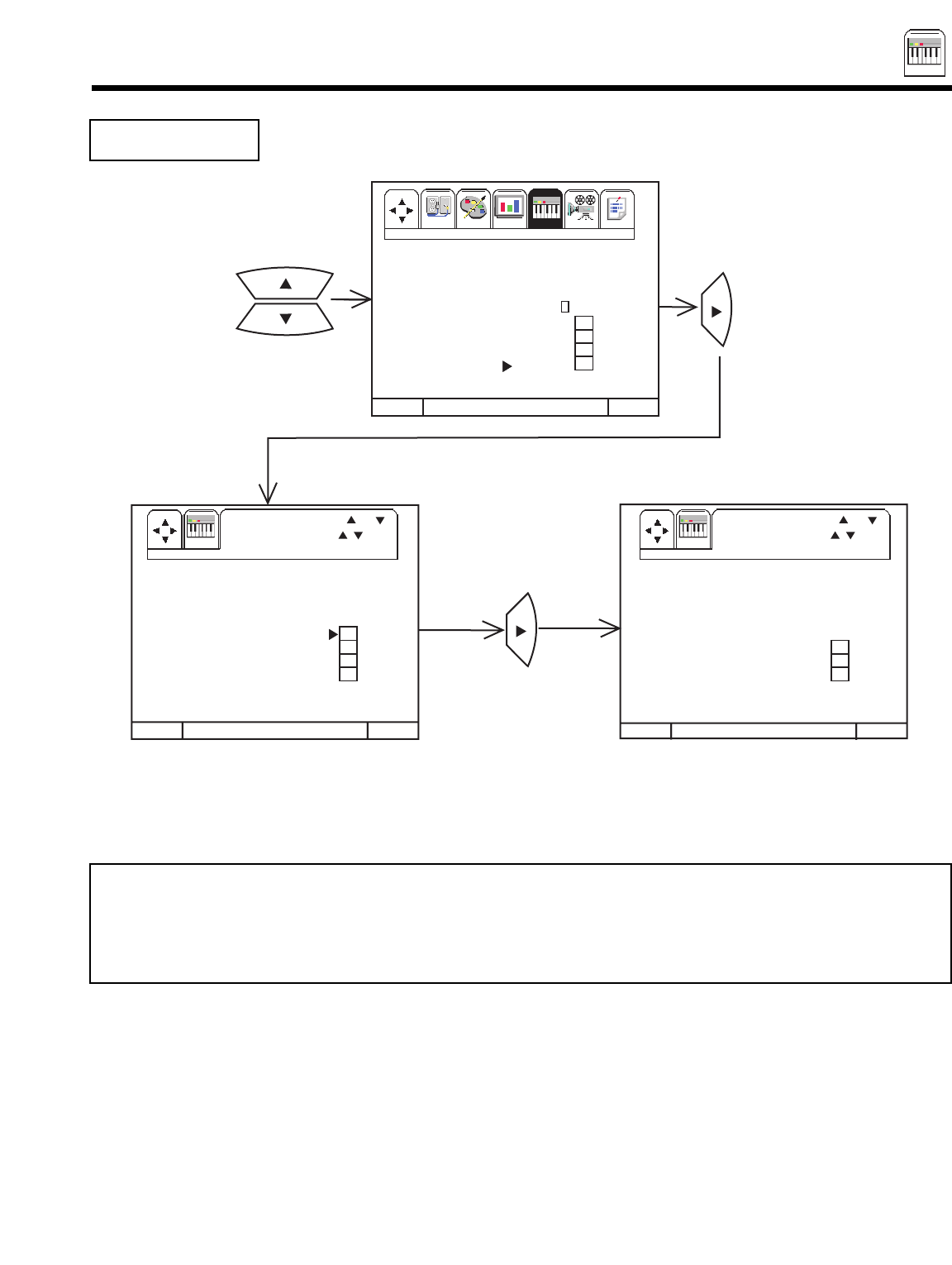
53
AUDIO
VOLUME
CORRECTION
Use this function to reduce the volume level of up to four channels that sound loud compared to other
channels.
MENU TO MENU BAR TO QUIT EXIT
CURSOR
CURSOR
MENU TO MENU BAR TO QUIT EXIT
MENU TO MENU BAR TO QUIT EXIT
Set Up
Custom
Video
Audio
Theater
Info
Set UpSet Up
I
Set UpSet UpSet Up
Set Up
Audio
Theater
InfoI
BASS
TREBLE
BALANCE
RESET Ch Level
ADVANCED 100%
SETTINGS 100%
VOLUME 100%
CORRECTIONS 100%
Audio
Next Chan Use CH CH
Adj. Level Cursor ,
Audio
Next Chan Use CH CH
Adj. Level Cursor ,
FAV
CH
FAV
CH
BASS
TREBLE Next Chan Use Ch
BALANCE
RESET Ch Level
ADVANCED 100%
SETTINGS 100%
VOLUME 100%
CORRECTIONS 100%
BASS
TREBLE
BALANCE
RESET Ch Level
ADVANCED 03 80%
SETTINGS 100%
VOLUME 100%
CORRECTIONS 100%
Press CURSOR ̆ or ̄ to highlight one of the four volume corrections, then CURSOR ̈ to select.
Press CHANNEL ̆ or ̄ and number buttons to select a channel.
Press CURSOR ̆ or ̄ to adjust volume level in 5% increments.
Press EXIT to quit menu or CURSOR ̇ to return to previous menu.
NOTE: 1. Volume Correction adjustment is for the channel display in the top right corner of the screen.
2. If the channel is already set, use CURSOR ̈ to select that channel, then use CURSOR ̆ or ̄ to change the
level.
3. To erase a channel from volume correction, select channel 00 and press MENU.
4. The volume level will change from 50% to 100% in increments of 5%.
AUDIO


















