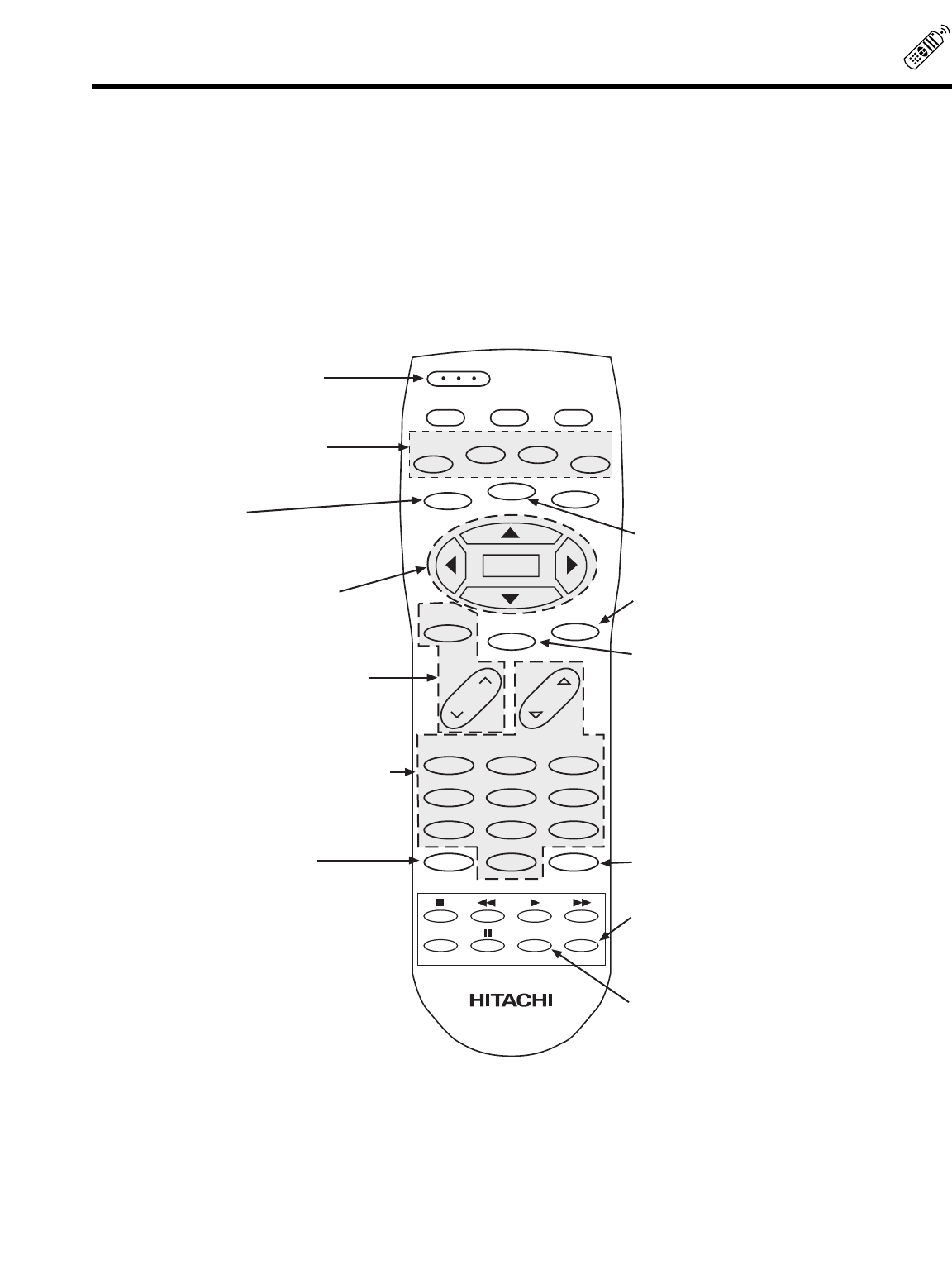
21
HOW TO USE THE REMOTE TO CONTROL YOUR TV
VOLUME, MUTE buttons
Use these buttons to obtain the
desired sound level.
CLU-431UG
123
456
789
0
INPUT SLEEP
VOL CH
POWER
TV CBL/SAT DVD/VCR
PIP
SWAP MOVE
FREEZE
HELP
TV/VCR
MUTE
EXIT
LAST CH
REC
C.S.
RECALL
MENU
PIP CH
MENU, CURSOR buttons
Use these buttons to set or adjust all
of the On-Screen Display features.
PICTURE-IN-PICTURE
(32/36UX01S Only)
See separate section on pages
25,26, 27 for a detailed description.
HELP button
Press this button to display or cancel
the help messages of the On-Screen
Display.
CHANNEL SELECTOR buttons
Use these buttons to select the
CHANNEL you wish to watch.
INPUT button
Use this button to select the
main or sub-picture video
source from the antenna or
video inputs.
PIP CH button (32/36UX01S only)
Use this button to select between
main picture and sub-picture tuning.
ቢ TV POWER button
Press this button to turn
the TV set On or Off
ቩ
ቭ
ቤ
ቨ
ብ
ቧ
ቪ
EXIT button
Use this button to exit all On-Screen
Display menus.
ቫ
LAST CHANNEL (LAST CH) button
Use this button to select between the last
two channels viewed.
ቦ
SLEEP button
Press this button to display
the SLEEP TIMER.
ባ
COMMERICIAL SKIP button
Press this button to access the
COMMERCIAL SKIP feature.
ቮ
RECALL button
Press this button to check the
channel being received, or if it
has Stereo (ST), Second Audio
(SAP), and Channel and Video I.D.
ቯ
A detailed explanation of the circled numbers follows on pages 22 to 24.


















