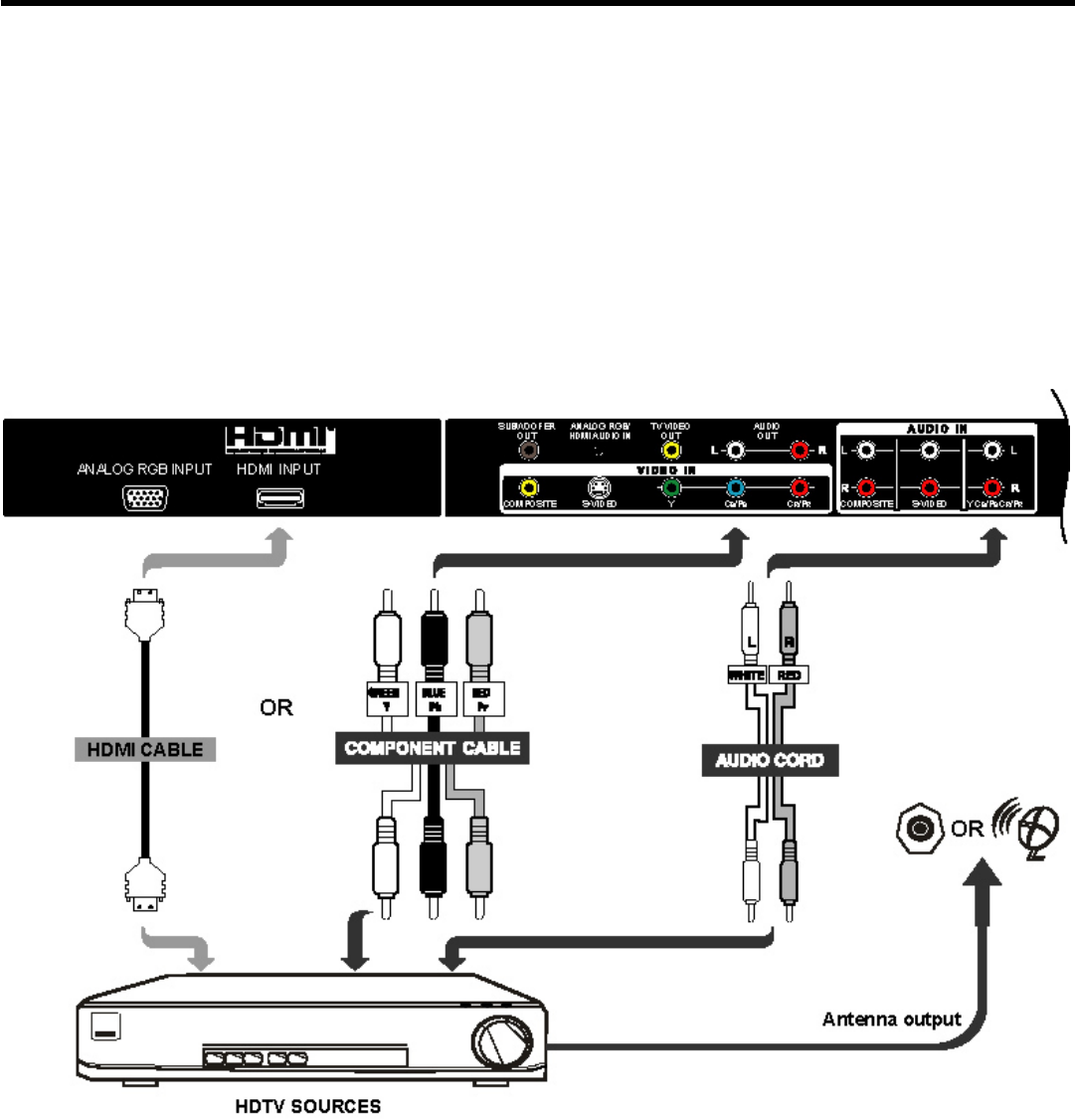
16
CONNECTING EXTERNAL SOURCES
CONNECTING HDTV SOURCES
HDTV input sources, such as a digital cable box, digital satellite receiver, or digital terrestrial receiver box, can be connected as desired,
using the appropriate cable system.
1. Connect the HDTV source device using the appropriate cable pair, in the following order of preference:
HDMI cable OR
Component cable and audio cable
2. Connect all power sources before activating the PDP TV.
3. Turn on the PDP TV.
4. Press the button corresponding to the appropriate signal source (HDMI, or Component Video-YC
B
C
R
/YP
B
P
R
)


















