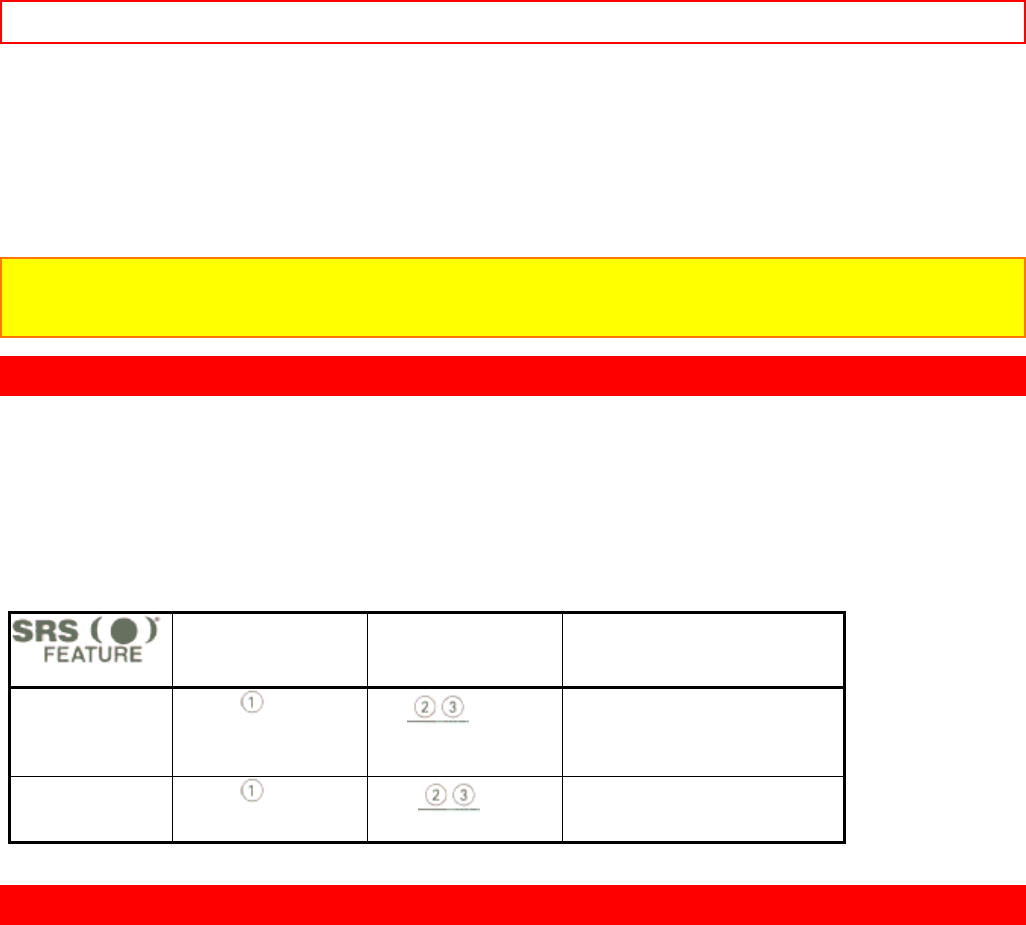
AUDIO SYSTEM SETUP - 15 -
5. Connect the cable from the AUDIO OUT L of the Laserdisc or DVD player to the INPUT 2
(AUDIO/L) jack.
6. Press the INPUT button until VIDEO:2 appears, to view the program from the Laserdisc or DVD
player. The mode VIDEO:2 disappears automatically after approximately eight seconds.
7. Press the INPUT button to return to the previous channel.
Laserdisc or DVD player Hook-up Illustration.
NOTE: Completely insert the connection cord plugs when connecting to the rear panel jacks. The picture
that is played back will be abnormal if the connection is loose.
See page 13 for tips on REAR PANEL CONNECTIONS.
AUDIO SYSTEM SETUP
Match the numbers below to the diagrams for speaker placement (See page 54 for SRS functions.)
1. The television's internal speakers.
2. These speakers are connected to a separate audio amplifier. Use the AUDIO TO HI-FI output on the
TV.
3. These speakers are controlled by a wireless speaker transmitter. Use the WIRELESS OUT output on
the TV.
Audio System Setup Illustration
REQUIRED
CONNECTION
OPTICAL
CONNECTION
EFFECT
ON
Exciting and realistic 3D sound
experience from just two
speakers.
OFF
Receive mono and stereo
sound
THE GENIUS REMOTE CONTROL (CLU-612MP)
In addition to controlling all the functions on your HITACHI Projection TV, the remote control is designed to
operate different types of VCRs, CATV (cable TV)/satellite converters, and audio equipment with one touch. Basic
operation keys are grouped together in one area. All other controls are separated from them and arranged in
MULTI-PAGE sections, with a display that can be switched to cover any of the three pages. Functions are
arranged and properly categorized into windows, making operation simple when multiple functions are to be
controlled.
To operate your TV, slide the MULTI-PAGE select switch on the side of the remote to TV/CABLE/DSS mode.
Press the TV button and the remote will now control your TV.
To operate your cable box, slide the MULTI-PAGE select switch on the side of the remote to TV/CABLE/DSS
mode. Press the CABLE button and the remote will now control your cable box. (See page 28 for instructions on
how to program the remote to control your cable box.)
To operate your satellite box, slide the MULTI-PAGE select switch on the side of the remote to TV/CABLE/DSS
mode. Press the DSS button and the remote will now control your satellite box. (See page 28 for instructions on
how to program the remote to control your satellite box.)
To operate your VCR, slide the MULTI-PAGE select switch on the side of the remote to VCR mode. The remote
will now control your VCR. (See page 27 for instructions on how to program the remote to control your VCR.)
To operate your audio equipment, slide the MULTI-PAGE select switch on the side of the remote to AUDIO mode.
Press the button which corresponds to the component you would like to control (AMP, CD, TAPE). The remote


















