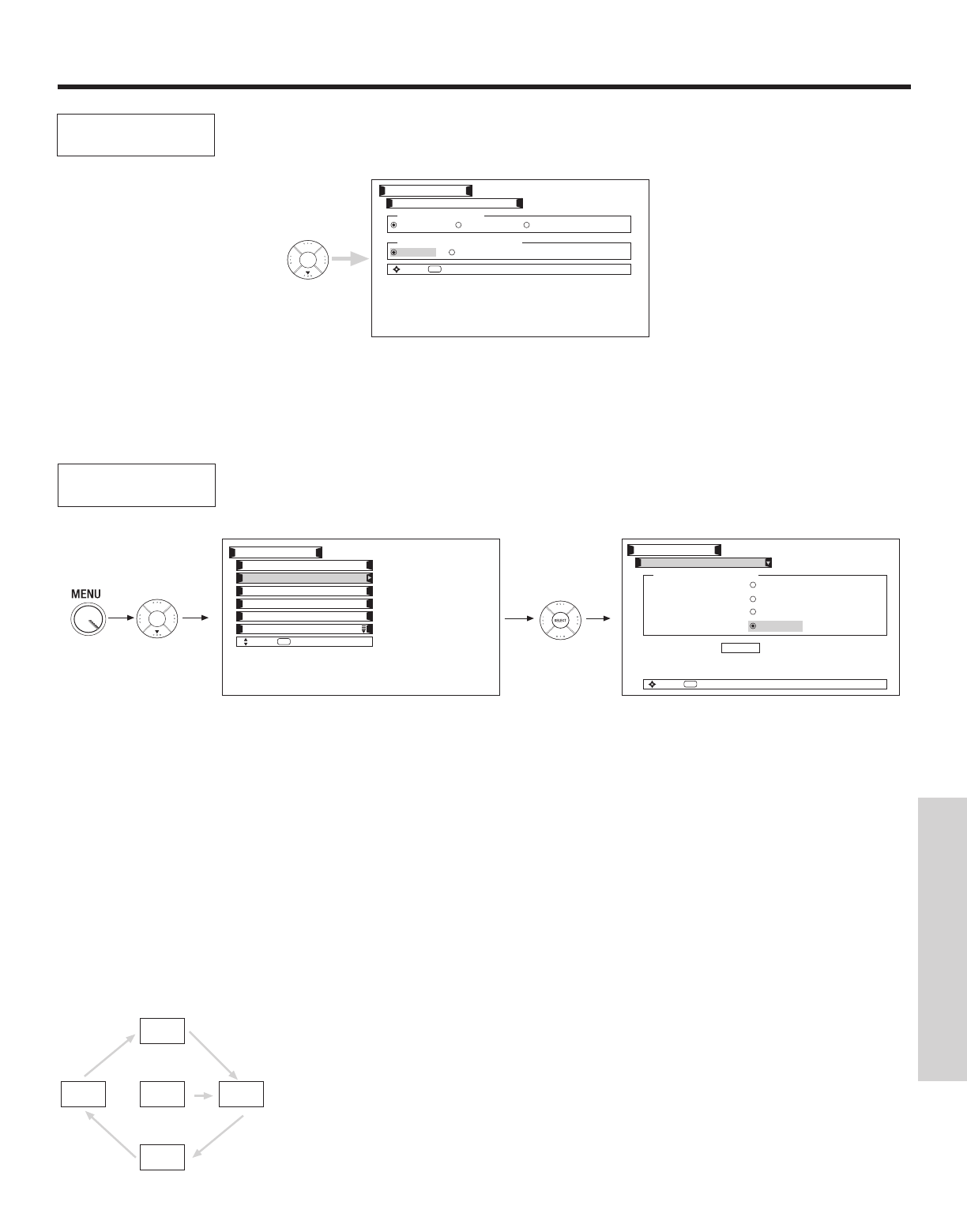
SETUP
73
ON-SCREEN DISPLAY
This function allows you to choose from two menu backgrounds.
Use CURSOR PAD
̇ , ̈ to highlight Set The Menu Background (shaded or solid), and press the SELECT button to select
setting.
Press EXIT to quit menu or CURSOR PAD ̇ to return to previous menu.
Select Solid for a black background (no picture can be seen behind menu screen), or select Shaded for a light background.
Set The
Menu Background
Move
SEL
Select
Set The Language
English French Spanish
Set The Menu Background
Shaded Solid
Menu Preference
Setup
Continuous on-screen displays such as video games, stock market quotations, computer generated graphics,
and other fixed (non-moving) patterns can cause “temporary image retention” to the LCD Rear PTV. Use the
SCREEN SAVER feature to avoid any temporary image retention. Moving picture will clear up any temporary
image retention.
Use CURSOR PAD
̆ , ̄ to highlight Screen Saver’s Main Picture Moving options.
Press the SELECT button to select and EXIT to quit.
Option 1
The whole picture will shift every 20 minutes by two pixels.
Option 2
The whole picture will shift every 40 minutes by two pixels.
Option 3
The whole picture will shift every 60 minutes by two pixels.
Screen Wipe
If temporary image retention occurs, use Screen Wipe (White Field Signal) for at least 10 minutes to refresh any temporary image
retention that may have occurred.
Screen Saver Picture’s Movement
Screen
Saver
Set Black Side Panel
Set The Inputs
Screen Saver
Menu Preference
Setup
Move
SEL
Select
Set Monitor Out
Set Closed Captions
Move
SEL
Return
Main Picture Moving
Off
Option 1
Option 2
Option 3
Screen Wipe :
Wipe
Screen Saver
Setup


















