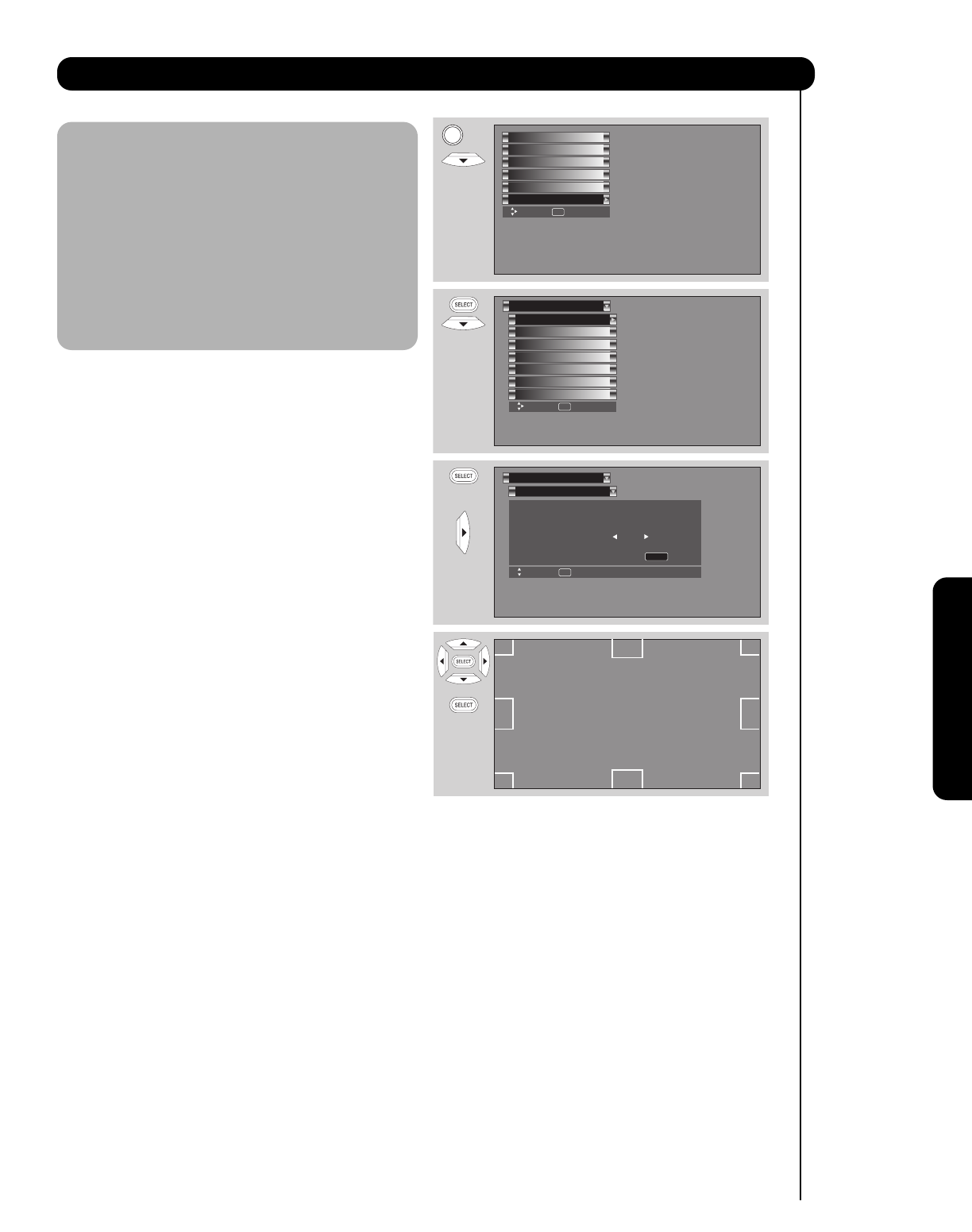
NOTE: 1. Only a momentary press of the MAGIC
FOCUS button is necessary to start AUTO
DIGITAL CONVERGENCE. At any time
during this convergence correction
process, you may press the MAGIC
FOCUS button to exit the MAGIC FOCUS
mode. However, the convergence
correction process needs to be completed
to SAVE the new corrected convergence
data.
2. When Auto
■
✔ AT TURN OFF is selected,
the TV will adjust itself after 90 days.
MENU
Set The Inputs
Menu Preference
Set Closed Captions
Magic Focus Tune Up
Upgrades
Set Monitor Out
Quick Start Up
Setup
Move SEL Set
Move SEL Select
Setup
Timers
Locks
Channel Manager
Audio
Video
Magic Focus Tune Up
Setup
Move SEL Return
Align the Red, Green and Blue colors
to correct for Magnetic Influences.
Adjustment Mode : Auto
❑ At Turn Off, after 90 days.
If you want to adjust now Start
M A G I C F O C U S
>>>>> <<<<<
OR
49
Setup
On-Screen Display


















