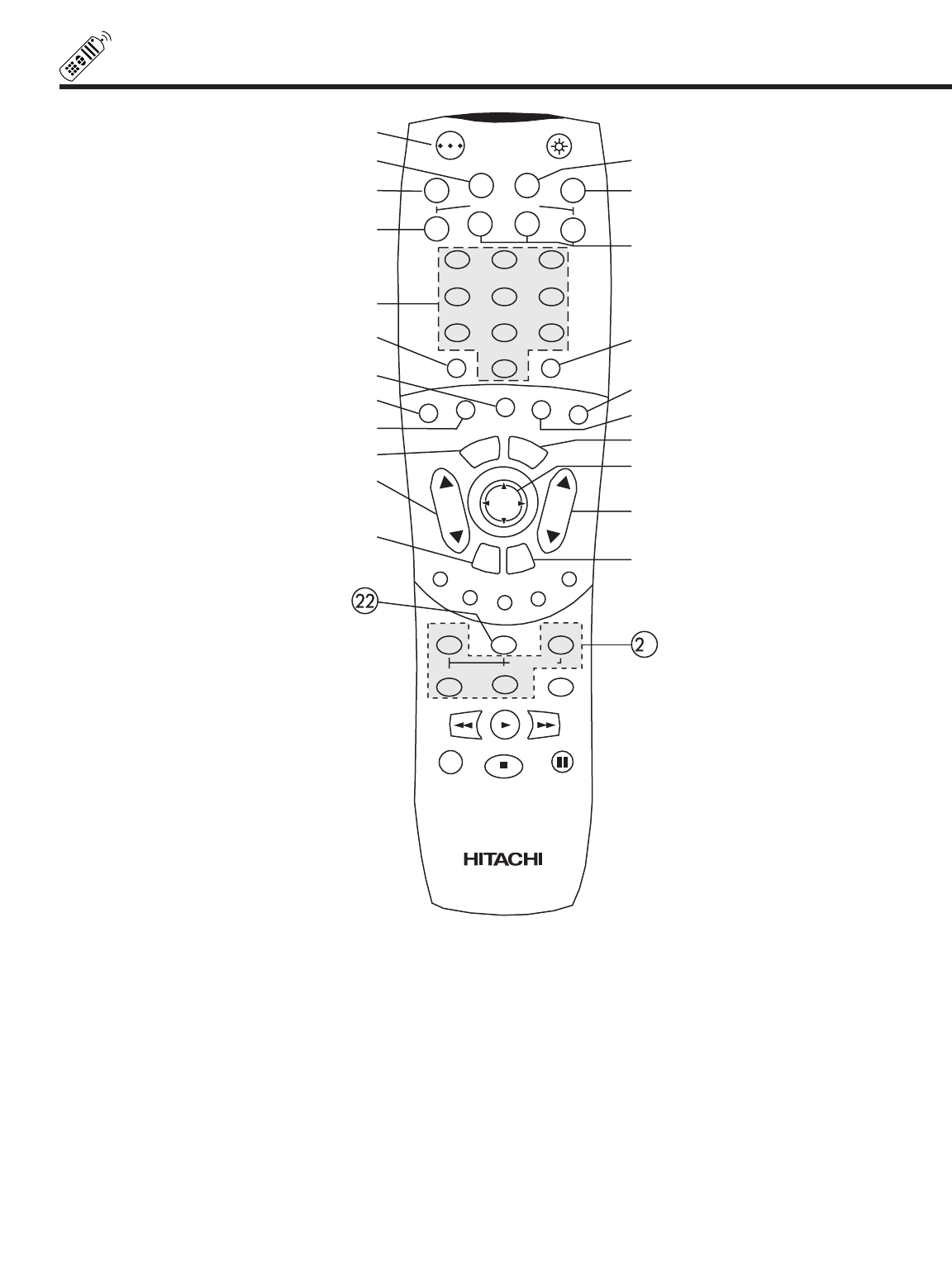
HOW TO USE THE GENIUS REMOTE TO CONTROL YOUR TV
26
ᕃ POWER button
Press this button to turn the TV set on or off when the remote is in TV mode.
ባ TV button
When the TV button is pressed, it will blink, to indicate the remote is in TV mode.
ቤ VCR button
When the VCR button is pressed, it will blink to indicate the remote is in VCR mode. (see page 32)
ብ CABLE (CBL)
When the CABLE button is pressed, it will blink to indicate the remote is in CABLE mode. (see page 33)
ቦ SATELLITE (SAT)
When the SAT button is pressed, it will blink to indicate the remote is in SATELLITE mode. (see page 34)
ቧ DVD button
When the DVD button is pressed, it will blink to indicate the remote is in DVD mode. (see page 35)
POWER
TV
VCR
CBL
AV2
AV1
AV3
SAT
DVD
1
2
4
56
3
7
89
0
LAST CHSLEEP
INPUT
HELP
C.S.
EXIT
MENU
CHVOL
RECALL
MUTE
GUIDE/TVGUIDE/TVGUIDE/TV
INFO
VCR PLUS+
SVCS
GUIDE/TV
SCHD
PIP PIP CH
SWAP
FREEZE
PIP MODE
PIP ACCESS
PROG
TV/VCR
SLOW
SOURCE WIZARD
REC
SELECT
ባ
ቤ
ብ
ቢ
ቦ
ቧ
ቨ
ት
ቩ
ቪ
ቫ
ቭ
ቯ
ቱ
ቲ
ታ
ቶ
ት
ቴ
ቩ
ተ
ASPECT
TV/PC
ቮ
1


















