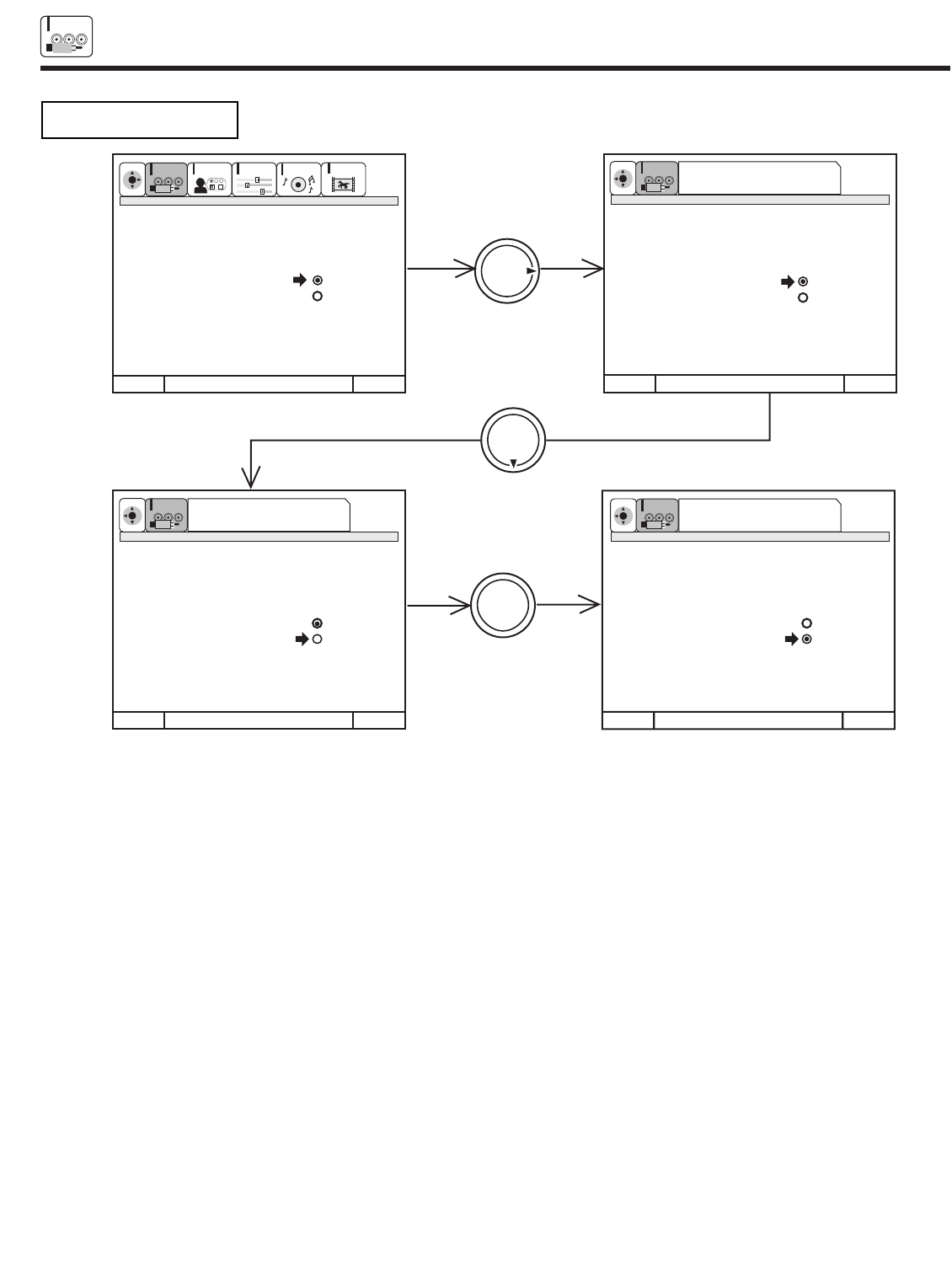
SET UP
42
SETUP
Use this function after SET CHANNEL MEMORY is completed to add or erase additional channels to the
remote control CHANNEL ̆ or ̄ buttons.
Add or erase additional channels while still in EDIT CHANNEL MEMORY using CHANNEL ̆ or ̄ or the number buttons to change
the channel.
Press EXIT to quit menu or THUMB STICK ̇ to return to previous menu.
EDIT CHANNEL MEMORY
Menu To Menu Bar To Quit Exit
Menu To Menu Bar To Quit Exit
Set Menu Language
Plug & Play
Set Antenna/Cable Channel 3
Set Channel Memory Add
Edit Channel Memory Erase
View Channel List Next ch
Set The Clock Ch ̆ Ch ̄
Magic Focus or # keys
Picture Formats
Menu To Menu Bar To Quit Exit
Set Menu Language
Plug & Play
Set Antenna/Cable Channel 3
Set Channel Memory Add
Edit Channel Memory Erase
View Channel List
Set The Clock
Magic Focus
Picture Formats
THUMB
STICK
Menu To Menu Bar To Quit Exit
THUMB
STICK
THUMB
STICK
SELECT
CUSTOMIZE
SETUP
VIDEO
AUDIO
THEATER
SEL
Press select to set
SETUP
SEL
Press select to set
SETUP
SEL
Press select to set
SETUP
SEL
Set Menu Language
Plug & Play
Set Antenna/Cable Channel 3
Set Channel Memory Add
Edit Channel Memory Erase
View Channel List Next ch
Set The Clock Ch ̆ Ch ̄
Magic Focus or # keys
Picture Formats
Set Menu Language
Plug & Play
Set Antenna/Cable Channel 3
Set Channel Memory Add
Edit Channel Memory Erase
View Channel List Next ch
Set The Clock Ch ̆ Ch ̄
Magic Focus or # keys
Picture Formats


















