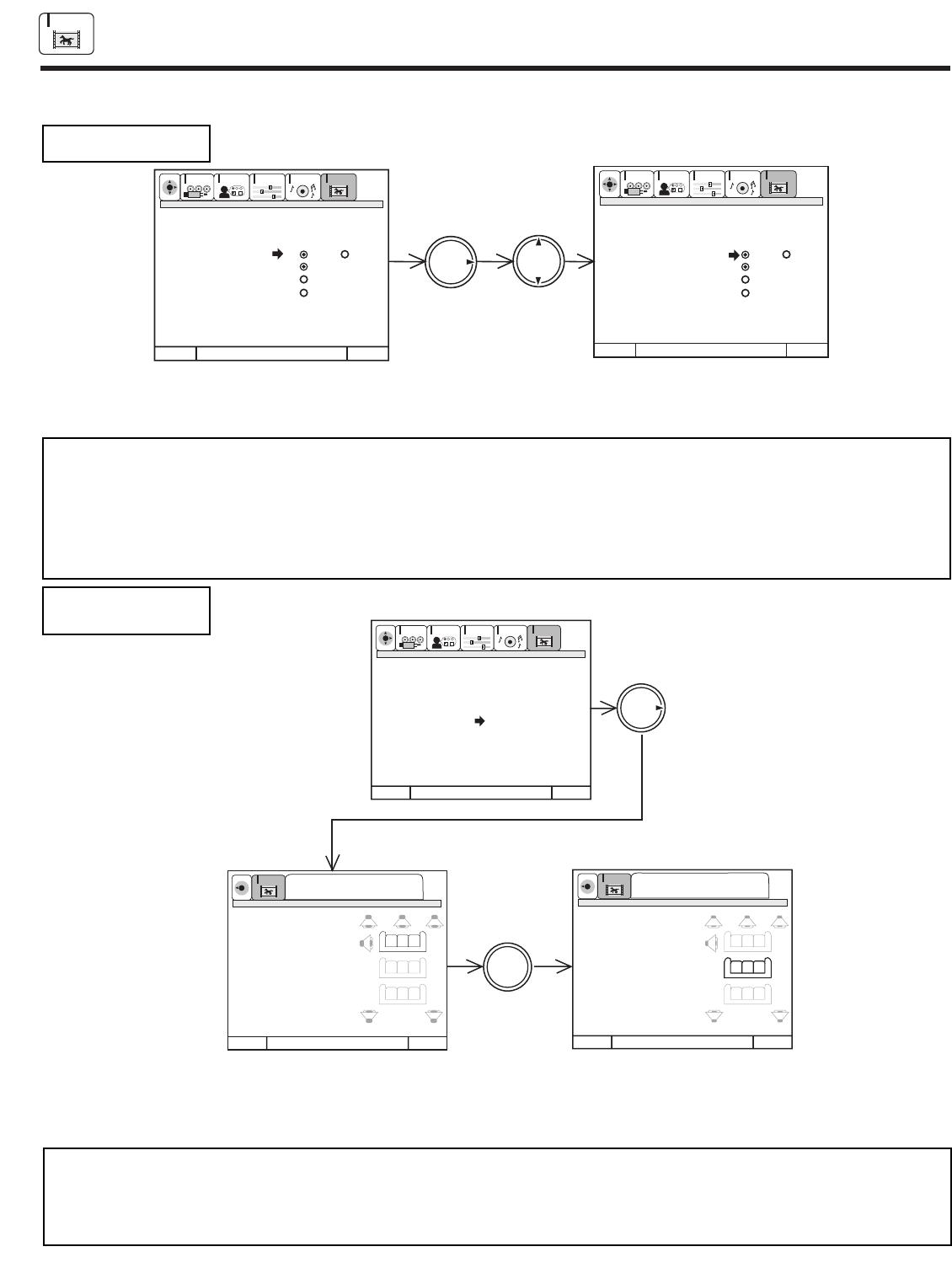
THEATER
68
THEATER
Use THUMB STICK ̆ or ̄ to select DIGITAL or ANALOG.
Press EXIT to quit menu or THUMB STICK ̇ to return to previous menu.
Set audio input to Digital or Analog. This fueature is used only when viewing VIDEO:4 or VIDEO:5 inputs,
since only these inputs can accept DIGITAL audio input.
INPUT SOURCE
Menu To Back Quit Exit
Menu To Back Quit Exit
THUMB
STICK
THUMB
STICK
CUSTOMIZE
SETUP
VIDEO
AUDIO
THEATER
SEL
CUSTOMIZE
SETUP
VIDEO
AUDIO
THEATER
SEL
Theater Modes
Surround
Input Source Vid4 Vid5
Listening Analog
Position Optical
Listening Mode Coaxial
Speaker Setup (Digital)
Theater Modes
Surround
Input Source Vid4 Vid5
Listening Analog
Position Optical
Listening Mode Coaxial
Speaker Setup (Digital)
NOTE: 1. This feature selects between DIGITAL (Optical and Coaxial) Inputs on rear panel and ANALOG (Audio Left/Right)
Inputs on rear panel.
2. DIGITAL audio can only be used for VIDEO:4 or VIDEO:5 inputs. ANT A, ANT B, and VIDEO:1,2 and 3 inputs can
accept only ANALOG audio input.
3. You cannot select COAXIAL for both VIDEO:4 and VIDEO:5 inputs. You also cannot select OPTICAL for both
VIDEO:4 and VIDEO:5 inputs. You may only have 1 type of audio input for each rear panel input.
Press down on THUMB STICK to select Front, Center, or Rear LISTENING POSITION that matches your setup.
Press EXIT to quit menu or THUMB STICK ̇ to return to previous menu.
Set for optimum audio performance based on your listening position.
LISTENTING
POSITION
Menu To Back Quit Exit
Menu To Back Quit Exit
Menu To Back Quit Exit
THUMB
STICK
THUMB
STICK
Listening
Position
Listening
Position
SELECT
CUSTOMIZE
SETUP
VIDEO
AUDIO
THEATER
SEL
THEATER
SEL
Press select to set
THEATER
SEL
Press select to set
Theater Modes
Surround
Input Source
Listening
Position
Listening Mode
Speaker Setup
NOTES: 1. This feature adjusts audio delay to surround speakers to make audio performance optimum, based on your specific
setup.
2. This feature is only accessible when SURROUND-PRO LOGIC and SURROUND-DOLBY DIGITAL modes are
selected.
Models: 61SWX10B, 61SWX12B
53SWX10B, 53SWX12B


















