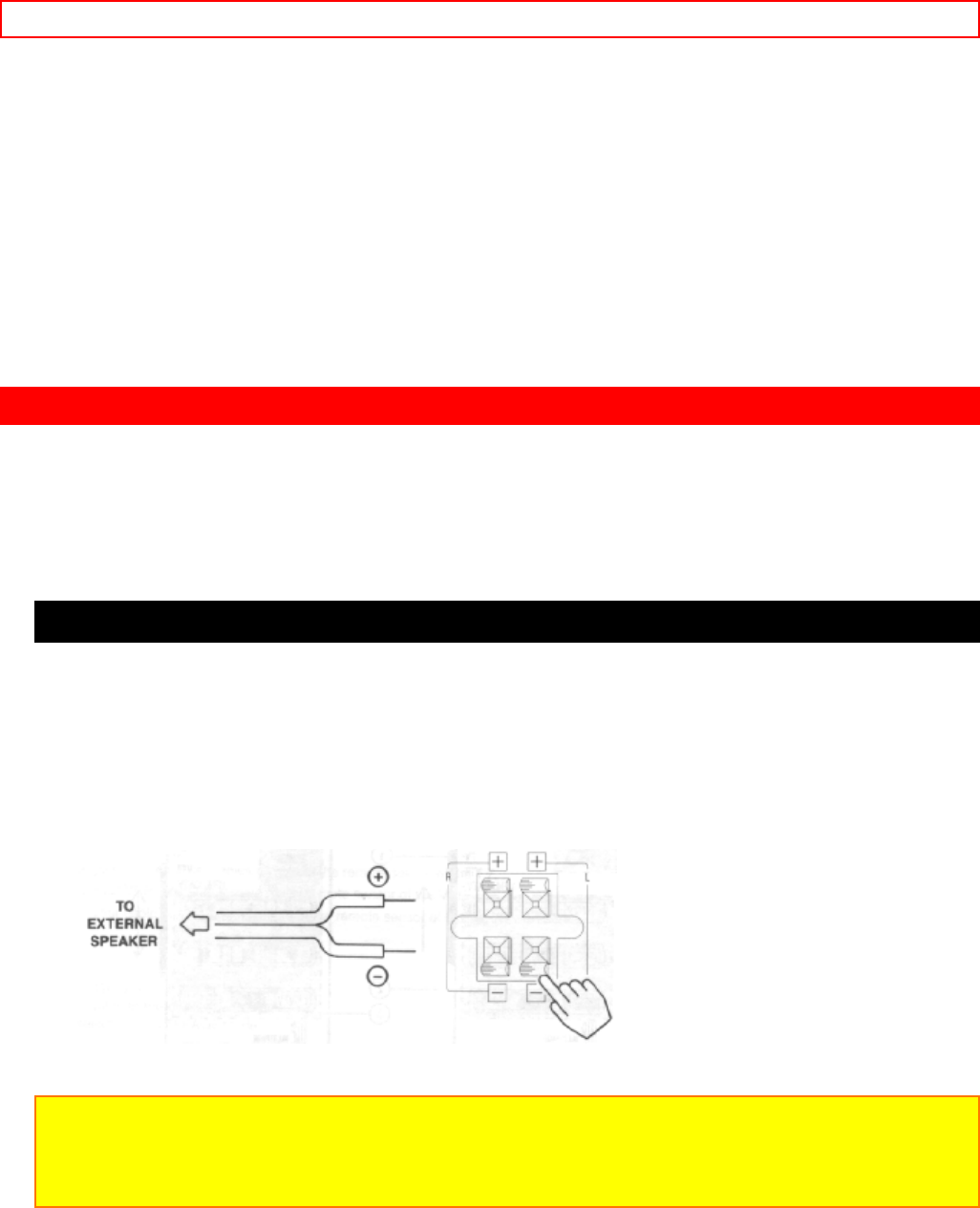
REAR PANEL CONNECTIONS - 14 -
Input 1 provides S-Video (Super Video) jacks for connecting equipment with S-Video
output capability.
Rear Speaker Terminals
These terminals are used to connect external speakers, which are used for the surround
sound feature. The volume level is controlled by the remote control volume buttons. Use
speakers with 8impedance only.
Speaker Matrix Surround Switch
Use this switch to choose between the surround sound and external speaker features.
See page 10 for Audio System Set-up.
REAR PANEL CONNECTIONS
Click to see Rear Panel Connections.
Typical full-feature set-up. Follow connections that pertain to your personal entertainment
system.
CONNECTING TO REAR SPEAKER TERMINALS
Connect after turning the power of the TV OFF.
• Press the Right Speaker red button and insert the positive lead wire + into the hole above the
button. When the button is released, the wire is locked into place. In the same manner, press
the Right Speaker black button and insert the negative lead wire -. Repeat this procedure for the
Left Speaker.
CAUTION: Do not connect Speakers simultaneously to the REAR SPEAKER terminal of the
Projection TV and Amplifier. This could damage both the Projection TV and the Speakers.
Your Hitachi TV was designed to use 8 speakers only. Any other type may degrade the audio
performance of your entertainment system.


















