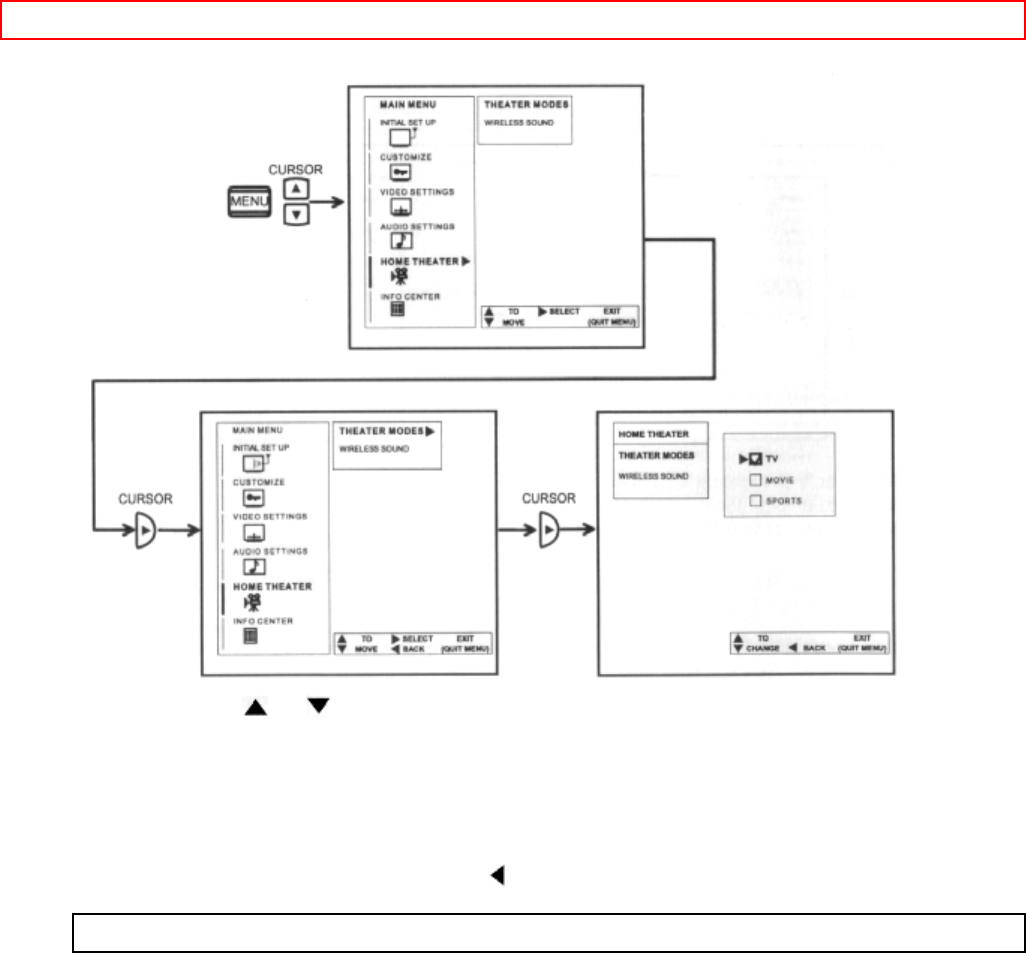
HOME THEATER - 54 -
Use CURSOR or or the HOME THEATER button on your remote control to
change THEATER MODES settings.
Select TV mode to set AI to your preference.
When MOVIE mode is chosen, AI is automatically set to ON.
When SPORTS mode is chosen, AI is automatically set to ON. (AI is automatically
made brighter by increasing Contrast, to improve Sports viewing.)
Press EXIT to quit menu or CURSOR to return to previous menu.
WIRELESS SOUND
This feature allows you to choose between 2 possible variable audio outputs for a
separate set of wireless speakers or another stereo amplifier. The audio output may be
either MAIN TV AUDIO or SUB PICTURE AUDIO.
This feature also allows you to turn the internal speakers on or off, when MAIN TV
AUDIO is chosen. You can also adjust PIP volume if you have chosen SUB PICTURE
AUDIO as your variable audio output.


















