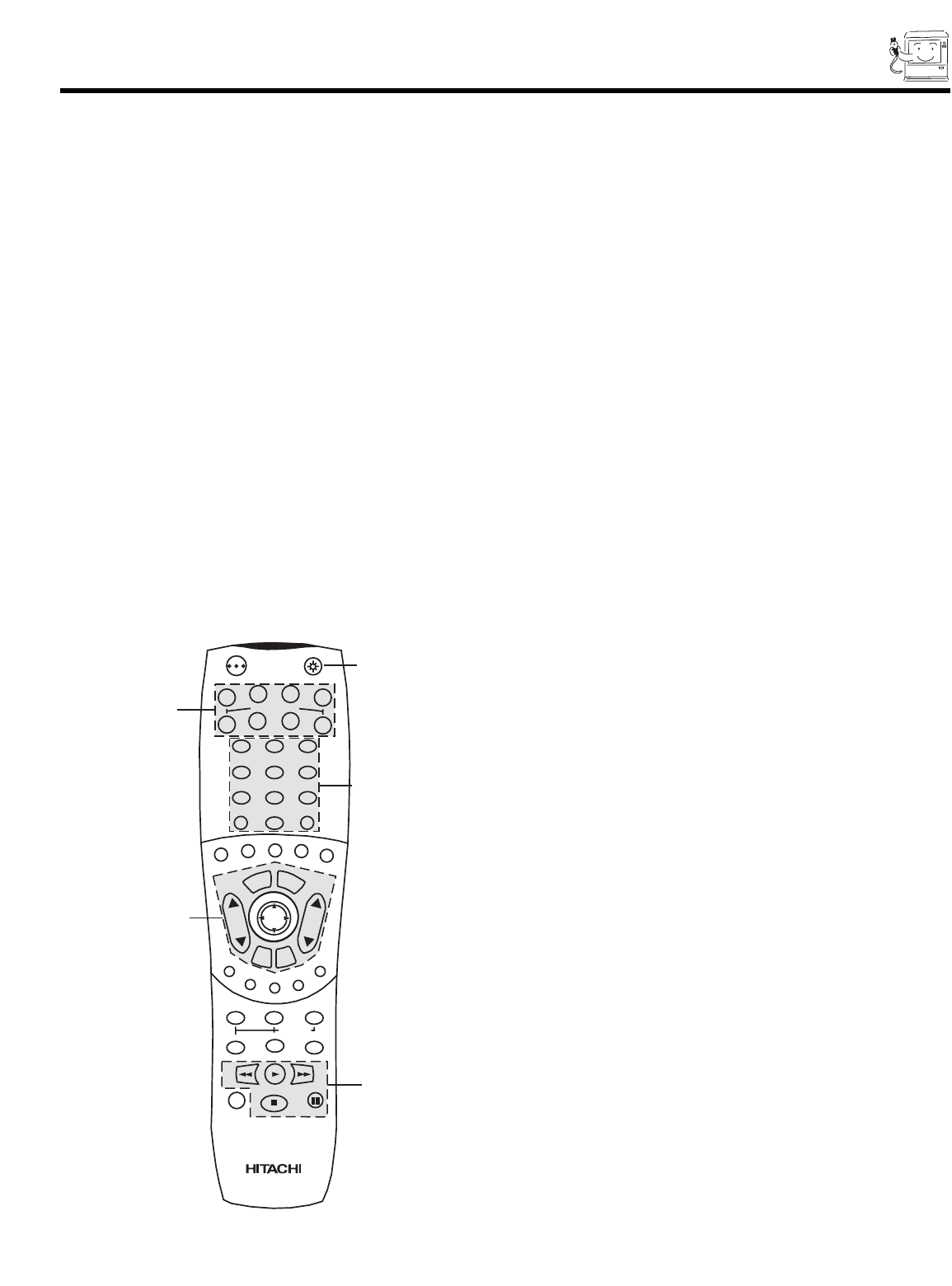
21
THE REMOTE CONTROL
In addition to controlling all the functions on your HITACHI Projection TV, the new remote control is designed to operate different
types of VCRs, CATV (Cable TV) converters, set-top-box, satellite receiver, DVD players, and other audio/video equipment with
one touch. Basic operation keys are grouped together in one area.
To operate your TV, point the remote control at the remote sensor of the TV and press the TV button. The TV button will blink,
indicating that the remote will now control your television.
To operate your VCR, point the remote at the remote sensor of the VCR and press the VCR button. The VCR button will blink,
indicating that the remote will now control your VCR. (See page 31 for instructions on how to program the remote to control your
VCR.)
To operate your cable box, point the remote at the remote sensor of the cable box and press the CABLE (CBL) button. The CBL
button will blink, indicating that the remote will now control your cable box. (See page 32 for instructions on how to program the
remote to control your cable box.)
To operate your set-top-box or satellite receiver point the remote at the remote sensor of the set-top-box and press the SET-TOP-
BOX (STB) button. The STB button will blink, indicating that the remote will now control your set-top-box. If you have a satellite
receiver, use this button to prorame your satellite receiver. (See page 33 for instructions on how to program the remote to con-
trol your set-top-box.)
To operate your DVD player, point the remote at the remote sensor of the DVD player and press the DVD button. The DVD but-
ton will blink, indicating that the remote will now control your DVD player. (See page 34 for instruction on how to program the
remote to control your DVD player.)
To operate additional audio equipment, point the remote at the remote sensor of the component you wish to control and press
the CD, TAPE or AMP button. This button will blink, indicating that the remote will now control the desired component. (See page
35 for instructions on how to program the remote to control additional Audio/Video equipment.)
ቢ These buttons allow the remote to control your TV, VCR,
cable box, satellite receiver, DVD player, or other
Audio/Video equipment depending on which mode is
chosen, as explained above.
ባ,ቤ LIGHT BUTTON
When you are in a dark room, press the light button ባ
on the remote to light up the buttons shown in ቤ and the
source button will blink. The light will stay on for about 8
seconds if the light button is not pressed again. These
buttons will not appear to light if the room is too bright.
ቢ
ባ
ቤ
ቤ
ቤ
POWER
TV
VCR
CBL
DVD
1
2
4
56
3
7
89
0
INFOSLEEP
A/V NET
E
X
IT
M
E
N
U
CHVOL
M
U
T
E
PIP PIP CH
SWAP
FREEZE
PIP MODE
PIP ACCESS
VIDEO
SOURCE WIZARD
REC
SELECT
C
.
C
.
ASPECT
STB
A
N
T
LAST CH
VCR PLUS+
SVCS
GUIDE/TV
SCHD
VID 1
VID 2
VID 3
VID 4
VID 5
TAPE
CD
AMP
V
I
R
T
U
A
L
H
D
CLU-5722TSI


















