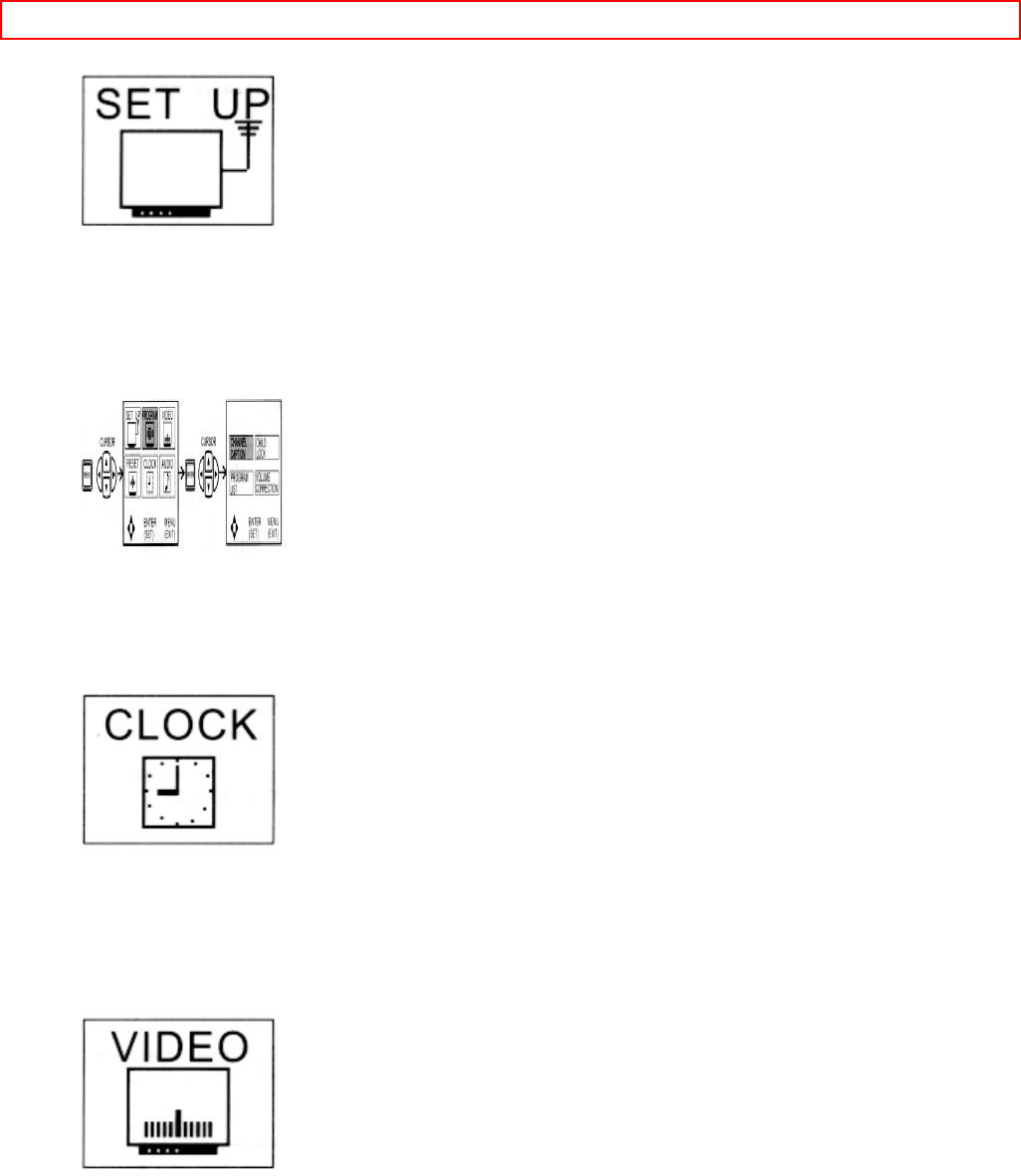
EASY GRAPHIC GUIDE - 32 -
AIR/CABLE Select antenna or cable TV.
AUTO PROGRAM First time setup for channel buttons.
CHANNEL MEMORY Channel buttons, add or skip.
CLOSED CAPTION Feature to display dialogue/text.
MENU LANGUAGE Choose English, French or Spanish dialogue.
CHANNEL CAPTION Label channels PAY1, ABC, etc.
CHILD LOCK Block channel picture & sound.
PROGRAM LIST Check channel name, scan, child-lock.
VOLUME CORRECTION Lower volume on selected channels.
CLOCK SET Set before using timer features.
ON/OFF TIMER Turn TV on or off one time or daily.
MESSAGE 1 Set for one time or daily.
MESSAGE 2 Set for one time or daily.
CALENDAR Check day, month and year.
PREFERENCE ADJUST Adjust color, brightness, etc..
PREFERENCE SETTING Improve picture performance.
CONVERGENCE CORRECTION Match red, green, and blue colors to make white.


















