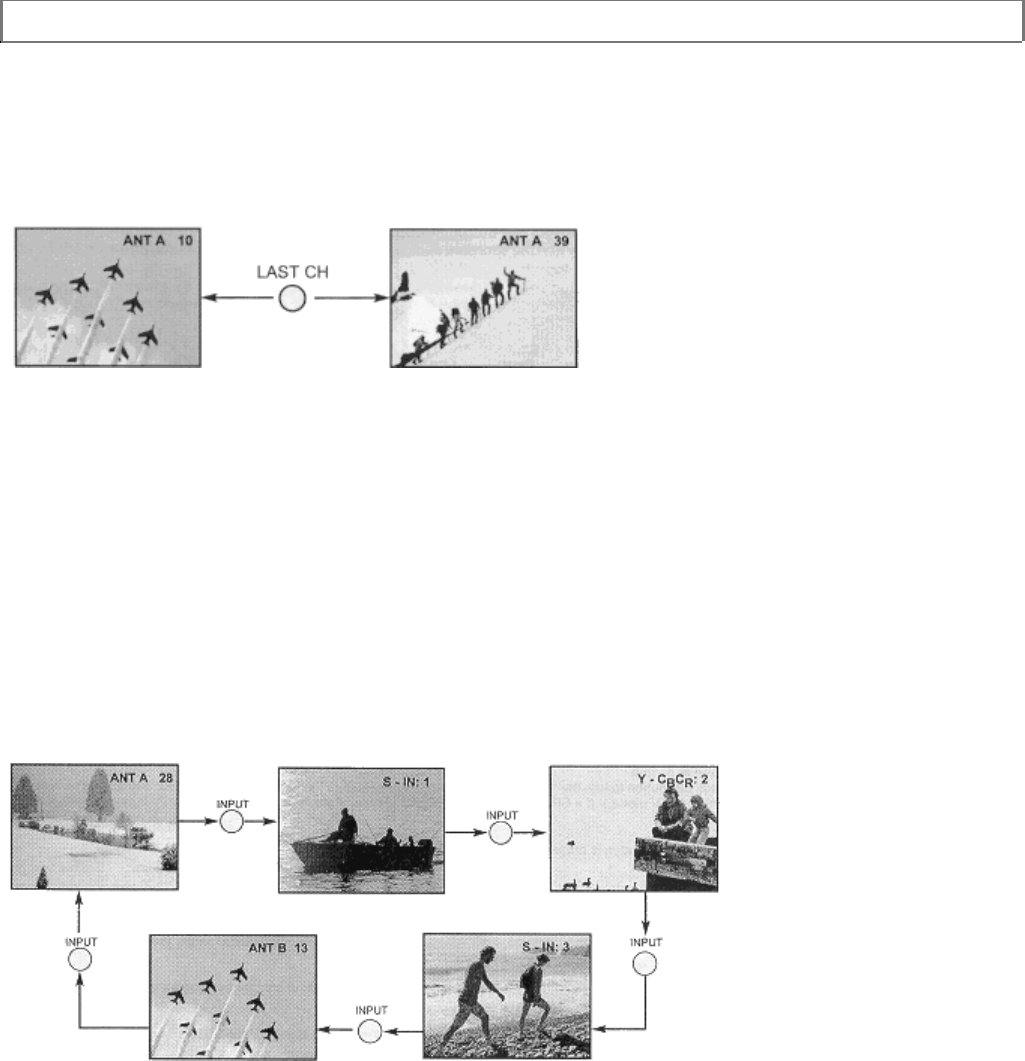
AUDIO SYSTEM SET-UP
34
pressed while the timer is set, it will reset to the original condition.
(11) LAST CHANNEL (LAST CH) button
Use this button to select between the last two channels viewed. (Good for watching two
sporting events, etc.)
(12) INPUT button
The INPUT button will select between antenna signal and the three sets of video input jacks
each time the button is pressed. If the Picture-in-Picture is on, the INPUT button will select
between the three sets of video input jacks and both antenna sources when main channel is
chosen with the PIP CH button. If the sub-picture is chosen, the INPUT button will select
between the three sets of video input jacks and the ANT A source (ANT B source cannot be
displayed as a PIP sub-picture and COMPONENT VIDEO: Y-CB-CR INPUT 2 source will be
displayed as a blank PIP Sub picture.)
(13) HELP button
Press this button when a menu is displayed to view HELP text, which gives a description of the
displayed menu. The HELP text will be displayed every time a MENU is displayed, until this
button is pressed again.


















