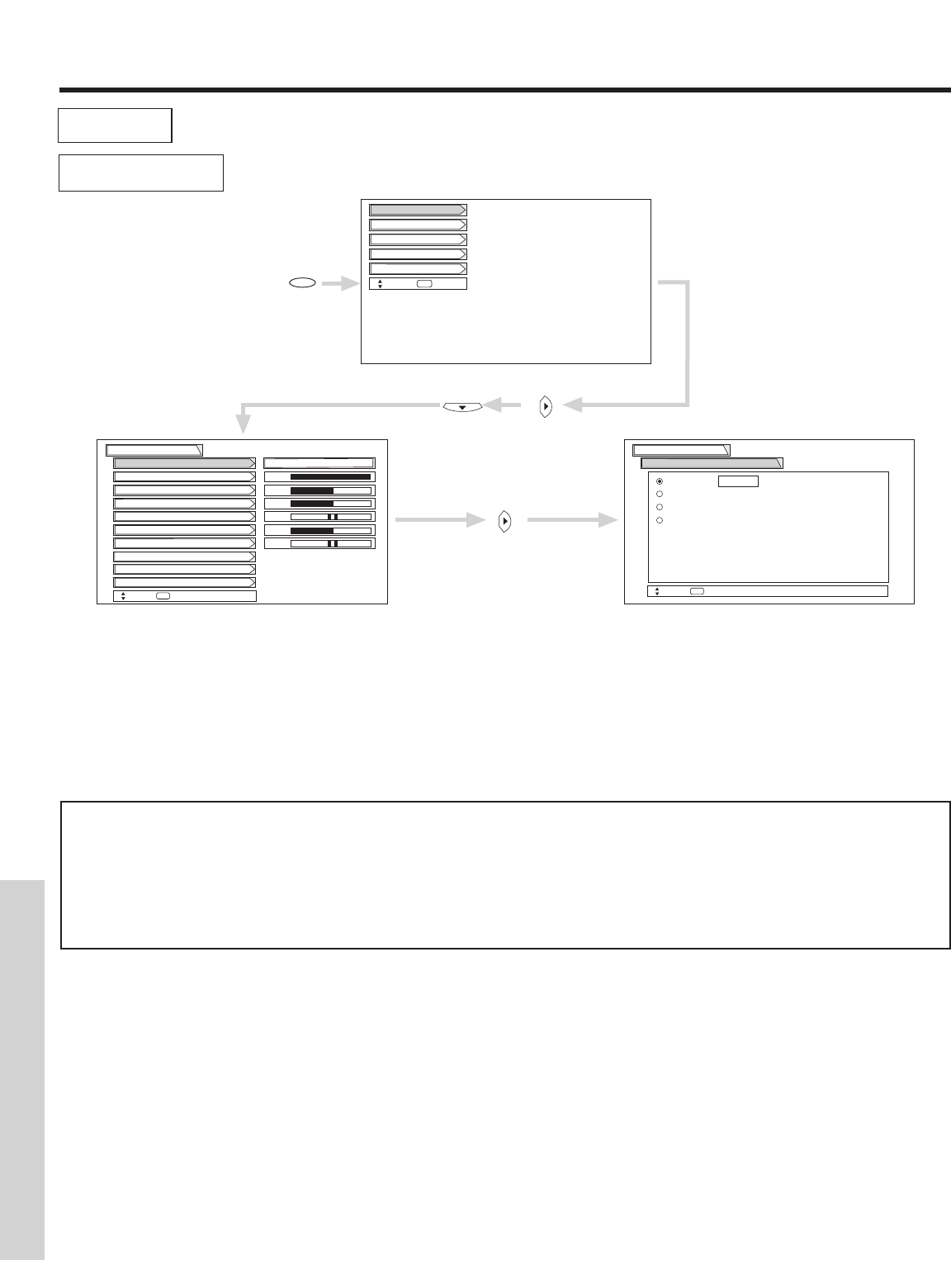
VIDEO
34
ON-SCREEN DISPLAY
Select VIDEO to adjust picture settings and improve picture quality.
Video
Use CURSOR ̆ or ̄ to highlight Picture Mode settings.
When SPORTS mode is selected, the following are automatically set:
CONTRAST - 100%, COLOR TEMPERATURE - HIGH, LOUDNESS - OFF, PERFECT VOLUME - OFF, BASS - 63%,
SURROUND - SRS and BBE.
When MOVIES mode is selected, the following are automatically set:
CONTRAST - 60%, COLOR TEMPERATURE - STANDARD, SHARPNESS - 40%, BASS - 63%, LOUDNESS - OFF,
PERFECT VOLUME - OFF, SURROUND - SRS and BBE.
.
When NEWS mode is selected, the following are automatically set:
CONTRAST - 75%, COLOR TEMPERATURE - MEDIUM, LOUDNESS - ON, PERFECT VOLUME - ON.
When MUSIC mode is selected, the following are automatically set:
CONTRAST - 75%, COLOR TEMPERATURE - HIGH, LOUDNESS - OFF, PERFECT VOLUME - OFF, SURROUND - BBE.
You can customize each of the above modes (SPORTS, MOVIES, NEWS, and MUSIC) to your preference to increase viewing per-
formance and pleasure, depending upon the video program being viewed. However, if RESET is selected, each mode will reset to the
initial conditions as explained above.
If RESET is selected in SPORTS mode, only SPORTS mode will return to factory conditions.
Press EXIT to quit menu or select PICTURE MODE to return to previous menu.
Use this function to choose from automatic picture settings to optimize your TV’s performance.
Picture Mode
Color
Brightness
Contrast
Picture Mode
Video
Move
SEL
Select
Vertical Position
Sharpness
Tint
Advanced Settings
Color System
100%
50%
50%
50%
0
Setup
Locks
Ch. Manager
Audio
Video
Move
SEL
Sel
Picture Mode
Video
Move
SEL
Return
Sports
Movies
News
Music
Reset
Magic Focus
Sports
CURSOR
MENU
CURSOR
CURSOR
NOTE:
MOVIE MODE 3:2 PULLDOWN DETECTION SPECIAL FEATURE
Theatrical movies are shot on film at 24 frames or still pictures per second, instead of 30 frames or 60 fields like video. When
film is transferred to video for television viewing, the disparity between the two frame rates must be reconciled. This involves
a process known as 3:2 pulldown.
When MOVIE mode is selected from the Picture Mode menu, your Hitachi Projection Television will activate the circuitry for
this special feature to improve video performance when watching film based sources. This 3:2 pulldown detection will only
work in MOVIE mode.


















