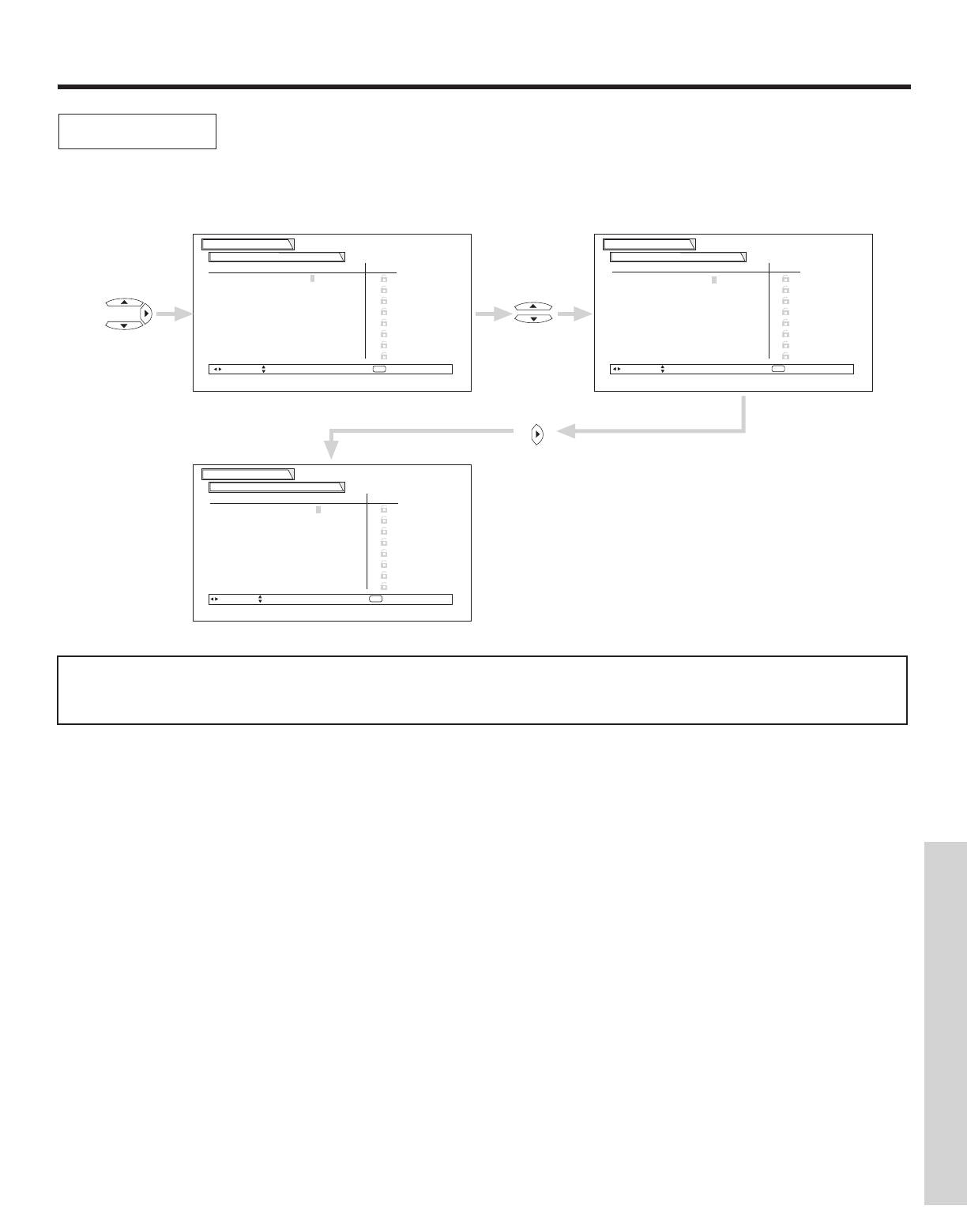
CHANNEL MANAGER
43
ON-SCREEN DISPLAY
This selection contains advanced features which will make TV viewing easier and more enjoyable. Use
this feature to give up to 20 channels a name when ANTENNA signal source is selected and up to 60
channels a name when CATV signal source is selected.
NOTES: 1. If ANT A and ANT B are in the same ANTENNA/CABLE mode, the CHANNEL ID for both antenna inputs will be the
same.
2. CHANNEL ID will be displayed only when channel is displayed as main picture.
Channel ID
Channel Manager
Move
Edit (A-Z, 0-9, _, -)
Ant A
CH# Scan CH ID Lock
2 On --------
3 On --------
4 Off --------
5 Off --------
6 Off --------
7 Off --------
8 Off --------
9 Off --------
Channel Manager
SEL
Return
Ant A
CH# Scan CH ID Lock
2 On A-------
3 On --------
4 Off --------
5 Off --------
6 Off --------
7 Off --------
8 Off --------
9 Off --------
Channel Manager
Ant A
CH# Scan CH ID Lock
2 On A-------
3 On --------
4 Off --------
5 Off --------
6 Off --------
7 Off --------
8 Off --------
9 Off --------
[ ]
[ ]
[ ]
Move
Edit (A-Z, 0-9, _, -)
SEL
Return
Move
Edit (A-Z, 0-9, _, -)
SEL
Return
CURSOR
CURSOR
CURSOR


















