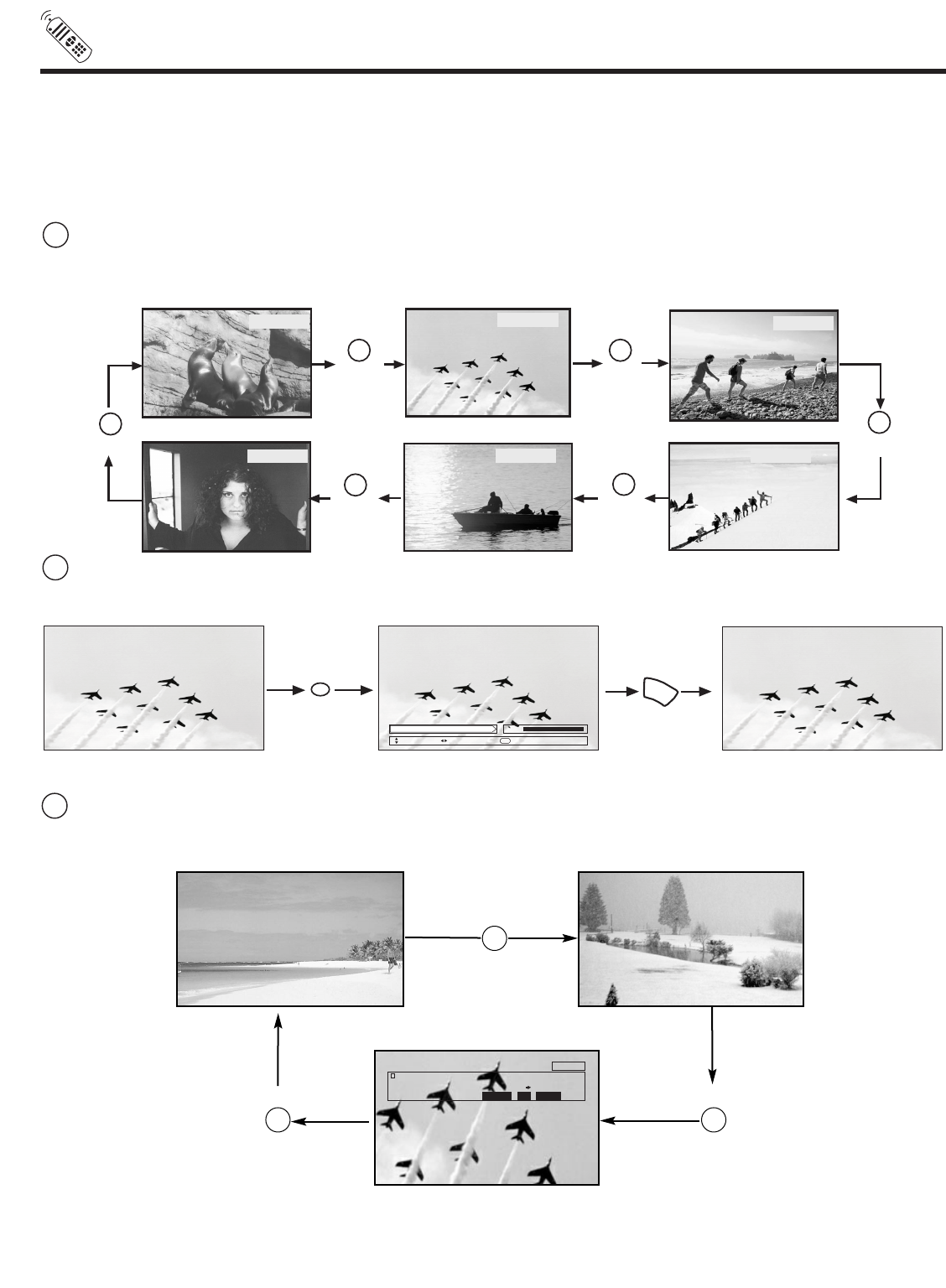
30
HOW TO USE THE REMOTE TO CONTROL YOUR TV
ት PICTURE-IN-PICTURE buttons
See separate section on pages 33-35 for a description.
ቶ PIP CH button
Use the PIP CH button to select between main picture and sub-picture tuning. The channel number which is highlighted indicates
what channel is being controlled.
VID1 ~ VID5
When the remote control is in TV mode, press these buttons to directly select the video input sources between the five video inputs.
When the remote control is in Set-Top-Box mode (STB) these buttons will control the Set-Top-Box or satellite receiver, and execute
the secondary functions labeled as SVCS and SCHD.
VIDEO button
Press this button to directly access the VIDEO adjustment menu.
21
22
Contrast 100%
Next/Prev
SEL
Return
Change Value
VIDEO
EXIT
Ant A 28
TAKA
YPBPR:1
VID1
Stereo
ST/SA
Video:2
VID2
Video:4
VID4
Video:5
VID5
Video:3
VID3
VID 1 VID 2
VID 3
VID 4
VID 5
Ant
ANTENNA button
The ANT button will select between Antenna A, Antenna B and Antenna C each time the button is pressed.
Ant B 28
Ant A 10
ANT
ANTANT
23
No Information ANT C 15-1
KPBS HD
-:--AM -:--AM
Engl CC 5.1ch
9:14AM
720p
(ANT A)
(ANT B)
(ANT C)


















