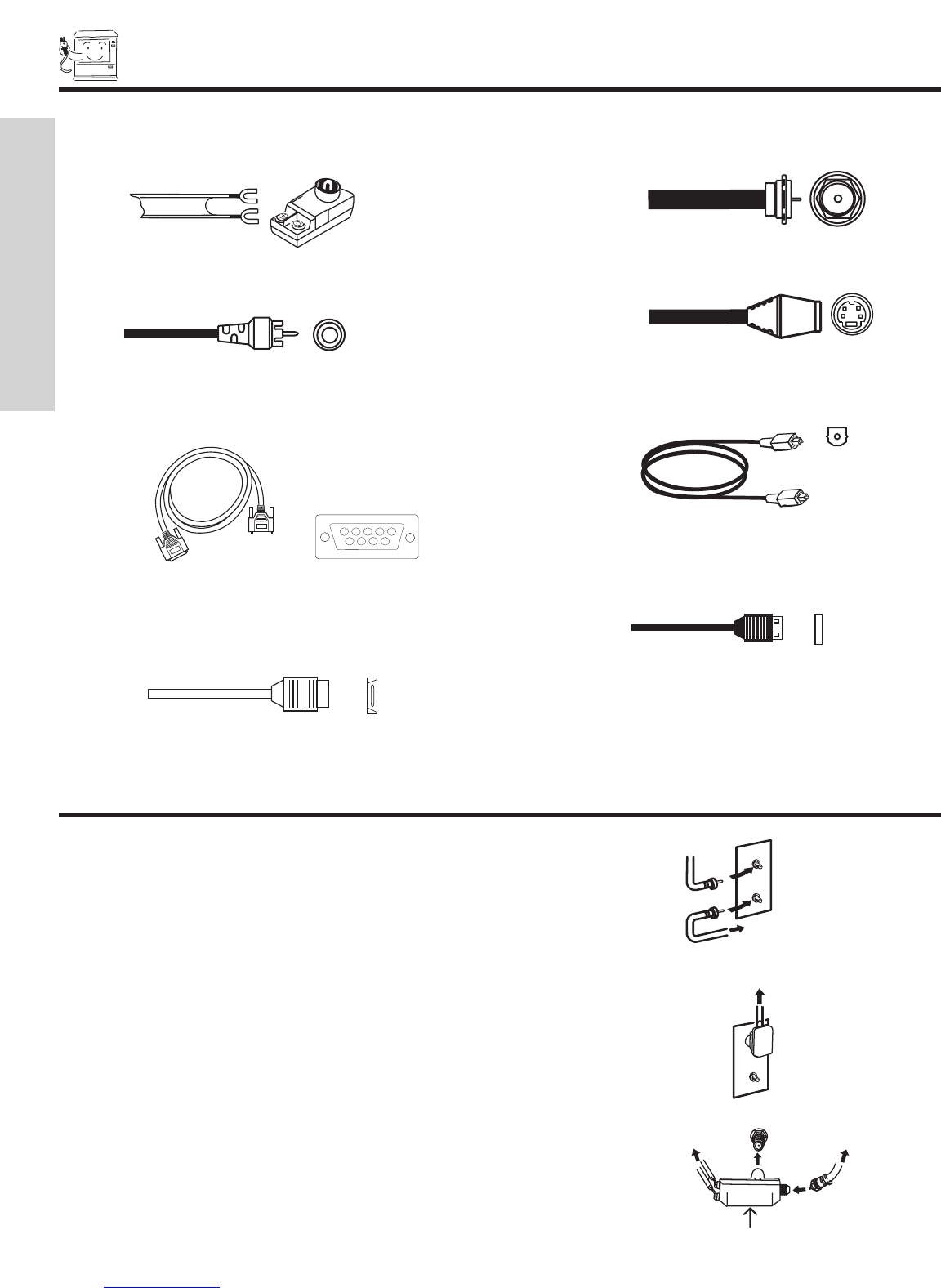
HOOK-UP CABLES AND CONNECTORS
6
ANTENNA CONNECTIONS TO REAR JACK PANEL
VHF (75-Ohm) antenna/CATV (Cable TV)
When using a 75-Ohm coaxial cable system, connect CATV coaxial cable to the ANT
A (75-Ohm) ter
minal.
If y
ou ha
v
e an antenna, connect the coaxial cab
le to the ANT
B ter
minal.
VHF (300-Ohm) antenna/UHF antenna
When using a 300-Ohm twin lead from an outdoor antenna, connect the VHF or
UHF antenna leads to scre
ws of the
VHF or UHF adapter
.
Plug the adapter into
the antenna ter
minal on the
TV.
When both VHF and UHF antennas are connected
Attach an optional antenna cable mixer to the TV antenna terminal, and connect
the cables to the antenna mixer. Consult your dealer or service store for the
antenna mixer.
To outdoor antenna
or CATV cable
To antenna
To outdoor VHF
or UHF antenna
From UHF antenna
ANT A
From outdoor
antenna or
CATV System
Antenna Mixer
Most video/audio connections between components can be made with shielded video and audio cables that have phono connectors. For
best performance, video cables should use 75-Ohm coaxial shielded wire. Cables can be purchased from most stores that sell
audio/video products. Below are illustrations and names of common connectors. Before purchasing any cables, be sure of the output
and input connector types required b
y the various components and the length of each cable.
300-Ohm Twin Lead Connector
This outdoor antenna cable must be connected to an antenna
adapter (300-Ohm to 75-Ohm).
Phono Connector
Used on all standard video and audio cables which connect to
inputs and outputs located on the television’s rear jack panel
and front control panel.
“F”Type 75-Ohm Coaxial Antenna Connector
For connecting RF signals (antenna or cable TV) to the antenna
jack on the television.
S-Video (Super Video) Connector
This connector is used on camcorders, VCRs and laser- disc
players with an S-Video feature in place of the
standard video cable to produce a high quality picture.
FIRST TIME USE
Optical Cable
This cable is used to connect to an audio amplifier with an
Optical Audio In jack. Use this cable for the best sound quality.
54321
9876
D-SUB MINI 9-Pin Cable
This cable is used to connect to the RS232C input located on
the rear panel so you can control some of your TV functions
from an external home control system.
HDMI Cable
This cable is used to connect your external devices such as Set-
Top-Boxes or DVD players equipped with an HDMI output con-
nection to the TV’s HDMI input.
USB Cable
This cable is used to connect your digital camera to the Photo
Input.
Downloaded from www.Manualslib.com manuals search engine


















