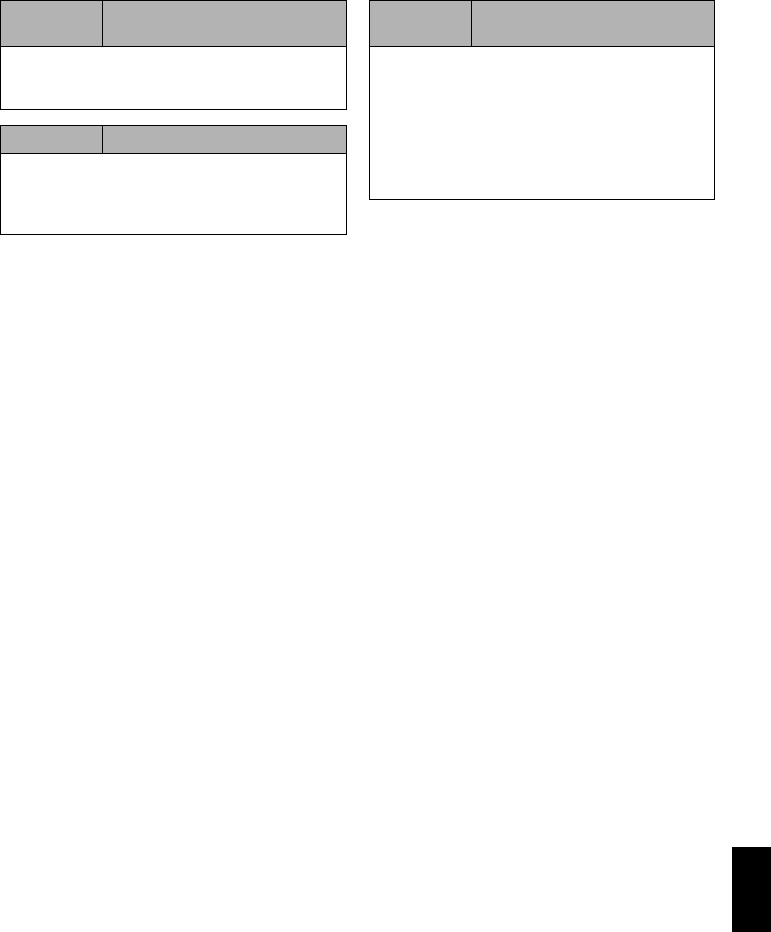
English
159
Check 5
No DVD video camera/recorder
operation
Is a fully charged battery attached?
Is the DVD video camera/recorder powered from
AC outlet?
Check 6 No image in viewfinder
Is LCD monitor open?
No image will appear in viewfinder unless the LCD
monitor is closed and securely locked to DVD
video camera/recorder.
Check 7
No image appears on the LCD
screen or in the viewfinder
• Is DVD video camera/recorder connected to PC
using PC connection cable? (DZ-GX20A/DZ-
MV780A)
Unplug the PC connection cable.
• Does DVD video camera/recorder stop at the
end of the scene to which wipe-out was set and
played back?
Press the DISC NAVIGATION button.


















