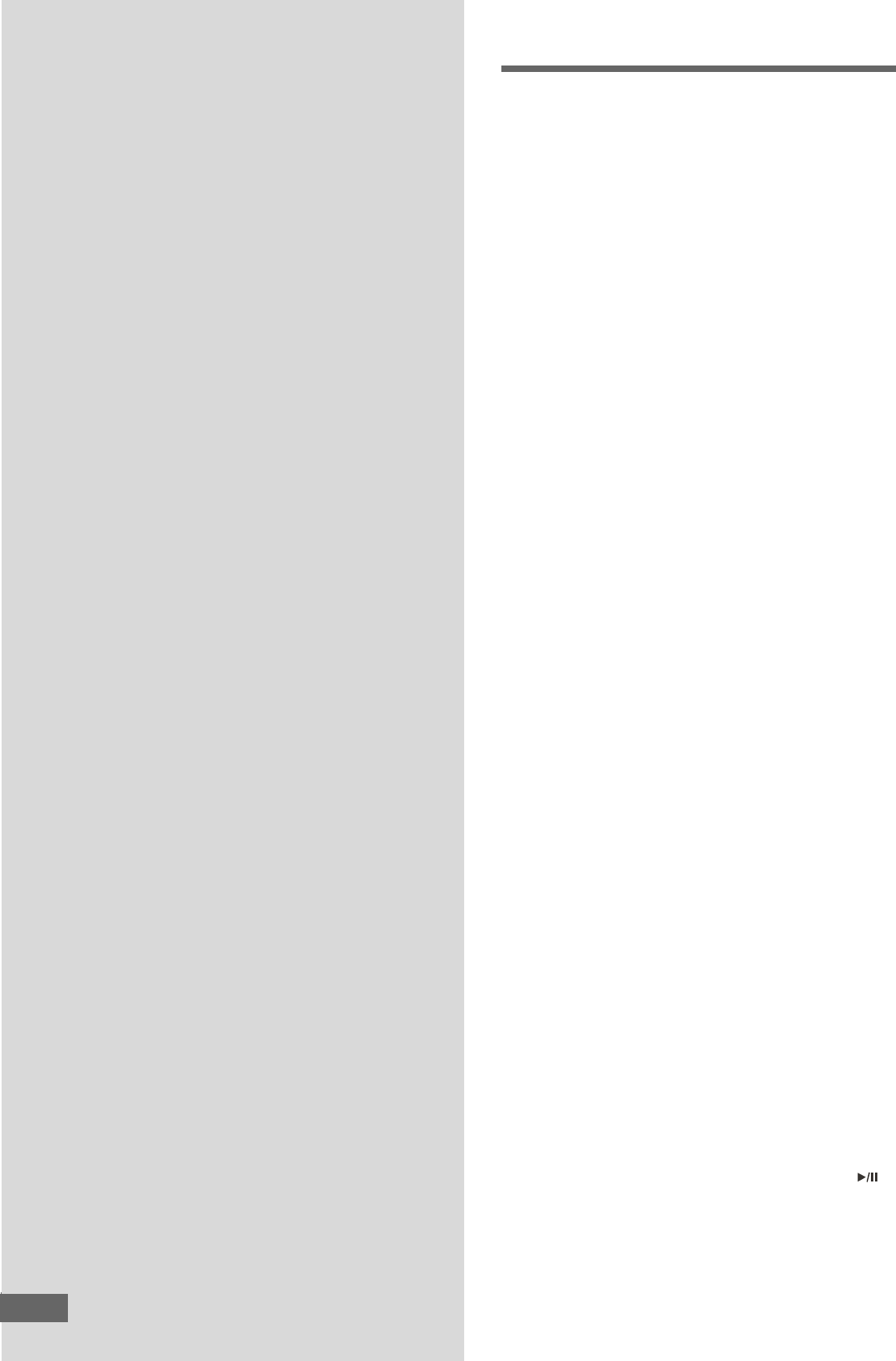
42
TT
TT
T
rr
rr
r
ouboub
ouboub
oub
leshootingleshooting
leshootingleshooting
leshooting
If you experience any of the following difficulties while using the
system, use this troubleshooting guide to help you remedy the
problem. Should any problem persist, consult your nearest ser-
vice center.
No power.
• Is the power cord firmly plugged into the power outlet?
• One of the safety mechanisms may be operating. In this
event, unplug the player from the power outlet briefly and
then plug it in again.
No picture.
• Check that the system is connected securely.
• The video connecting cord is damaged. Replace it with a
new one.
• Make sure you connect the system to video input connector
on the TV (see page 17).
• Make sure you turn on the TV.
• Make sure you select the video input on the TV so that you
can view the pictures from this system.
The picture noise appears.
• Clear the disc.
• If video from this system has to go through your VCR to get
to your TV, the copy-protection applied to some DVD pro-
grams could affect picture quality. If you still experience prob-
lems after checking your connections, please try connect-
ing your DVD system directly to your TV’s S-Video input, if
your TV is equipped with this input (see page 17).
The aspect ratio of the screen cannot be changed even
though you set “TV DISPLAY” in the SETUP menu when
you play a wide picture.
• The aspect rate is fixed on your DVD disc.
• If you connect the system with the S-Video cable, connect
directly to the TV. Otherwise, you may not change the as-
pect rate.
• Depending on the TV, you may not change the aspect rate.
There is no sound or only a very low-level sound is
heard.
• Check that the speakers and components are connected
securely.
• Make sure that you have selected the correct source on the
system.
• Press MUTE button on the remote control if the red LED on
the front panel is blinking.
• The protective device on the system has been activated
because of a short circuit. Turn off the system, eliminate the
short-circuit problem and turn on the power again.
• The audio connecting cord is damaged. Replace it with a
new one.
• The system is in pause mode or in slow-motion play mode,
or fast forward or fast reverse is performed. Press
to
return to normal play mode.
• Check the speaker settings (see page 15~17, 31~32).
AdditionalAdditional
AdditionalAdditional
Additional
InfInf
InfInf
Inf
oror
oror
or
mama
mama
ma
tiontion
tiontion
tion
42


















