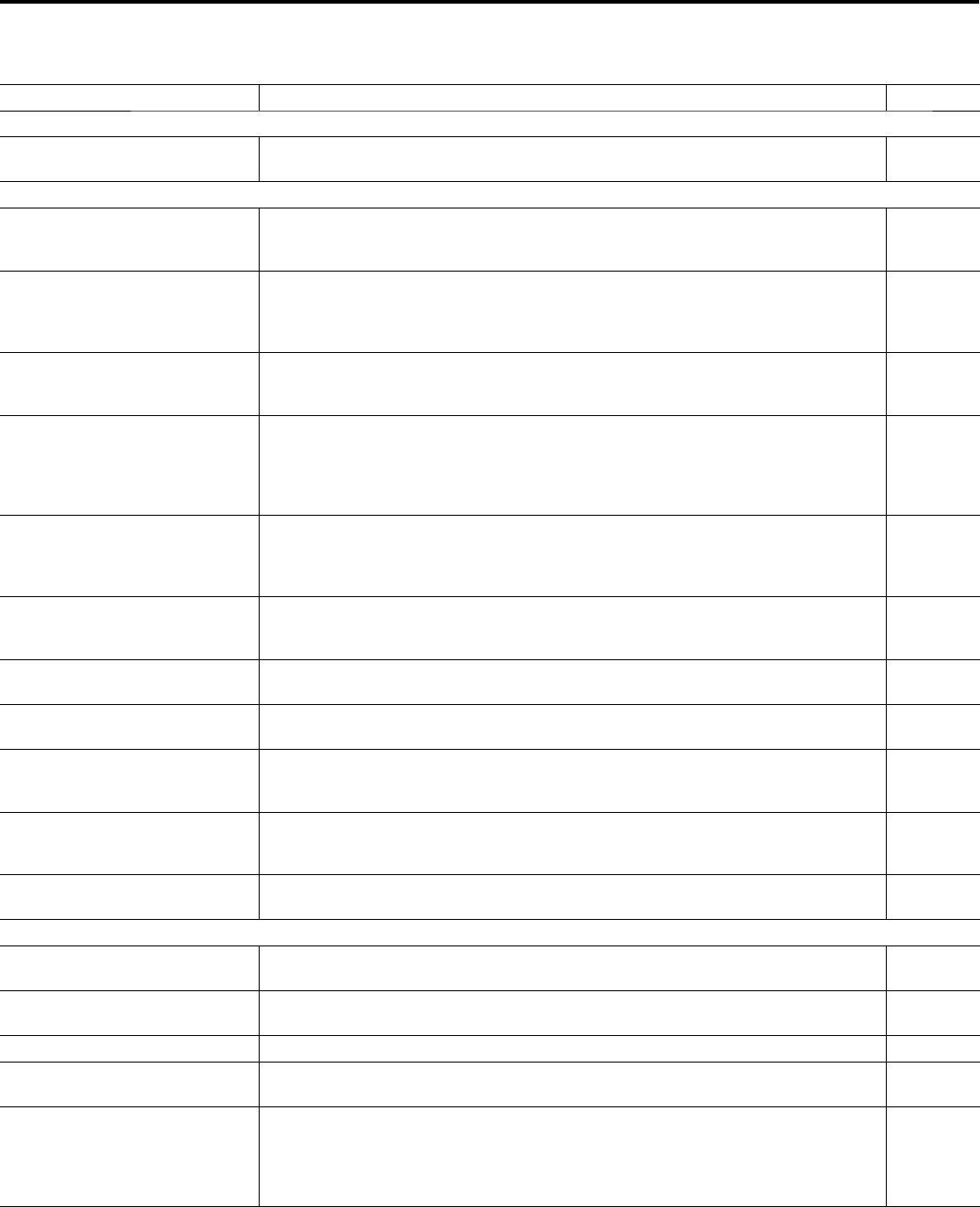
36
Problems and troubleshooting
Use the following check list for troubleshooting when you have problems with your TV/DVD. Consult your local
dealer or service outlet if problems persist.
Be sure all connections are properly made when using with other units.
SYMPTOMS POSSIBLE SOLUTIONS PAGE
POWER
TV/DVD does not operate.
Make sure the power cord is plugged in.
Unplug unit, then plug it back in.
•
•
13
TV BROADCAST RECEPTION
Poor sound or no sound.
Station or Cable TV experiencing problems, tune to another station.
Check Volume adjustments or mute mode.
Check for sources of possible interference.
•
•
•
16
16, 17
35
Poor picture or no picture.
Station or
Cable TV
experiencing problems, tune to another station.
Check antenna or Cable TV connections, reorient antenna.
Check for sources of possible interference.
Check picture control adjustments.
•
•
•
•
16
14, 15
35
18
Poor reception on some
channels.
Station or Cable TV experiencing problems, tune to another station.
Station signal is weak, reorient antenna to receive stronger station.
Check for sources of possible interference.
•
•
•
16
14
35
Poor color or no color.
Station or
Cable TV
experiencing problems, tune to another station.
Make sure channels are set into memory.
Check picture control adjustments.
Check antenna or Cable TV connections, reorient antenna.
Check for sources of possible interference.
•
•
•
•
•
16
16
18
14, 15
35
Picture wobbles or drifts.
Station or Cable TV experiencing problems, tune to another station.
Make sure channels are set into memory.
Cable TV company is scrambling signal.
Check antenna orientation.
•
•
•
•
16
16
–
14
No Cable TV reception.
Check all Cable TV connections.
Set Signal Type option to the “Cable” mode.
Station or Cable TV system problems, try another station.
•
•
•
15
16
16
Horizontal or diagonal bars on
screen.
Check antenna connections, reorient antenna.
Check for sources of possible interference.
•
•
14
35
No reception above channel 13.
Make sure Signal Type option is in the appropriate mode.
If using antenna, check UHF antenna connections.
•
•
16
14
TV shuts off.
No broadcast on station tuned.
Sleep Timer is set.
Power interrupted.
•
•
•
16
17
–
Closed - Caption is not available.
TV station experiencing problems or program tuned is not closed captioned. Try
another program.
Set Closed caption in the menu.
•
•
16
22
Display is not shown in your
language.
Select proper language in the menu options.• 18
PC
The image on the screen is
moving in an oblique direction.
Check “Clock” and “Phase”.• 18
The coarse vertical stripes can
be seen in full-display mode.
Check “Clock”.
• 18
Part of the image is missing. Check “Auto Adjust”.• 18
The horizontal stripes are moving
vertically with flickering screen.
Check the signal status of the PC.
• –
When the characters are
displayed on the whole screen,
the vertical stripes appear and
some of the characters are
blurred.
Check “Auto Adjust”.
If the display condition is not improved with “Auto Adjust”, check “Clock”.
•
•
18
The LCD panel is a very high technology product, giving you fine picture details. Occasionally, a few non-active pixels may appear on
the screen as a fixed point of blue, green or red. Please note that this is not a malfunction.
•
52C1221A_eng.indd 3652C1221A_eng.indd 36 5/13/09 4:44:47 PM5/13/09 4:44:47 PM


















