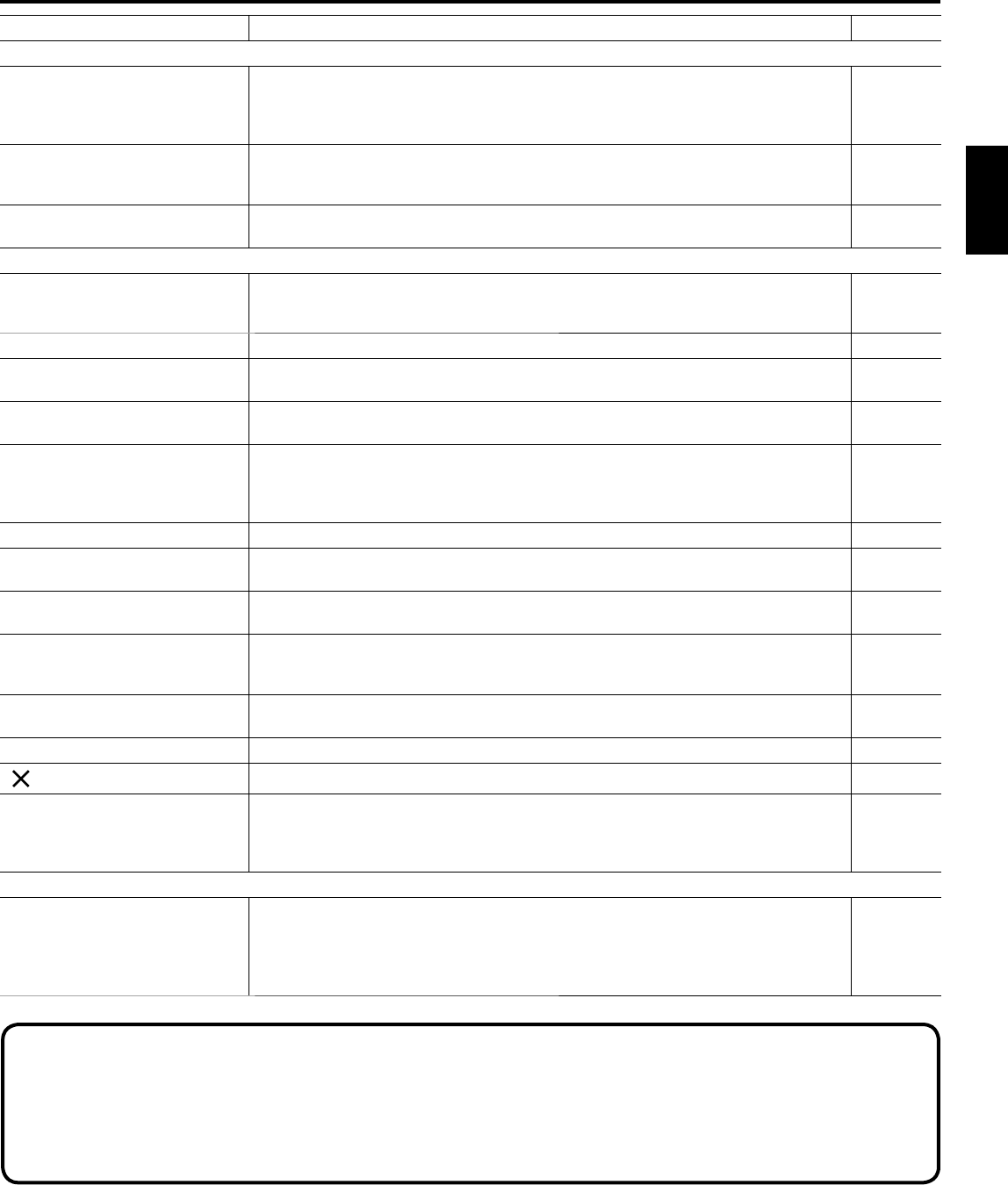
37
ENGLISH
Problems and troubleshooting (continued)
SYMPTOMS POSSIBLE SOLUTIONS PAGE
PC
When the letter string is
displayed in full-screen, all of
the characters on the screen are
blurred.
Check “Auto Adjust”.
If the condition is not improved with “Auto Adjust”, check “Phase” until you get the
clearest image.
•
• 18
When small patterns are
displayed on the screen, the
entire screen is flickering.
Check “Auto Adjust”.
If the condition is not improved with “Auto Adjust”, check “Phase” until you get a
flicker-free display.
•
• 18
Image cannot be displayed in the
correct position.
Check the signal status of the PC.• –
DVD
Playback doesn’t start.
No disc is inserted.
The disc may be dirty. Clean up the disc.
The unit cannot play CD-ROMs, etc.
•
•
•
23
9
9
No picture. TV/DVD selector is not set correctly.• 23
No sound.
Check the input selector of the amplifier is set properly.
The unit is in the Special playback mode.
•
•
–
24
Picture is distorted during CUE or
REVIEW.
The picture will be distorted occasionally.• –
Stopping playback, search,
slow-motion play, repeat play,
or program play, etc. cannot be
performed.
Some discs may not allow some functions.• –
No on-screen display. Select Display On.• 29
The unit or remote operation key
is not functioning.
Turn off the unit and unplug the AC power cord for several minutes, then replug it.• 13
Playback does not start when the
title is selected.
Check the Parental setup.• 30
Audio soundtrack and/or subtitle
language is not changed when
you play back a DVD.
Multilingual language is not recorded on the DVD disc.• 27, 28
No subtitle.
Some discs have no subtitles.
Subtitles are cleared. Press SUBTITLE.
•
•
28
Angle cannot be changed. Multi-angles are not recorded on the DVD disc.• 28
“
” appears on the screen.
The function is prohibited with the unit or the disc.• 24
If an irregular shaped disc or a
disc that has a slippery surface
is inserted, the disc may have
problems ejecting.
Press PLAY and the disc will start playback. Then press EJECT.
If the disc is not ejected by pressing PLAY and EJECT, partially insert another disc
(about 1/3 of the disc), then pull out the disc.
Note: Do not fully insert the other disc.
•
•
9
REMOTE CONTROL
The remote control does not
function.
Aim at the remote control at the remote sensor.
Operate within Approx. 15 feet or reduce the light in the room.
Clear the path of the beam.
The batteries are weak. Replace the batteries.
Check the batteries are inserted correctly.
•
•
•
•
•
13
FOR CUSTOMER SERVICE, ADDITIONAL SET-UP AND OPERATING ASSISTANCE, OR TO ORDER ACCESSORIES PLEASE CALL:
1-800-289-0981
WHEN CALLING CUSTOMER SERVICE – PLEASE HAVE YOUR MODEL NUMBER READY
OR WRITE TO:
ORION SALES, INC.
3471 N. UNION DR.
OLNEY, ILLINOIS 62450
52C1221B_eng.indd 3752C1221B_eng.indd 37 6/26/09 5:25:27 PM6/26/09 5:25:27 PM


















