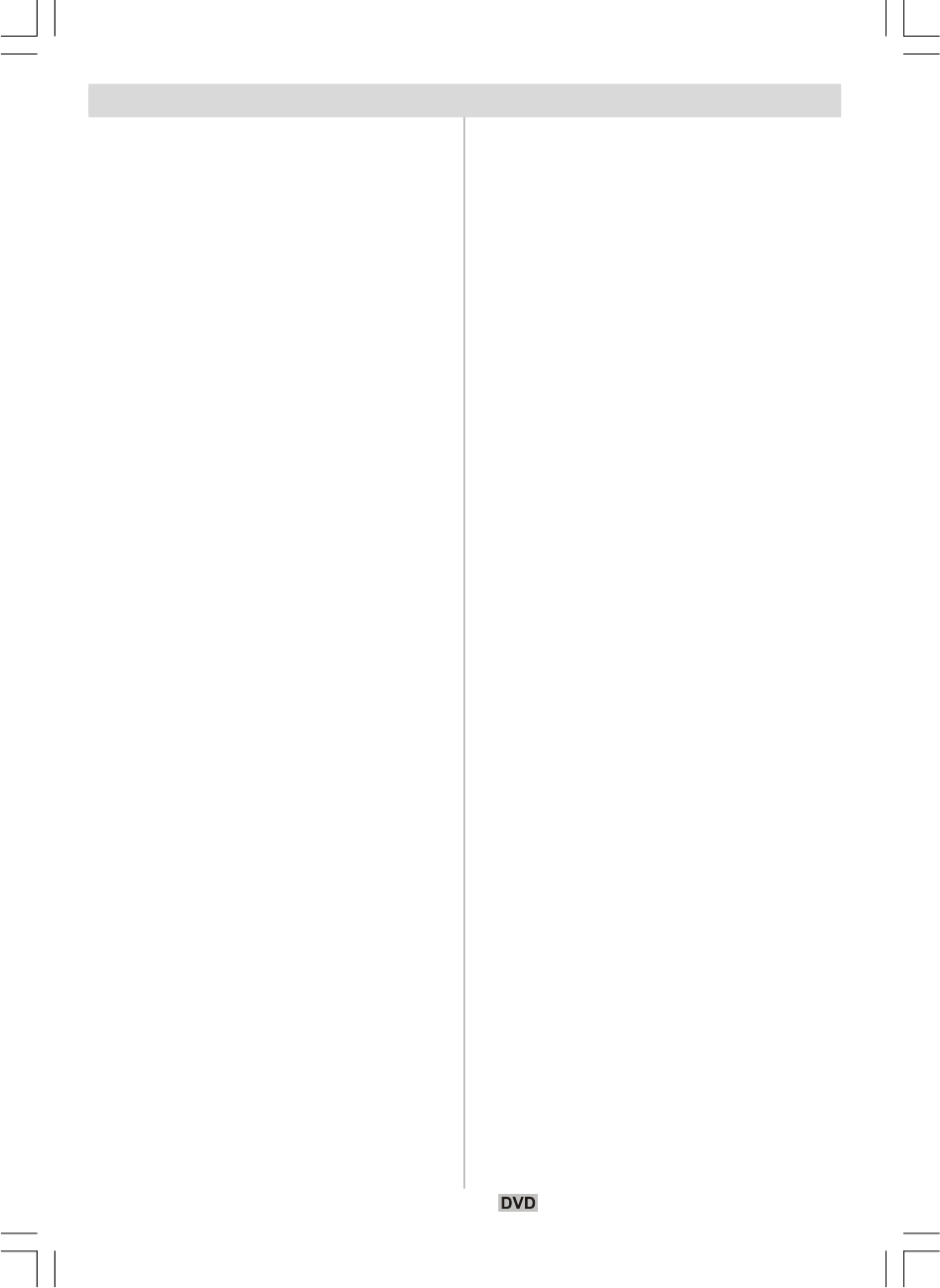
English - 46 -
Contents
MENU ITEMS .............................................. 58
VIDEO SETUP PAGE ................................. 58
LANGUAGE SETUP ................................... 58
PREFERENCES ........................................ 58
Troubleshooting ........................................ 59
The picture quality is poor (DVD) ............... 59
Disc does not play ..................................... 59
Wrong OSD language ............................... 59
The language for the sound or subtitles
on a DVD cannot be changed.................... 59
Some functions (Angle, Zoom etc) do not
work ........................................................... 59
No picture .................................................. 59
No sound ................................................... 59
Distorted sound ......................................... 59
No response from remote control ............. 59
If nothing works ......................................... 59
Definition of Terms.................................... 60
Angle .......................................................... 60
Chapter Number........................................ 60
DVD............................................................ 60
Playback Control ........................................ 60
Subtitles ..................................................... 60
Time Number ............................................ 60
Title Number .............................................. 60
Track Number ............................................ 60
Video CD.................................................... 60
Dolby Digital............................................... 60
Dolby Pro Logic ......................................... 60
LPCM ......................................................... 60
MPEG ......................................................... 60
Specifications ........................................... 61
Playback Region Number ......................... 61
General Properties ................................... 47
About this Manual ..................................... 47
Safety Information ...................................... 47
Notes on Discs .......................................... 48
DVD Control Panel Buttons ...................... 48
Remote Control Buttons ........................... 49
Disc Types Compatible with This Unit:..... 50
DVD Playback............................................ 51
Rapid Advance (Rapid Reverse) ............... 51
Skipping Ahead or Back to Chapters ......... 51
Still Picture (PAUSE) .................................. 51
Frame Advance (STEP FORWARD)........... 51
Slow- motion Play Forward........................ 51
Direct Selection of Scenes ........................ 51
Repeat Play ............................................... 52
Convenient Functions................................ 52
Using a DVD Menu .................................... 54
Video CD Playback.................................... 54
Basic Play .................................................. 54
Rapid Advance / Rapid Reverse ................ 55
Skipping Ahead or Back to Chapters ......... 55
Still Picture (PAUSE) .................................. 55
Frame Advance (STEP Forward) ............... 55
Slow- motion Play ...................................... 55
Direct Selection of Scenes ........................ 55
Repeat Play ............................................... 55
Convenient Functions................................ 56
CD Menu .................................................... 56
Basic Play .................................................. 56
PAUSE ....................................................... 56
Stopping Play ............................................. 56
Skipping Ahead or Back to Tracks ............. 57
ZOOM ......................................................... 57
REPEAT ..................................................... 57
File List Function ....................................... 57
Setup Menu ............................................... 58
MAIN PAGE................................................. 58
ENG-02-DVD-22856W-1165UK-MB29-UKIDTV-(DVD7240-X2TSF-WO DIVX)-10059170-50138225.p6511.11.2008, 08:5046


















