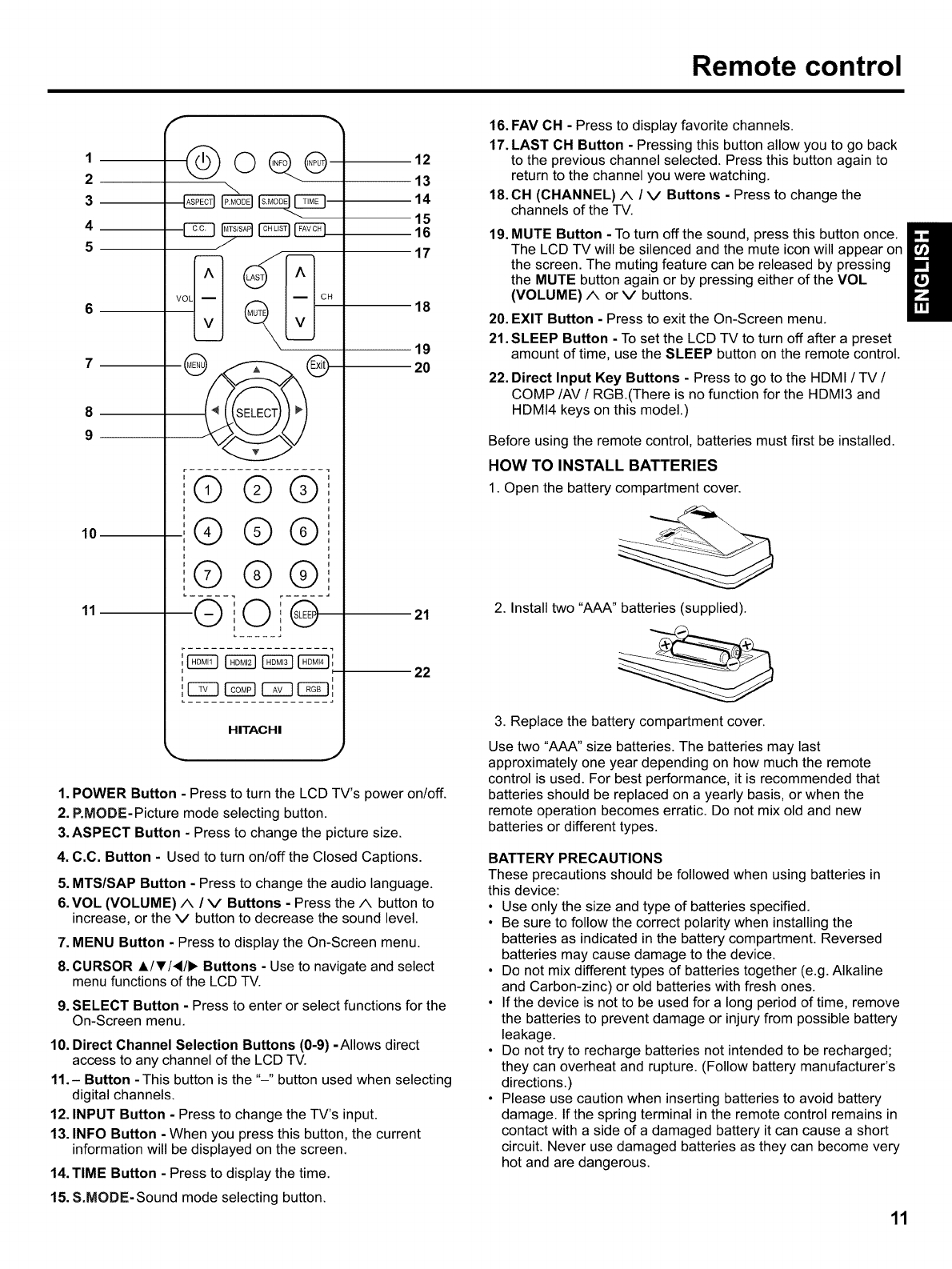
Remote control
1
2
3
4
5
6
7
8
9
10
11
f
@o%e-
\
I
i
©®®
Q'O'@
I I
I t
I t
r .................. ]
i i
HITACHI
12
13
14
15
16
17
18
19
20
21
22
1. POWER Button - Press to turn the LCD TV's power on/off.
2. P.MODE- Picture mode selecting button.
3. ASPECT Button - Press to change the picture size.
4. C.C. Button - Used to turn on/off the Closed Captions.
5. MTS/SAP Button - Press to change the audio language.
6.VOL (VOLUME) A /V Buttons - Press the A button to
increase, or the V button to decrease the sound level.
7. MENU Button - Press to display the On-Screen menu.
8. CURSOR A/T/</I_ Buttons - Use to navigate and select
menu functions of the LCD TV.
9. SELECT Button - Press to enter or select functions for the
On-Screen menu.
10. Direct Channel Selection Buttons (0-9) -Allows direct
access to any channel of the LCD TV.
11.- Button -This button is the "-" button used when selecting
digital channels.
12. INPUT Button - Press to change the TV's input.
13. INFO Button - When you press this button, the current
information will be displayed on the screen.
14. TIME Button - Press to display the time.
15. S.MODE-Sound mode selecting button.
16. FAV CH - Press to display favorite channels.
17. LAST CH Button - Pressing this button allow you to go back
to the previous channel selected. Press this button again to
return to the channel you were watching.
18. CH (CHANNEL) A /V Buttons - Press to change the
channels of the TV.
19. MUTE Button - To turn off the sound, press this button once.
The LCD TV will be silenced and the mute icon will appear on
the screen. The muting feature can be released by pressing
the MUTE button again or by pressing either of the VOL
(VOLUME) A or V buttons.
20. EXIT Button - Press to exit the On-Screen menu.
21. SLEEP Button - To set the LCD TV to turn off after a preset
amount of time, use the SLEEP button on the remote control.
22. Direct Input Key Buttons - Press to go to the HDMI / TV /
COMP/AV / RGB.(There is no function for the HDMI3 and
HDMI4 keys on this model.)
Before using the remote control, batteries must first be installed.
HOW TO INSTALL BATTERIES
1. Open the battery compartment cover.
2. Install two "AAA" batteries (supplied).
3. Replace the battery compartment cover.
Use two "AAA" size batteries. The batteries may last
approximately one year depending on how much the remote
control is used. For best performance, it is recommended that
batteries should be replaced on a yearly basis, or when the
remote operation becomes erratic. Do not mix old and new
batteries or different types.
BATTERY PRECAUTIONS
These precautions should be followed when using batteries in
this device:
• Use only the size and type of batteries specified.
• Be sure to follow the correct polarity when installing the
batteries as indicated in the battery compartment. Reversed
batteries may cause damage to the device.
• Do not mix different types of batteries together (e.g. Alkaline
and Carbon-zinc) or old batteries with fresh ones.
• If the device is not to be used for a long period of time, remove
the batteries to prevent damage or injury from possible battery
leakage.
• Do not try to recharge batteries not intended to be recharged;
they can overheat and rupture. (Follow battery manufacturer's
directions.)
• Please use caution when inserting batteries to avoid battery
damage. If the spring terminal in the remote control remains in
contact with a side of a damaged battery it can cause a short
circuit. Never use damaged batteries as they can become very
hot and are dangerous.
11


















