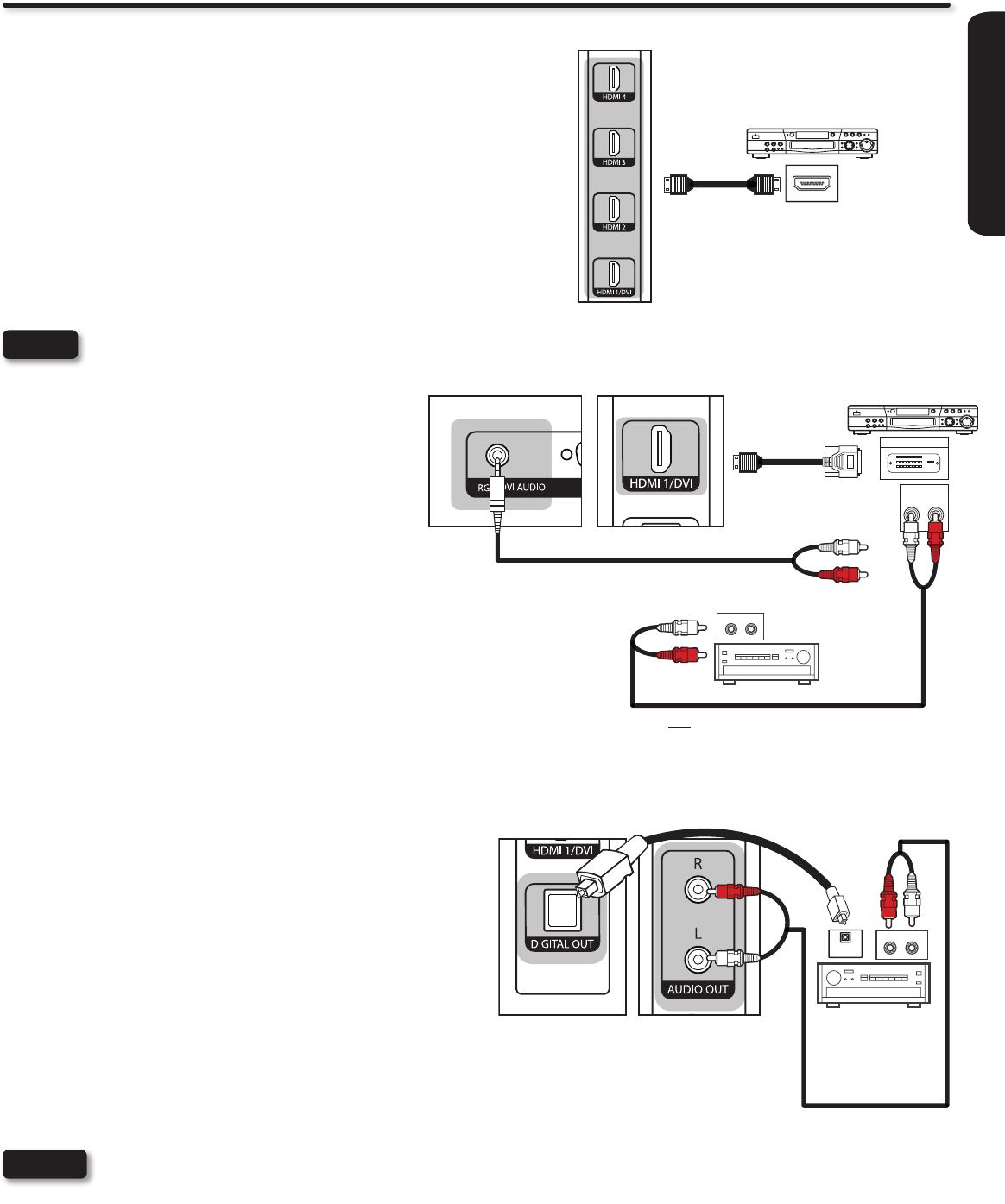
FIRST TIME USE
15
Side Panel Connections
CONNECTING A DEVICE WITH HDMI OR DVI CAPABILITY
TO HDMI 1/DVI, HDMI 2 ~ HDMI 4
Connect the HDMI or DVI to HDMI connection cable from the 1.
output of the HDTV set top box or DVD player to the HDMI
input as shown near the side panel at right.
With DVI output devices, connect a DVI to HDMI cabel to the 2.
HDMI 1/DVI input. Connect the audio out cable to DVI Audio
Input or connect the audio cables from the Audio output jack
from the HDTV set top box or DVD player to an external audio
amplier as shown to the right.
Press the INPUT button, then select HDMI 1 or 2 to view the 3.
program from the HDTV set top box or DVD player.
Completely insert the connection cord plugs •
when connecting to the rear panel jacks. If
you do not, the picture and/or sound may be
abnormal.
When using a DVI to HDMI cable, connect •
the Audio Out L and R cables to an external
audio amplier.
The HDMI input on HDMI 1, 2, 3 and 4 •
contains the copy protection system called
High-bandwidth Digital Content Protection
(HDCP). HDCP is a cryptographic system
that encrypts video signals when using
HDMI connections to prevent illegal copying
of video contents.
HDMI is not a “NETWORK” technology. •
It establishes a one-way, point-to-point
connection for delivery of uncompressed
video to a display.
The connected digital output device controls •
the HDMI interface, so proper set-up of
device user settings determines nal video
appearance.
Only HDMI 1 can support DVI audio input.•
NOTES
CONNECTING AN EXTERNAL AUDIO AMPLIFIER
To monitor the audio level of the LCD TV to an external audio
amplier, connect the system as shown on the right. The DIGITAL
OUT and AUDIO OUT from the Side Panel is a xed output. The
Volume of the amplier is controlled by the amplier, not by the
LCD Television.
The DIGITAL OUT jack outputs all audio sources to device with
Optical IN capability.
Connect an optical cable from the DIGITAL OUT to the 1.
OPTICAL IN of a separate Stereo System Amplier as shown
on the Side Panel on the right.
Connect an RCA stereo cable from the AUDIO OUT to the 2.
Audio input of a separate Stereo System Amplier as shown
on the Side Panel on the right.
Completely insert the connection cord plugs when connecting to rear panel jacks. If you do not, the picture and/or sound •
may be abnormal.
Cable plugs are often color-coded. Match colors of plugs and jacks, i.e. connect red to red, white to white, etc.•
To return to the last channel viewed, select “0.TV” from the INPUTS menu.•
NOTES
HDMI OUT
HDMI HDMI
HDMI DIGITAL
OUTPUT CAPABILITY
TV SIDE PANEL
HDMI Input
DVD Player/ Recorder
DVI to HDMI Input
DIGITAL OUTPUT
DVI DIGITAL
OUTPUT CAPABILITY
TV SIDE PANEL TV REAR PANEL
Audio Output
L R
DVD Player/ Recorder
HDMI DVI
(Red)
(White)
AUDIO AMPLIFIER
AUDIO IN
L R
Note : An external Audio amplifier can be
used for the same purpose.
Or
OPTICAL
IN
AUDIO IN
R L
TV SIDE PANEL
STEREO SYSTEM
AMPLIFIER
Optical cable
RCA Stereo cable
Or


















