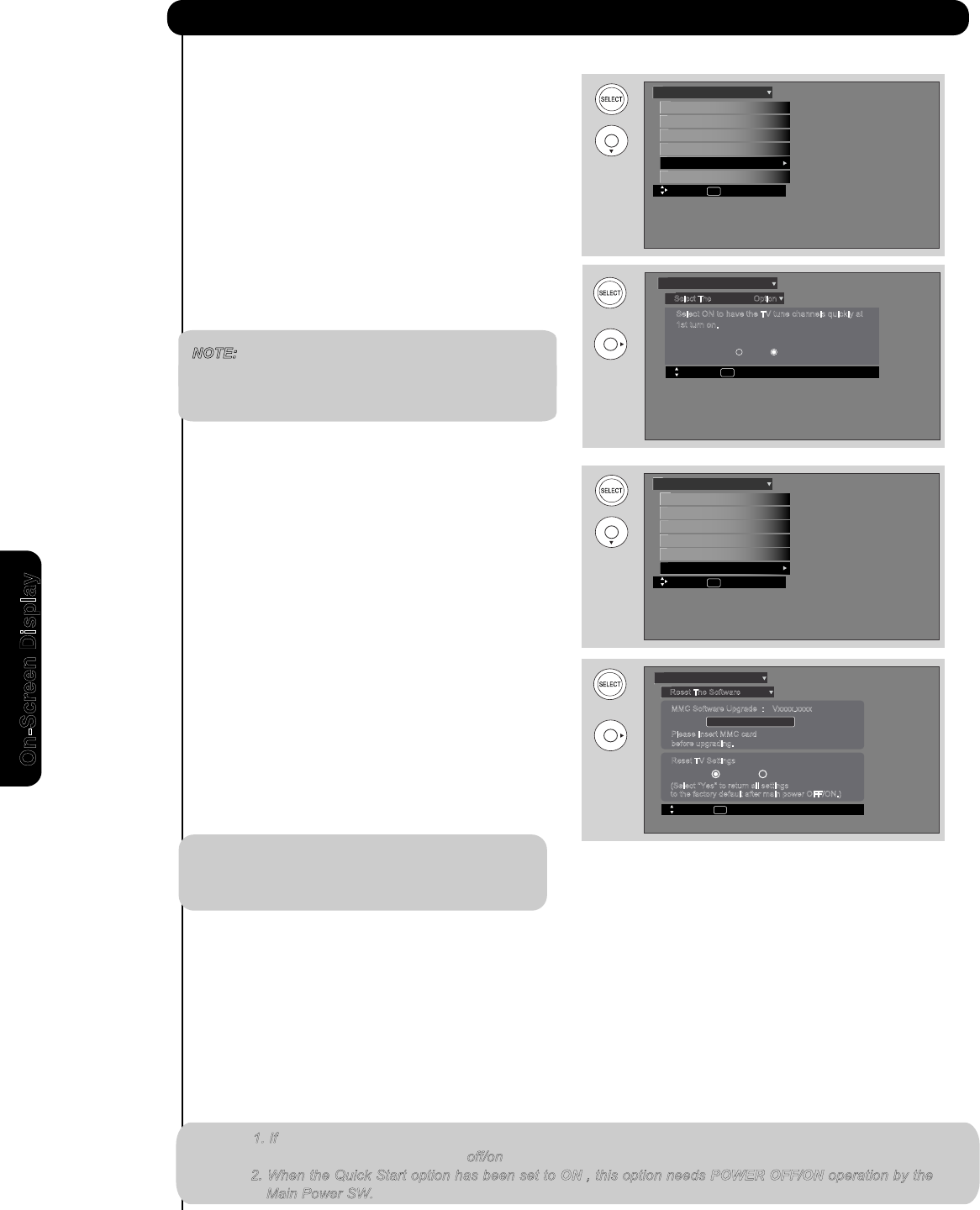
56
Setup
Select The Quick Start Option
This feature will select QUICK START UP options. Set
this feature to ON to have the TV tune channels (both
Analog and Digital) quickly when first turning the TV on.
Set this feature to OFF to save electricity. Selecting ON
for the QUICK START UP feature will activate the TV
tuners circuits when the TV is in “standby mode” which
is commonly referred to as “off”. This will allow you to
quickly tune to channels when first turning the TV on.
Digital signals often change and this feature will monitor
any changes and prepare the television to quickly
present a picture. A small amount of electricity is used
to continually monitor signals when this feature is
selected.
Reset The Software
Select The Quick Start Option
Setup
Move SEL Select
Select ON to have the TV tune channels quickly at
1st turn on.
Select OFF to save electricity
Off On
This feature shows software information and easy
upgrade procedure. This function allows the TV software
to be upgraded by using a flash card (
If a future software upgrade is required for your TV,
HITACHI will notify and provide you with a flash
card. In order to receive written notification and the
flash card, please complete and return the warranty
card.
1. Insert
2. Press the CURSOR PAD
̆ or ̄ to highlight
UPGRADE
NOW.
3. Press the SELECT button to select and start
upgrading.
4. Unplug the AC power cord when the
is complete.
NOTE:
Reset The Software
Setup
Move SEL Return
MMC Software Upgrade : Vxxxx.xxxx
Upgrade Now
before upgrading.
Reset TV Settings
No Yes
Reset TV Settings
This function allows you to Reset all TV Settings to the original factory settings on all modes during the next
power off/on.
2. Press the
button or ̈ to select Reset the Software Menu.
3. Use the ̄ to access the Reset TV settings option.
4. Select the " " option to Reset ALL the TV functions during the next main power off/on.
1.
Use ̆, ̄ to highlight functions.
(Select "Yes" to return all settings
to the factory default after main power OFF/ON.)
NOTE: 1. If YES is selected, ALL TV MENU SETTINGS will be reset to the original factory settings on all
modes during the next power o
ff/on .
NOTE: 1. When setting the Quick Start option to ON
the option of Reset TV Settings will not operate
P
lease Insert MMC card
unless you turn ON/OFF the main power
button.
2
. When the Quick Start option has been set to ON , this option needs POWER OFF/ON operation by the
Main Power SW.
On-Screen Display
OR
OR


















