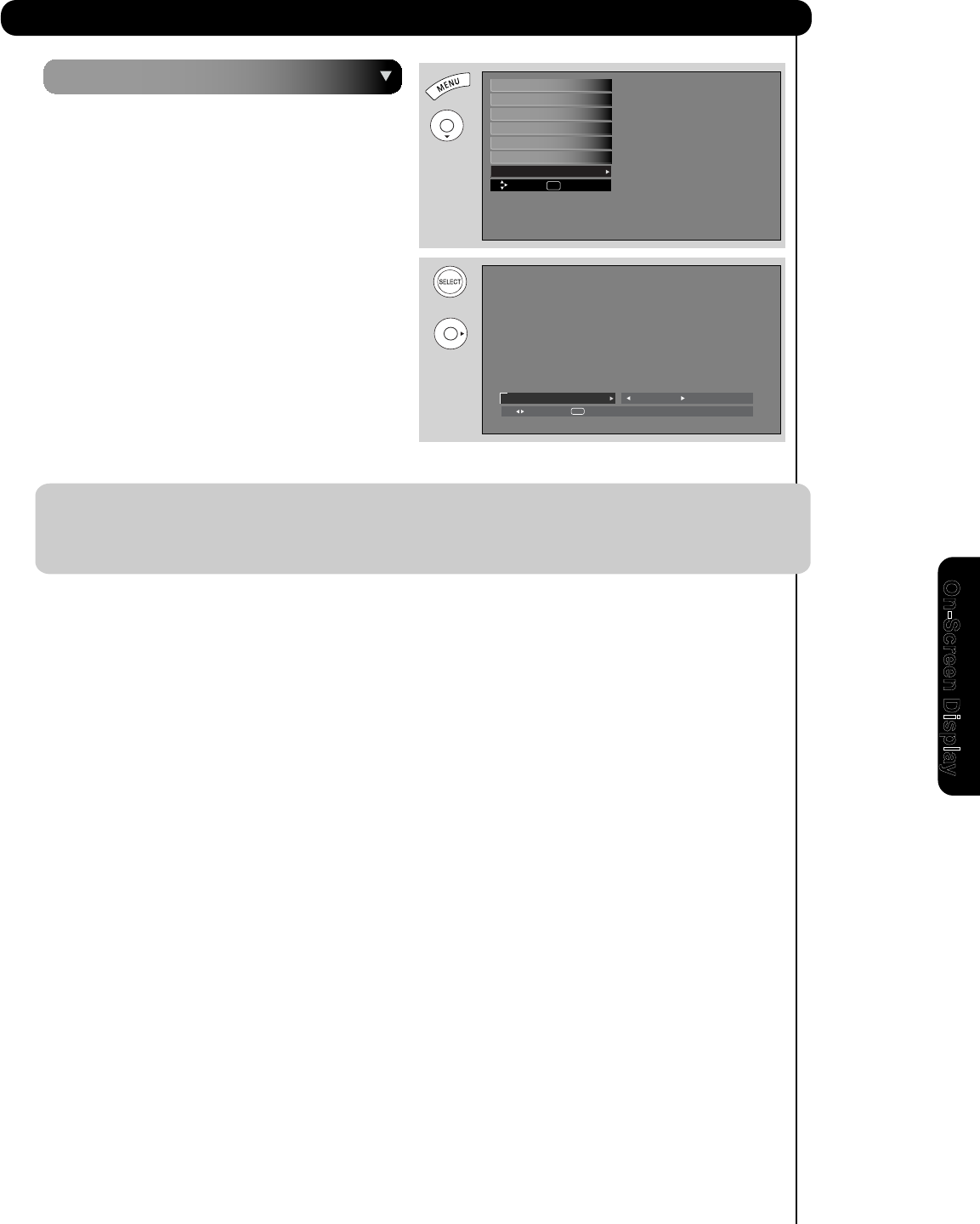
57
On-Screen Display
Power Swivel
This feature controls the motorized stand. It allows
the customer to turn the Plasma Television left or right
using the remote control. This feature is only available
when the Table Top Stand is connected (see page 6).
1. Use the CURSOR PAD
̇ or ̈ to unlock or lock
the
Power Swivel.
Exit the OSD menu system before controlling the
motorized stand.
2. Press the CURSOR PAD
̈ to rotate the TV to
the right.
3. Press the CURSOR PAD
̇ to rotate the TV to
the left.
4. Release the CURSOR PAD to stop rotation.
NOTE: 1. The Power Swivel has a maximum turning angle of 30° (left and right).
2. Do not place any objects in the path of the plasma television when using the power swivel feature.
3. Before using the power swivel, please make sure that the path of the plasma television is clear of
any fingers, hands or any other body parts to avoid causing injury.
Power Swivel
Select
SEL Return
Locked
Setup
Timers
Channel Manager
Locks
Audio
Video
Move
SEL Select
Power Swivel
OR


















