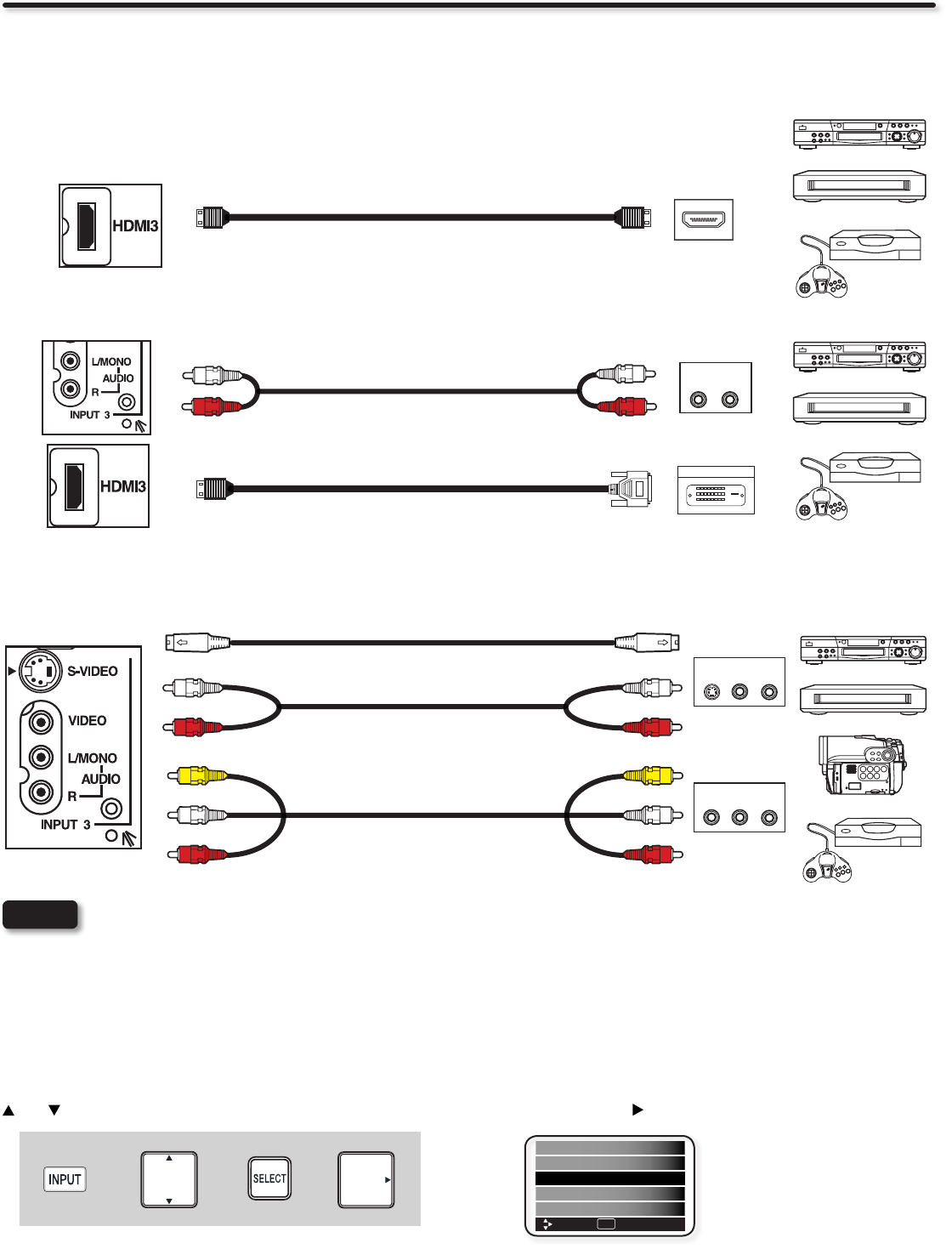
14
Side Panel Connections
The following connection diagrams are offered as suggestions. However, you may need to modify them to accommodate your particular
assortment of components and features. For best performance, video and audio cables should be made from coaxial shielded wire.
The SIDE panel HDMI jack is provided as a convenience to allow you to easily connect HDMI or DVI signals from a DVD, Set-Top-Box,
Video Game as shown in the following examples (When a DVI product is connected, a separate audio connection is necessary for audio.
Use the side Audio input jacks for the audio connection).
The SIDE panel VIDEO and S-VIDEO jacks are provided as a convenience to allow you to easily connect a camcorder, DVD, Video Game
and a VCR as shown in the following examples. (When connecting S-VIDEO signal it will need to connect the audio output into the Side
Audio Input jacks).:
For Monaural devices, please connect Audio signal cable into L/Mono input jack .
The exact arrangement you use to connect the VCR, camcorder, DVD player, or HDTV Set-Top-Box to your Plasma TV is dependent on
the model and features of each component. Check the operating guide of each component for the location of video and audio inputs and
outputs.
Before Operating External Video Sources
Connect an external source to one of the INPUT terminals, then press the INPUT button to show the INPUTS menu. Use the CURSORS (
and ) to select the Input of your choice. Then press the SELECT button or the CURSOR to conrm your choice (see page 21).
Example: Selecting the
Air/Cable (Antenna) Input
Completely insert connection cord plugs when connecting to side panel jacks. If you do not, the played back picture may
•
be abnormal.
Cable plugs are often color-coded. Match colors of plugs and terminals, i.e. connect red to red, white to white, etc.
•
When making video connections, connect S-Video only or Video only. If both are connected, S-Video takes priority.•
NOTES
A) Connecting HDMI signal
[HDMI] [HDMI]
SIDE INPUT PANEL
HDMI DIGITAL
OUTPUT CAPABILITY
HDMI OUT
DVD player
Set-Top Box
Home video game system
or
B) Connecting DVI signal
DIGITAL OUTPUT
OUTPUT
L R
DVI to HDMI Cable
[HDMI] [DVI]
R (Red)
L (White)
R (Red)
L (White)
DVI DIGITAL
OUTPUT CAPABILITY
SIDE INPUT PANEL
DVD player
Set-Top Box
Home video game system
or
OR
COMPOSITE VIDEO or
S-VIDEO OUTPUT CAPABILITY
R (Red)
L (White)
VIDEO (Yellow)
R (Red)
L (White)
VIDEO (Yellow)
OUTPUT
VIDEO
L R
SIDE INPUT PANEL
DVD player
VCR
Home video game system
Camcorder
L (White)
R (Red)
L (White)
R (Red)
OUTPUT
S-VIDEO
L R
+ +
or
HDMI 2
HDMI 3
Air/Cable
Input 1
Input 2
Move Select
SEL


















