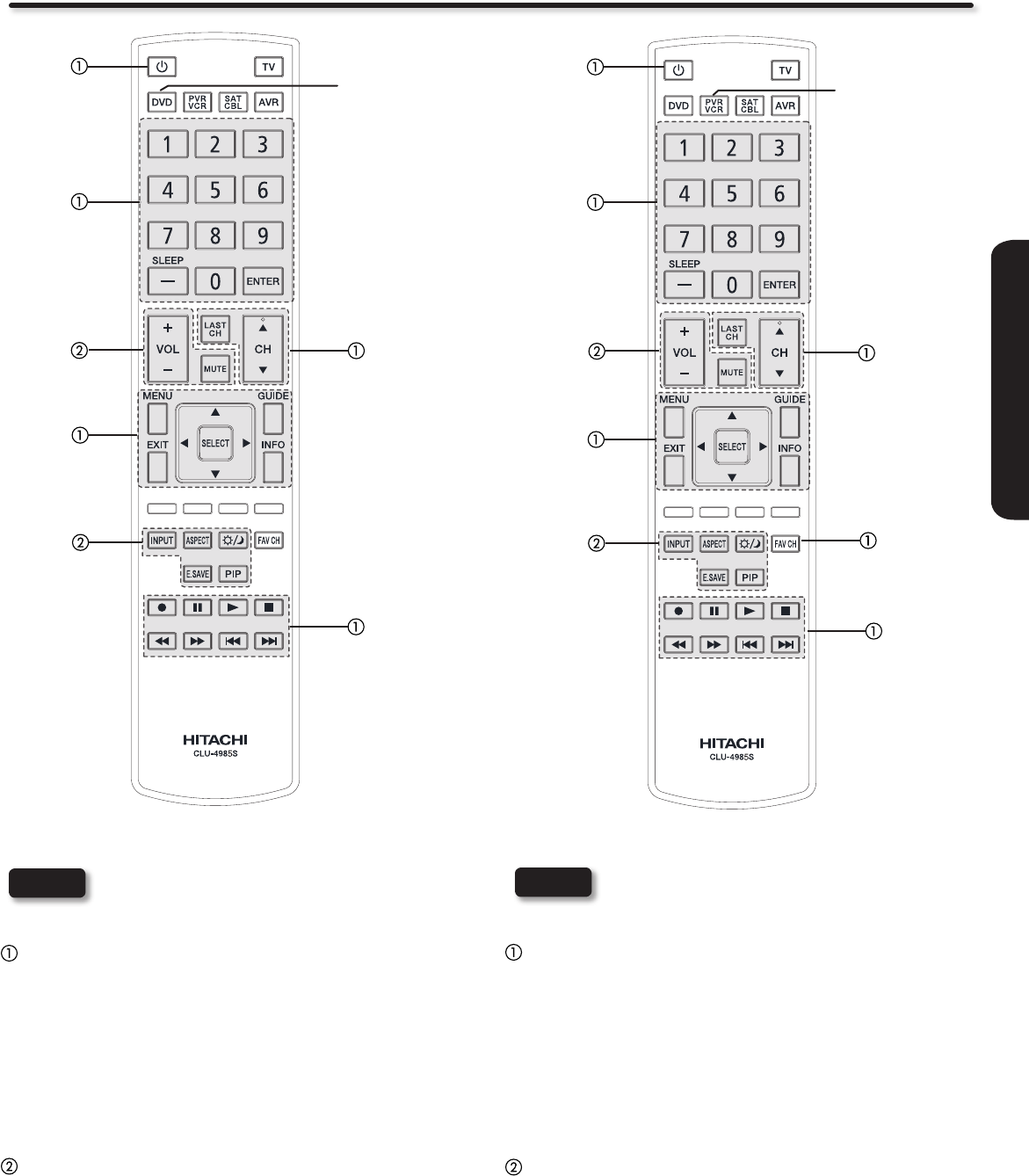
27
REMOTE CONTROL
How to Use the Remote to Control your AV Equipment How to Use the Remote to Control your AV Equipment
MY DVD PLAYER CODE IS:_____________________
Refer to instruction manual of the DVD Player
for operation of the buttons exclusively for the
DVD Player.
NOTE
MY VCR/PVR CODE IS:______________________
Refer to instruction manual of the VCR/PVR
for operation of the buttons exclusively for the
VCR/PVR.
PRECODED DVD buttons
These buttons transmit the chosen precoded DVD
codes :
-Power -Number PAD
-Play, Stop, Pause,
RWD, FWD, Skip
FWD, Skip FWD
-Menu -Info
- Cursor &
Select
-Channel Up & Down
-Exit
-Record
-Dash -Enter
Guide
EXCLUSIVE TV buttons
These buttons are for operating the TV :
-Day/Night -PIP
-Input
-Aspect -Vol Up & Down
-Mute
-E. Save
PRECODED VCR/PVR buttons
These buttons transmit the chosen precoded VCR/PVR
codes :
-Power -Cursor & Select -Enter
-Menu -Channel Up & Down -Dash(-)
-Exit -Number PAD -Play, Pause,
Stop, FWD,
Skip FWD
-Info -Last CH
-Record -RWD, Skip RWD
-FAV CH (Only for VCR)
EXCLUSIVE TV buttons
These buttons are for operating the TV :
-Day/Night -PIP
-Input
-Aspect -Vol Up & Down -Mute
-E.Save
NOTE
DVD
Device
Button
VCR/PVR
Device Button


















