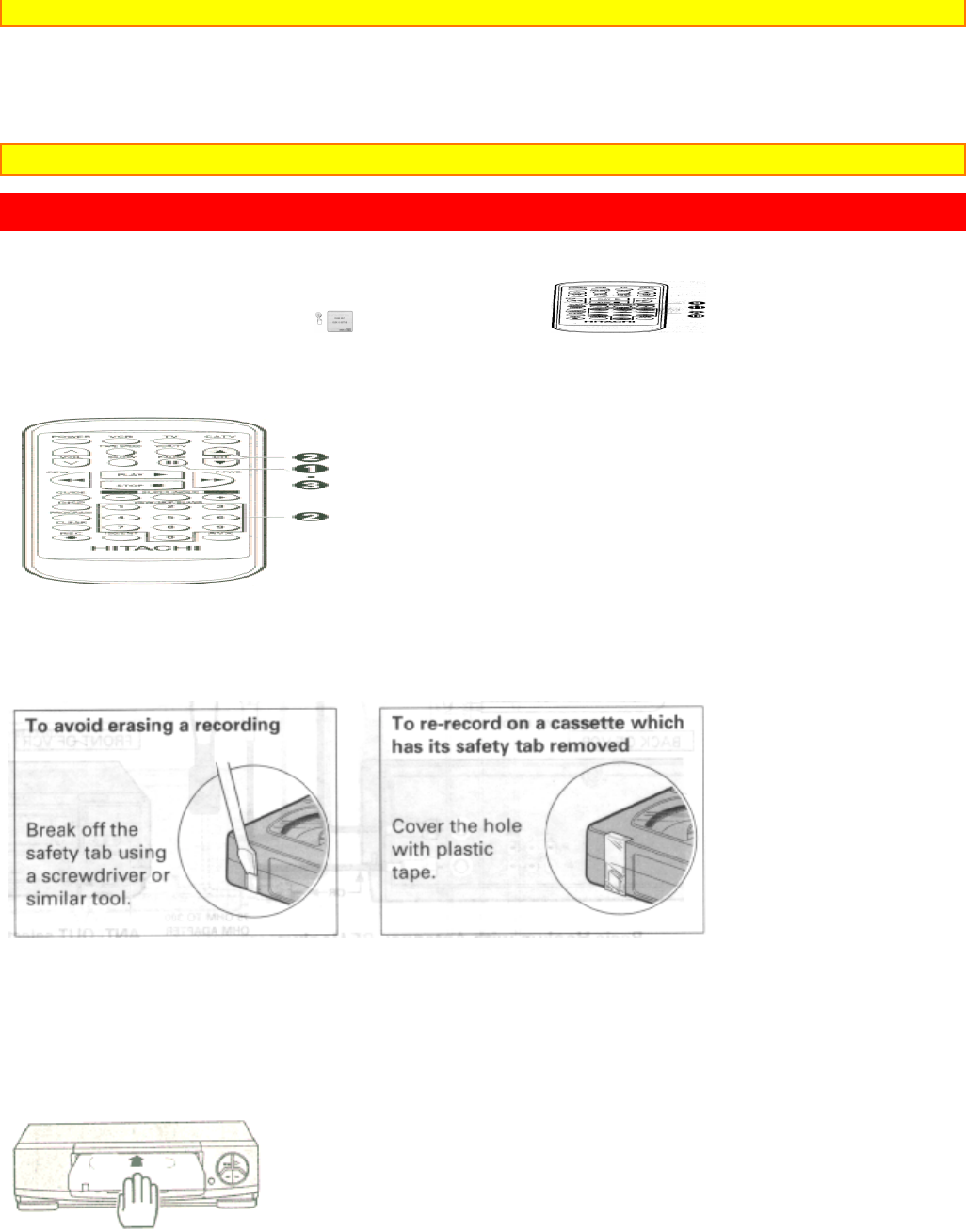
9
and remote control.
............................................................................................................................................................
2 Point the remote control at the VCR's infrared receiver and press the required button on the remote
control.
Note: If the remote does not work even at close range, try replacing the batteries with two fresh "AA" batteries.
CASSETTE TAPES
• Types
Only use video cassettes with the mark in this VCR.
............................................................................................................................................................
The table shows the recording time of different cassettes.
• To get the best quality picture record at standard recording speed (SP)
• This VCR does not record at the LP speed, but it can play cassette that were recorded at the LP speed.
• Safety tabs prevent erasure
The VCR automatically enters the playback mode when a cassette without its safety tab is inserted. The VCR
won't record on a tape without a safety tab and the cassette will be ejected if the REC or REC/IRT button
is pressed. Be sure to check the safety tab before inserting a cassette.
• Insertion
Push the video cassette gently into the slot on the front of the VCR.
• The VCR automatically turns on and the POWER indicator and also the VCR indicator on the VCR will light up.


















