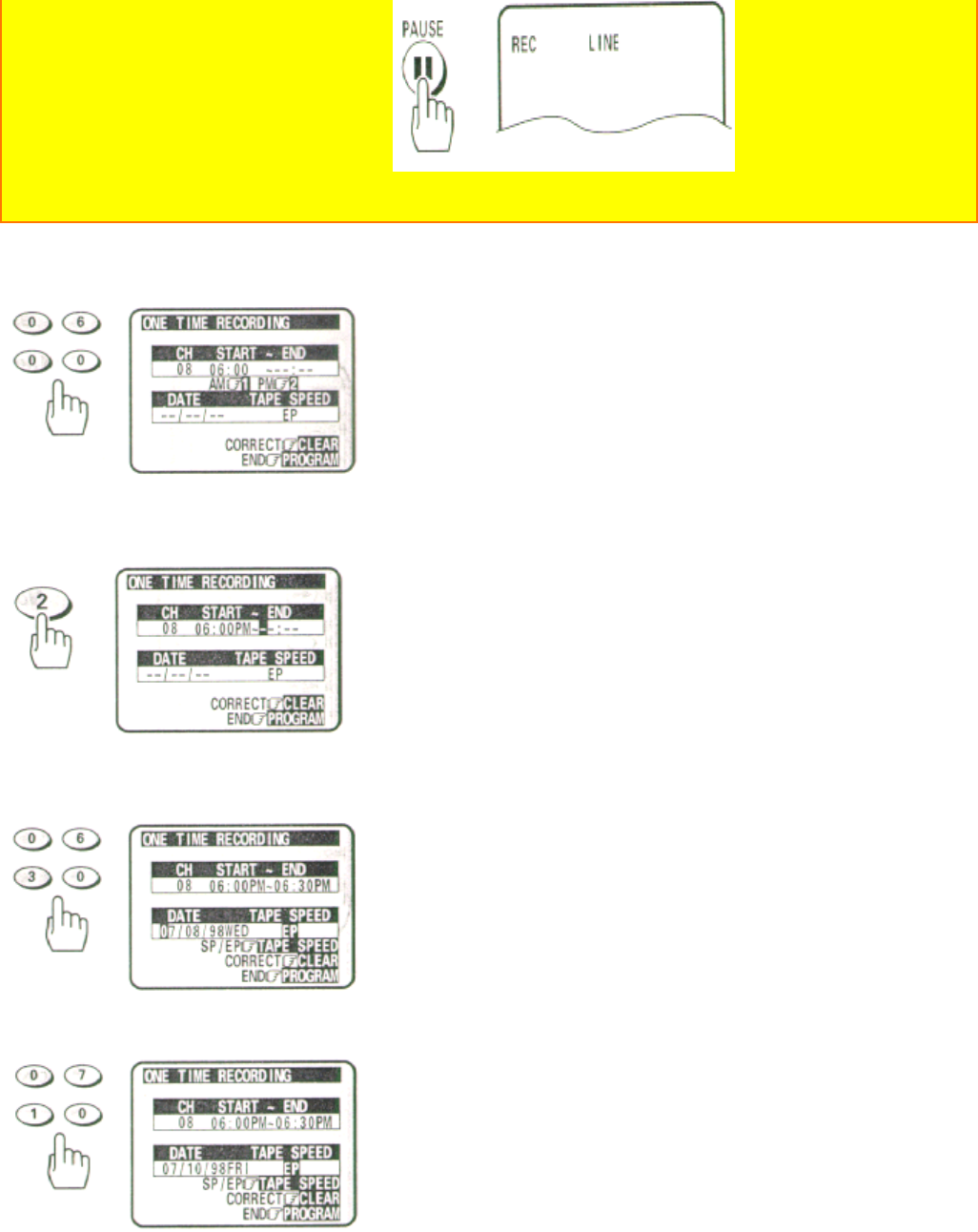
38
• If you make a mistake when entering digits, press the CLEAR button repeatedly to display "-" for the incorrect
digit, then reenter the correct digit.
............................................................................................................................................................
6 Enter the start time by pressing (0), (6), (0) and (0) for 6:00.
Remote Control Illustration.
............................................................................................................................................................
7 Press the (2) button for PM.
............................................................................................................................................................
8 Enter the end time by pressing (0), (6), (3) and (0) for 6:30.
The VCR automatically selects PM for you.
............................................................................................................................................................
9 Enter the recording date by pressing (0), (7), (1) and (0) for 7/10/98.
............................................................................................................................................................


















