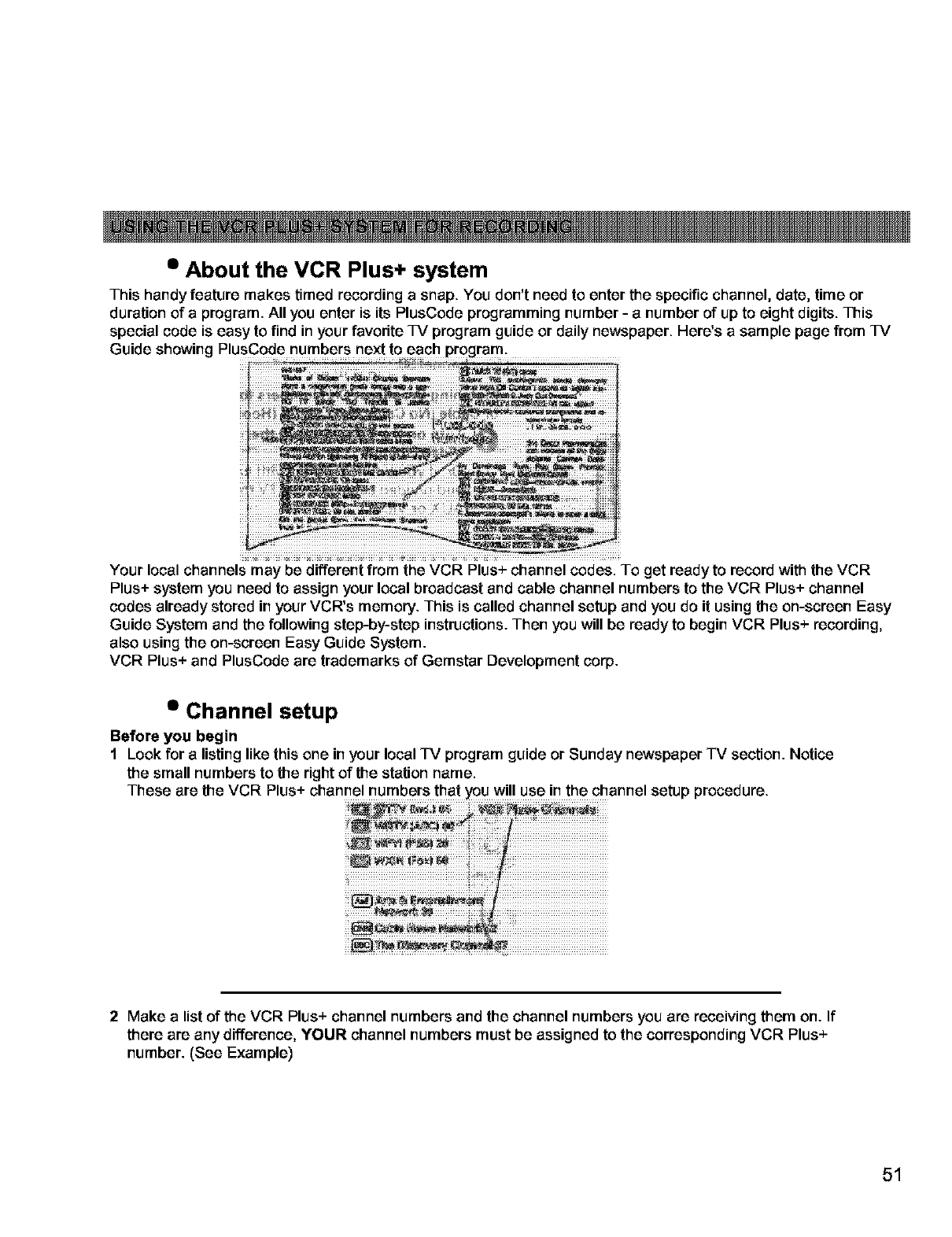
• About the VCR Plus+ system
This handy feature makes timed recording a snap. You don't need to enter the specific channel, date, time or
duration of a program. All you enter is its PlusCode programming number - a number of up to eight digits. This
special code iseasy to find in your favodte TV program guide or daily newspaper. Here's a sample page from TV
Guide showing PlusCode numbers next to each program.
Your local channels may be different from the VCR Plus+ channel codes. To get ready to record with the VCR
Plus+ system you need to assign your local broadcast and cable channel numbers to the VCR Plus+ channel
codes already stored in your VCR's memory. This is called channel setup and you do it using the on-screen Easy
Guide System and the following step-by-step instructions. Then you will be ready to begin VCR Plus+ recording,
also using the on-screen Easy Guide System.
VCR Plus+ and PlusCode are trademarks of Gemstar Development corp.
• Channel setup
Before you begin
1 Look for a listinglike this one in your local "iV program guide or Sunday newspaper "iV section. Notice
the small numbers to the rightof the station name.
These are the VCR Plus+ channel numbers that you will use in the channel setup procedure.
2 Make a list of the VCR Plus+ channel numbers and the channel numbers you are receiving them on. If
there are any difference, YOUR channel numbers must be assigned to the corresponding VCR Plus+
number. (See Example)
51


















