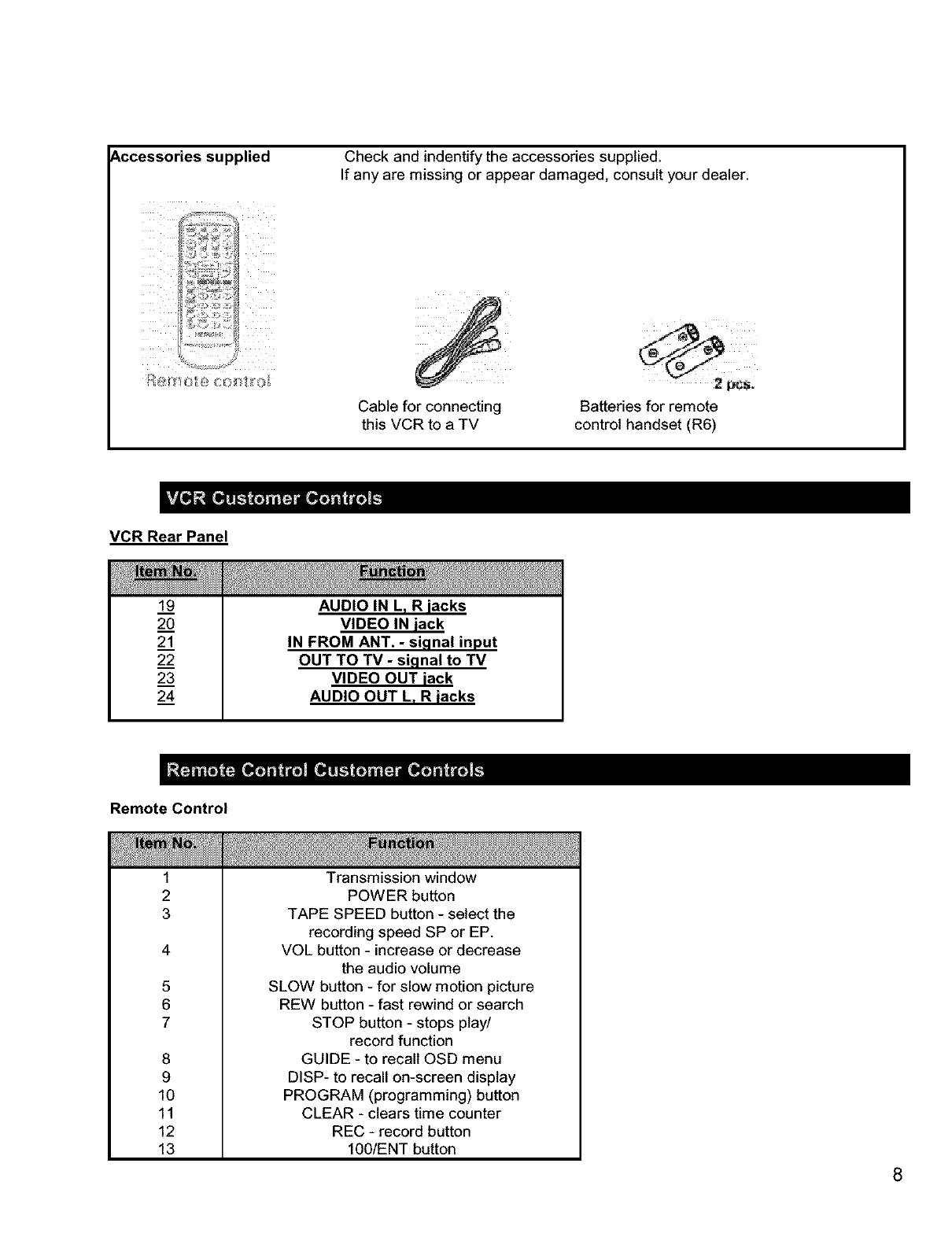
_.ccessories supplied Check and indentify the accessories supplied.
If any are missing or appear damaged, consult your dealer.
Cable for connecting
this VCR to a TV
Batteries for remote
control handset (R6)
VCR Rear Panel
1._.9.9
2._0
2"1
2._22
2._33
24
AUDIO IN LTR jacks
VIDEO IN jack
IN FROM ANT. - si,qnal input
OUT TO TV - si,qnal to TV
VIDEO OUT jack
AUDIO OUT L, R jacks
Remote Control
1
2
3
4
5
6
7
8
9
10
11
12
13
Transmission window
POWER button
TAPE SPEED button - select the
recording speed SP or EP.
VOL button - increase or decrease
the audio volume
SLOW button - for slow motion picture
REW button - fast rewind or search
STOP button - stops play!
record function
GUIDE - to recall OSD menu
DISP- to recall on-screen display
PROGRAM (programming) button
CLEAR - clears time counter
REC - record button
100lENT button
8


















