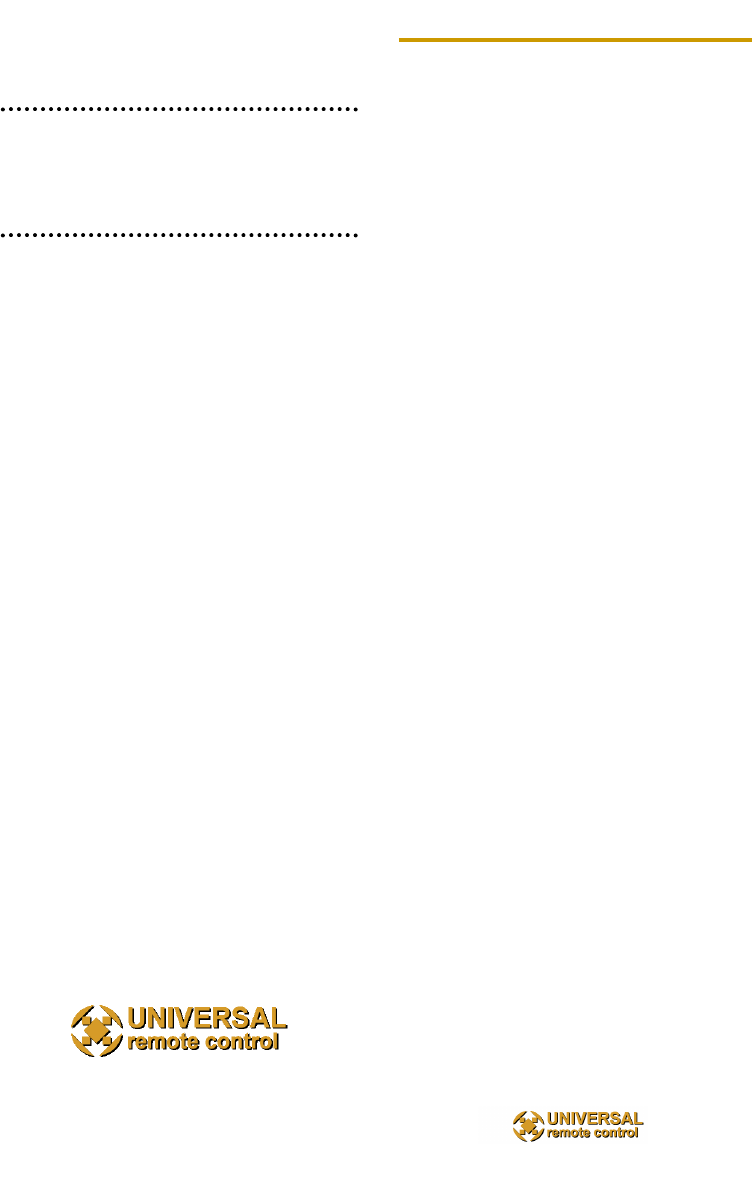
Table of Contents
No More Pointing 1
Finding the MAIN Menu 2
Turn On the System 3
Using the MAIN Menu 4
Select a New ACTIVITY 4
Select a DEVICE Only 5
Controlling the Volume 6
Operating Any Device 6
Using FAV - Favorites 8
Backlighting 10
Changing CONTRAST 10
Batteries 11
Cleaning the Screen 11
Warranty 12
Specifications 12
This remote control was
Custom Programmed for you by:
For questions about your Custom
Programming call:
Custom Programming of a complex
home theater and/or a multi-room sys-
tem is one of the most challenging
tasks within an audio/video installa-
tion. It involves an intimate knowledge
of how the components interact and
exact details on the proper sequences
of control.
Only a professional custom installation
company has the requisite experience
and training to quickly and effectively
customize a remote control for true
automated operation.
Congratulations on your choice!
OPERATING YOUR SYSTEM WITH THE ORION
© 2004 Universal Remote Control, Inc. All
rights reserved.
The information in this manual is copyright protected.
No part of this manual may be copied or reproduced in
any form without prior written consent from Universal
Remote Control, Inc. UNIVERSAL REMOTE CON-
TROL, INC. SHALL NOT BE LIABLE FOR OPERA-
TIONAL, TECHNICAL OR EDITORIAL ERRORS/OMIS-
SIONS MADE IN THIS MANUAL. The information in
this manual may be subject to change without prior
notice. Home Theater Master is a registered trademark
of Universal Remote Control, Inc. Entertainment Made
Simple is a trademark of Universal Remote Control, Inc.
All other brand or product names are trademarks or
registered trademarks of their respective companies or
organizations.
500 Mamaroneck Avenue,
Harrison, NY 10528
Phone: (914) 835-4484
Fax: (914) 835-4532
Orion Owners Manual Final.qxd 8/27/2004 1:20 PM Page 2











