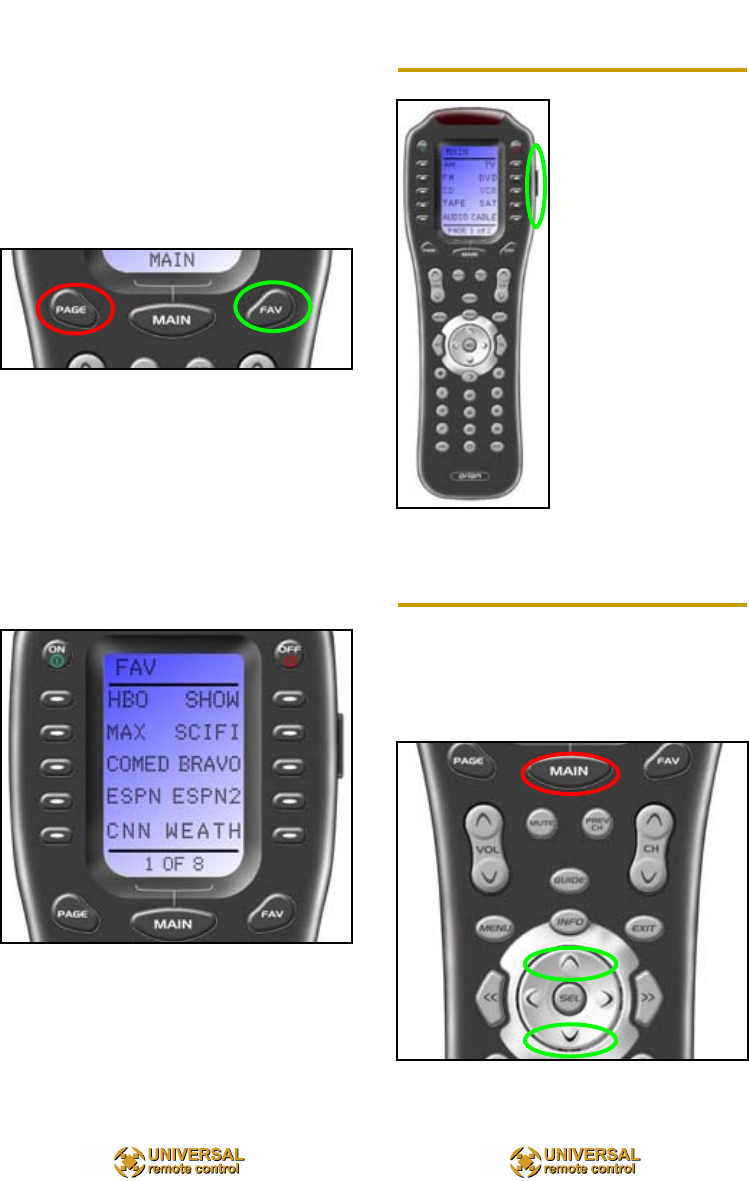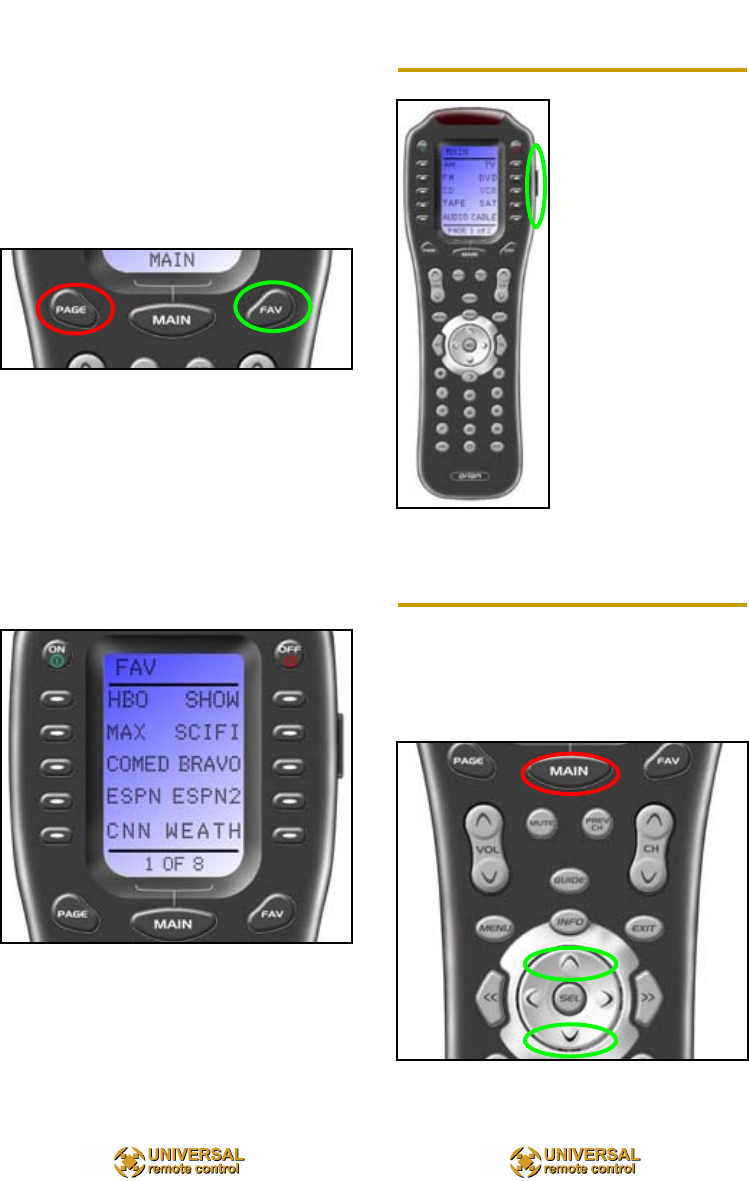
Backlighting
Turn on the back-
lighting by pressing
the LIGHT button on
the right side of the
the remote control.
The backlighting will
stay on briefly, then
turn off automatical-
ly. If you wish to turn
it off without waiting,
simply tap the
LIGHT button again.
* Note that your bat-
tery life is reduced
by how often you use the backlighting.
Changing Contrast
Press and Hold BOTH the MAIN and
the UP thumbpad button at the same
time to make the screen DARKER.
Press and Hold BOTH the MAIN and
the DOWN thumbpad button at the
same time to make it LIGHTER.
10
your system. Discuss any non-channel
favorite label with your installer, so that
you understand how to use it.
To use the FAVORITE Menu:
1. Press the FAV button. The top
title bar will now display FAV.
Use the FAV button and the PAGE
button to navigate through your var-
ious pages of FAVORITES. The FAV
button scrolls up from Page 1 to
Page 5, using the PAGE button
scrolls down from Page 5 to Page 1.
As you select a new page, the bot-
tom title bar will display the page
number (page 1, page 2, etc.)
To EXIT Fav and return to the last
activity/device selected, press the
MAIN button ONCE. To EXIT Fav
and go to the MAIN Menu, press the
MAIN button twice.
9
Orion Owners Manual Final.qxd 8/27/2004 1:20 PM Page 9