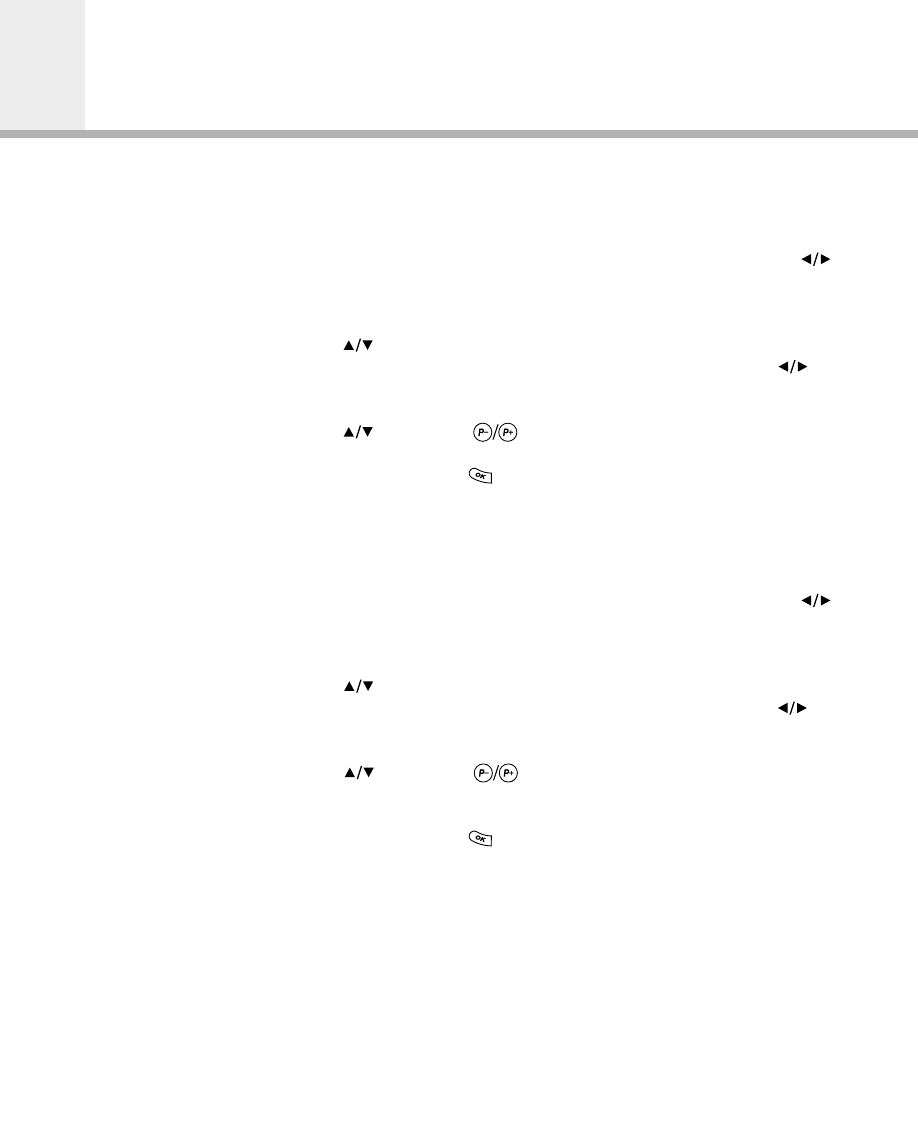
Main Menu Guide
To remove a service from a favourite group, proceed as follows:
1. Activate the Organise Favourite menu for RADIO services via
the Main menu.
2. Move the cursor to the favourite group column using the
button.
If the favourite column is selected, the column is highlighted.
3. Select a favourite group in the favourite group column using the
button.
4. Move the cursor to the favourite list column using the button.
If the favourite list column is selected, the column is highlighted.
5. Select the desired service in the favourite list column using the
button (the button can be used to page up/down the
service list) and press the RED button to mark the service.
6. Press the OK ( ) button to remove the marked services from a
favourite list.
To skip or lock a service in a favourite list, proceed as follows:
1. Activate the Organise Favourite menu for RADIO services via
the Main menu.
2. Move the cursor to the favourite group column using the
button.
If the favourite column is selected, the column is highlighted.
3. Select a favourite group in the favourite group column using the
button.
4. Move the cursor to the favourite list column using the button.
If the favourite list column is selected, the column is highlighted.
5. Select the desired service in the favourite list column using the
button (the button can be used to page up/down the
service list) and press the YELLOW/BLUE button to lock/skip the
service. Press the button again to undo the action.
6. Press the OK ( ) button to confirm.
GB38


















