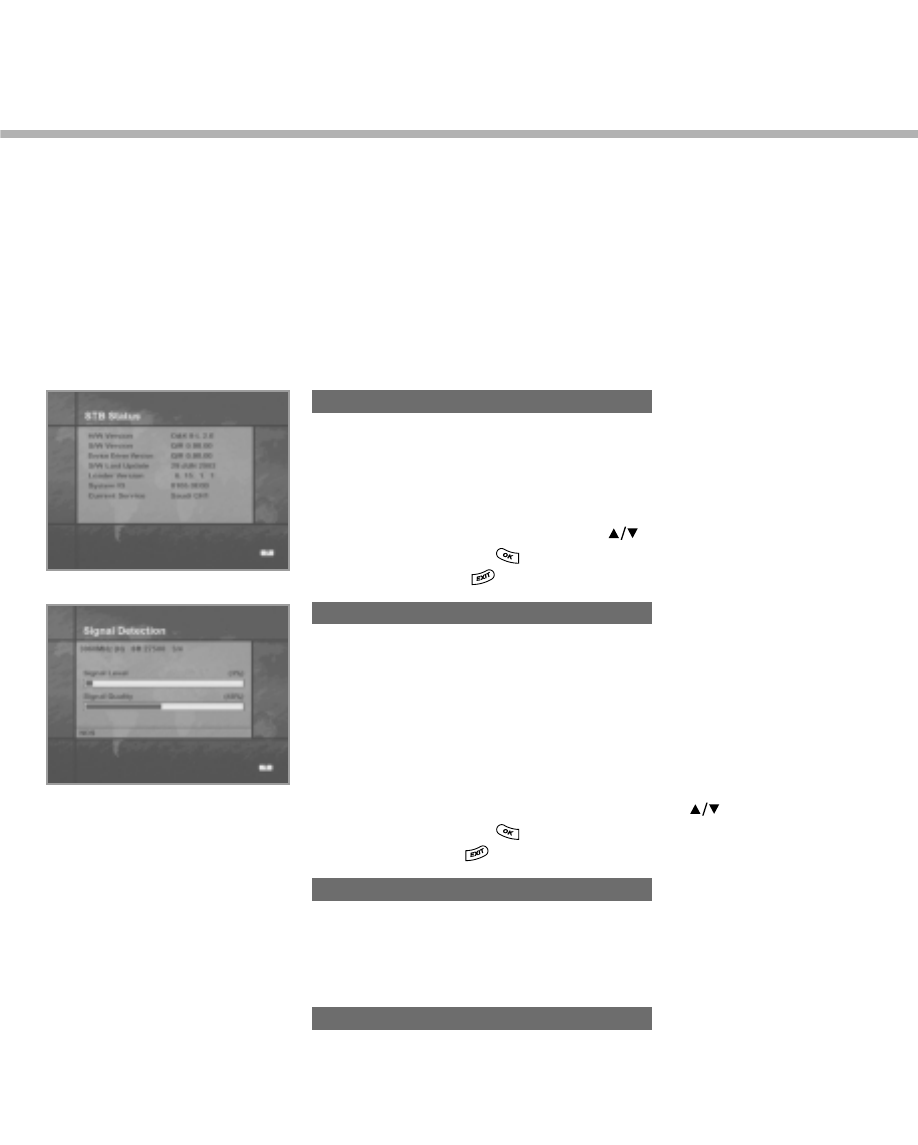
3-4. Status
The function of the Status menu is to supply users with information
on several STB statuses, such as:
• Information on the Software version,
• Information on the Hardware version,
• Information on the signal level of the current locked TP,
• Information on OTA availability.
This information is mainly intended for operators or installers.
The STB status menu supplies information on the software and
hardware versions.
To receive the information, proceed as follows:
1. Activate the Status Menu via the Main menu.
2. Select the Status menu using the button,
then press the OK ( ) button to enter the menu.
3. Press the EXIT ( ) button to exit the menu.
The Signal Detection menu supplies information on signal level and
signal quality.
This can be used when the antenna is adjusted to the desired
satellite as the signal level and quality are maximally high when the
antenna is pointed directly at the satellite.
To receive the information, proceed as follows:
1. Activate the Status Menu via the Main menu.
2. Select the Signal Detection menu using the button,
then press the OK ( ) button to enter the menu.
3.Press the EXIT ( ) button to exit the menu.
The OTA can be performed via the STB Upgrade menu.
If there is an available OTA image on the air, the menu may be
selected. Otherwise, the menu is greyed out and cannot be
selected.
The Loader Status menu supplies information on the loader status.
STB Status
Signal Detection
STB Upgrade
Loader Status
GB45


















