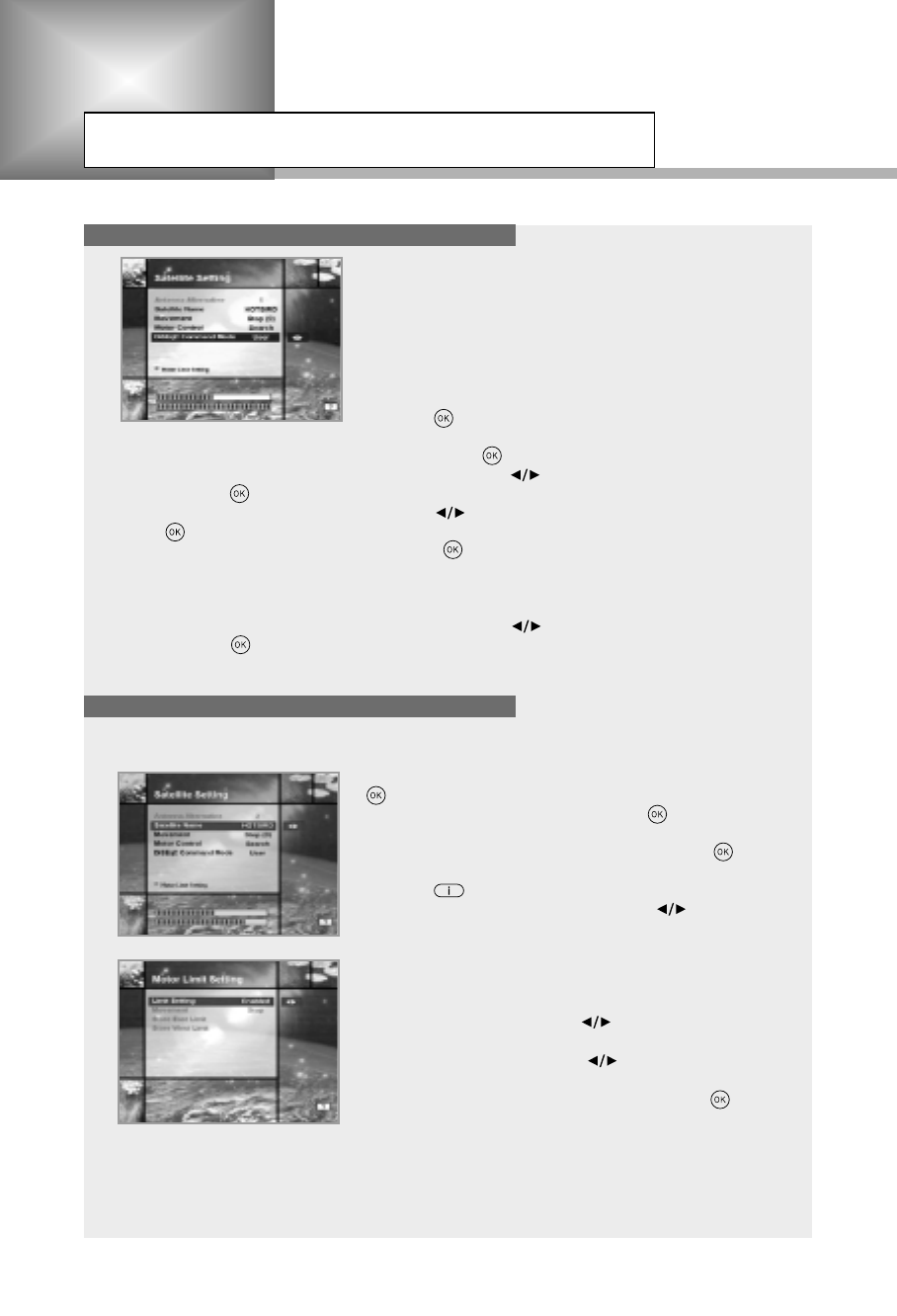
E32
3. Initial Satellite Position Search
4.
Motor Limit Setting
This is required when you first set your receiver up to use DiSEqC 1.2
and sets the positions of all pre-programmed satellites.
1. Make sure your motor is installed correctly with the
calibrations adjusted for the region you are situated.
(Please consult the user manual for your motor.)
2. Make sure your receiver is set up to use DiSEqC 1.2.
(see section 2 above).
3. On the Main Menu, select Service Searching option and
press the button, you should now see the Service Searching
menu.
4. Highlight the option Antenna Alternative and press the button to display the Satellite Setting menu.
5. Highlight the DiSEqC Command Mode option and use the buttons to change the value to Installer
and press the button.
6. Highlight the Motor Control option and use the buttons to change the value to reset and press
the button.
7. You will now see a warning message, press the button to continue. All motor positions of the
pre-programmed satellites should now be correct. If you have any other make or model of DiSEqC 1.2
motor then you may need to store the satellite positions in yourself (Please refer to the user manual
for your motor).
8. Highlight the DiSEqC Command Mode option and use the buttons to change the value to User
and press the button.
9. You should now be ready to start storing services for the various satellites (see 5 onwards).
Use this option to set the East and West limits of the motor. This should be used to prevent your dish from
hitting anything that may be obstructing the path of the dish.
1. On the Main menu, select Service Searching option and press the
button. You should now see the Service Searching menu.
2. Select Manual Search option and press the button, you should
now see the Manual Search menu.
3. Highlight the Antenna Alternative option and press the button.
You should now be in the Satellite Settings menu.
4. Press the button to access the Motor Limit Setting menu.
5. Highlight the Limit Setting option and use the buttons to
disable this. (
Warning
: When this option is disabled your motor will
be able to move beyond any limits that have been stored - please
take care in case there are anything obstructing the path of your
dish.)
6. To set the East Limit:
a) Select Movement and use the buttons to move your
motor East or West until the motor is at the position you wish to
use as your East Limit. Use the buttons to stop the motor
at the correct position.
b) Highlight the Store East Limit option and press the button to
store the current position as your East Limit.
Motorised system


















