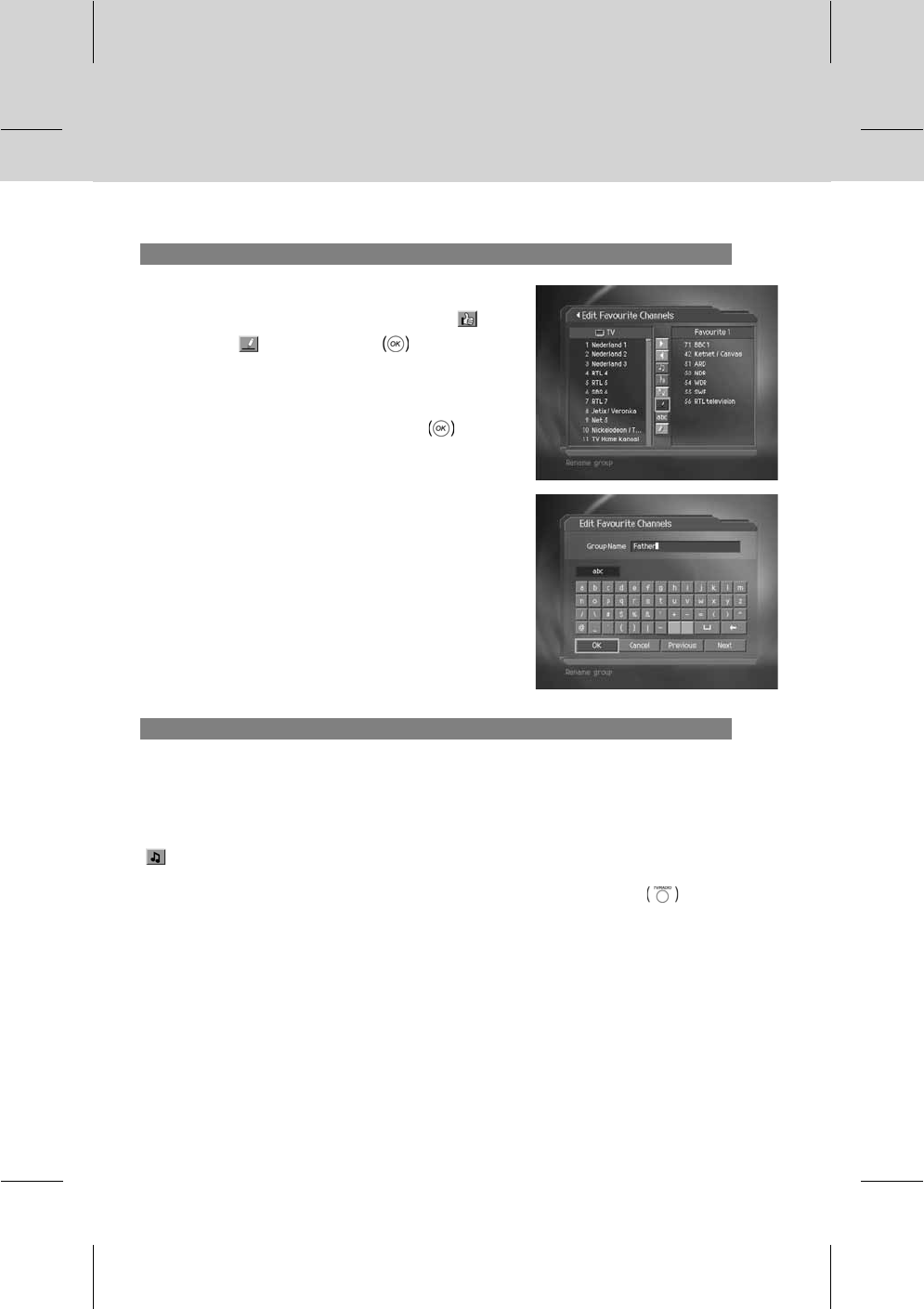
**
3. Renaming Favourite Channel List
You can rename Favourite channel list.
1. Select Favourite group to rename using
.
2. Select
and press the OK button.
3. Enter Favourite channel list name using the
keyboard displayed on the screen.
4. When finishing entering Favourite channel list
name, select OK and press the OK
button.
**
4. Additional Features
Additional features provides many useful functions necessary when editing Favourite channels.
**
Changing between TV and radio channel list
You can add not only TV channel(s) but also radio channel(s) to Favourite channel list. Press
to switch all channel list into TV or radio channels.
**
Note: You can also change to TV or radio channel by pressing TV/RADIO button on the
remote control.
**
GB 31


















