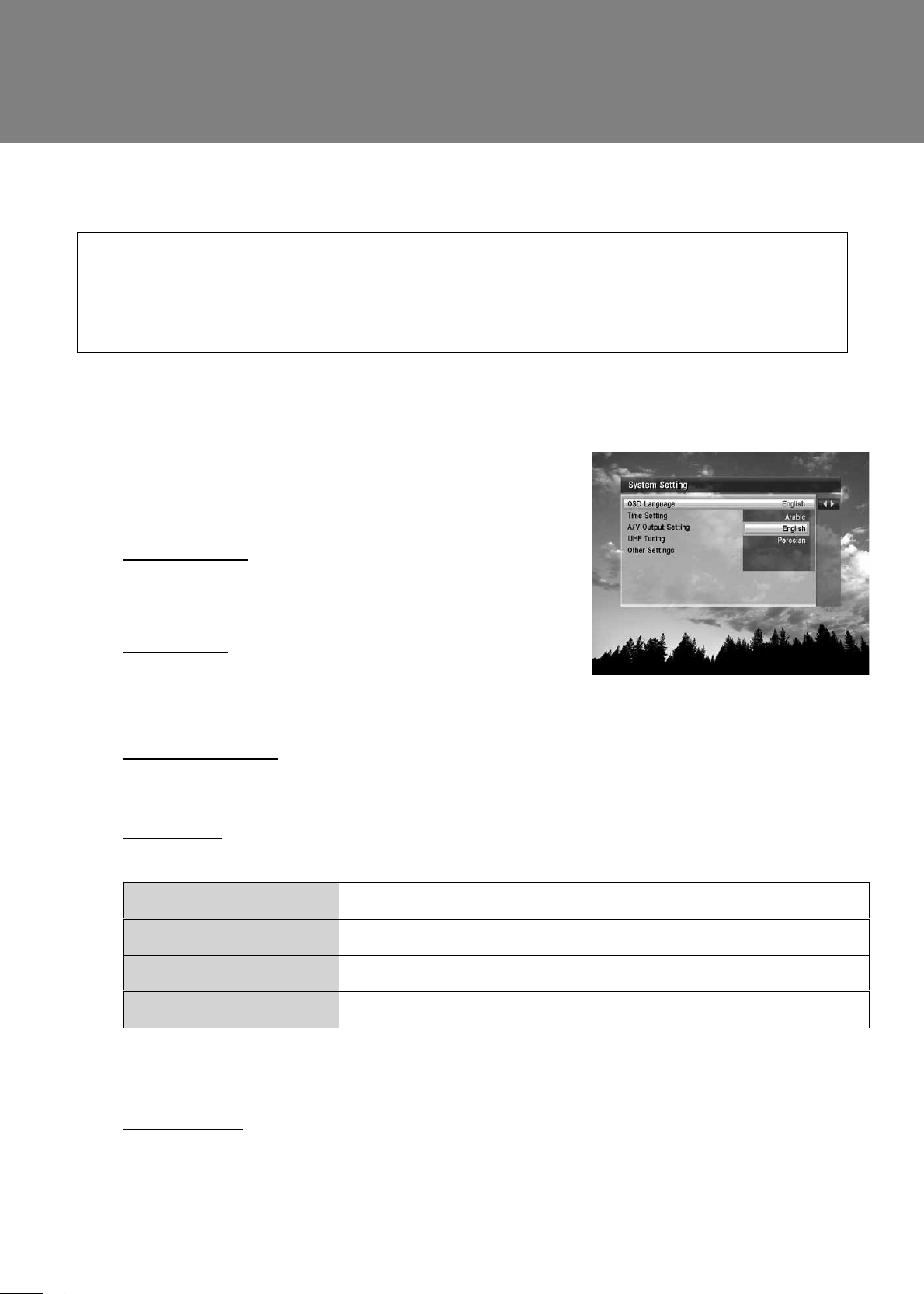
#,%%
**
You can configure the installation setting and perform channel search.
Tip:
• The default PIN-Code is 0000.
• The default PIN-Code is 8272. (IR-ACE II UBI only)
• If you have forgotten your PIN-Code, please contact your local product distributor.
# *
**
1. Press the MENU button.
2. Select Installation and press the OK button.
3. Select System Setting and press the OK button.
OSD Language
can set the default language for menu, audio, and
subtitle.
**
Time Setting
You can set the current time, and turn the product on or
off automatically. Once you set the Wakeup time and
Sleep time, the product is turned on and off everyday.
A/V Output Setting
You can adjust the audio output, match the screen ratio to your TV, select display format
according to the screen ratio, select TV standard.
UHF Tuning
You can select the channels and set the PAL standard and offset to adjust fine tuning setting.
CH21~CH69 PAL I/G for Europe
CH28~CH69 PAL B for Europe/Australia
CH13~CH62 PAL D for China
CH21~CH69 PAL K for Russia
**
Note: You must tune the TV to an UHF channel, if the product is connected to the TV using the
RF cable.
**
Other Settings
You can adjust the OSD transparency, set the display time of the i-plate when switching services
and set OSD skin, screen saver and waiting time.
# ,%%


















