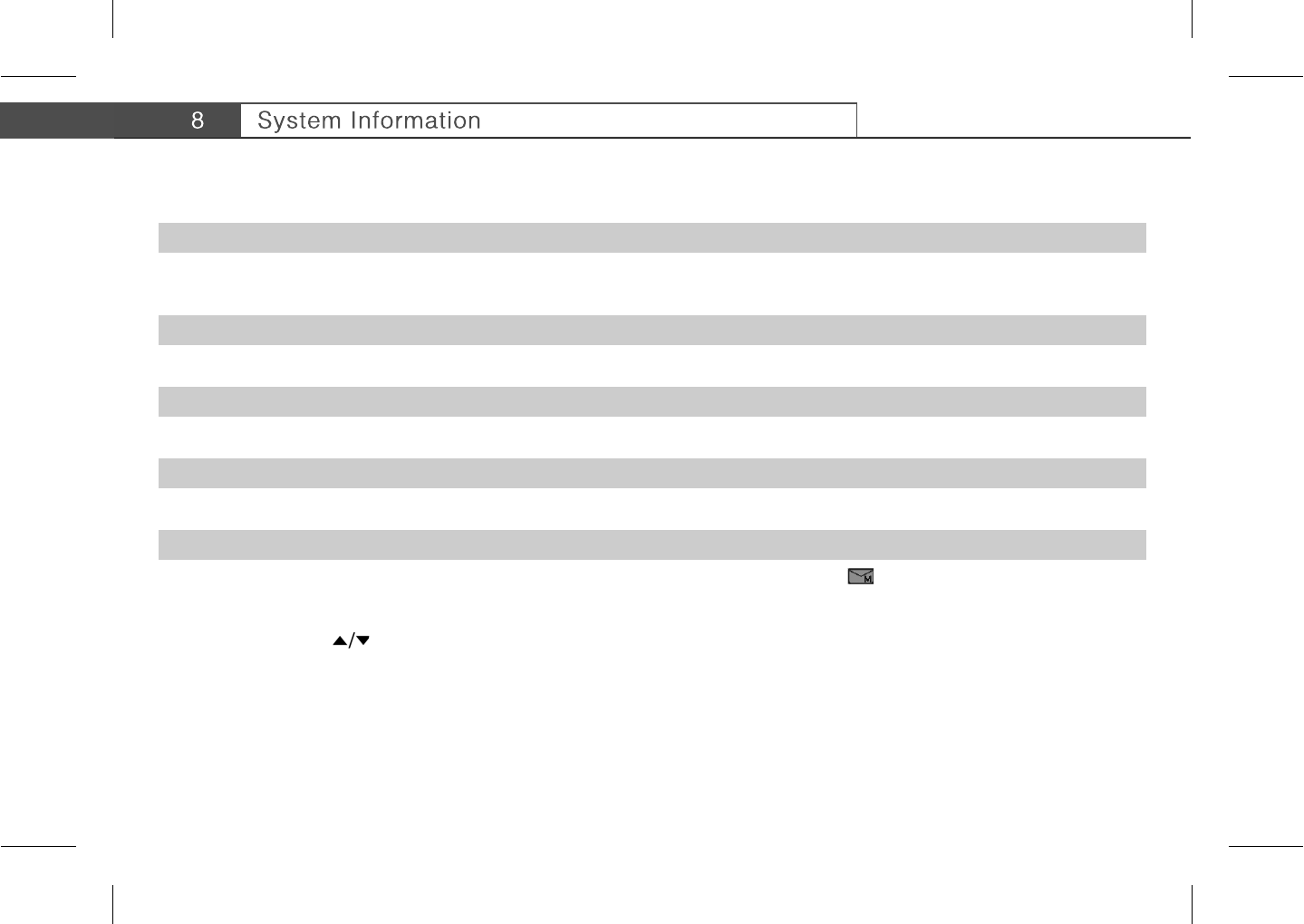
**
The Status menu (MENU-INSTALLATION-STATUS) provides checking tools like status information of system and signal level of
service. If you are not familiar with navigating menu, see 3.2 Searching Services.
**
1. STB Status
You can view the information about the product serial number, Smartcard version, CA Module version, Loader version, and S/W
version. When you contact your service provider or local product distributor, this information may be required.
2. Loader Status
You can view the product serial number, loader version, H/W version, and so on.
3. Signal Detection
You can view the signal strength and signal quality of the service that is currently being viewed.
4. Conditional Access
You can check the information of Conditional Access component – CA Module and Smartcard.
5. Mail Messages
You receive mails sent by broadcasting company. When a new mail arrives, the envelope icon will appear on the screen.
Sometimes an urgent message will be directly displayed on the screen while you are watching a programme. The old mails will be
deleted automatically when your mail box overflows.
Select a mail using the
button, then press the OK button to read the mail. The message will be displayed. Press the OK or EXIT
button to return to the mail box screen. If you would like to delete the read mail, select Delete, and press the OK button.
GB 33


















