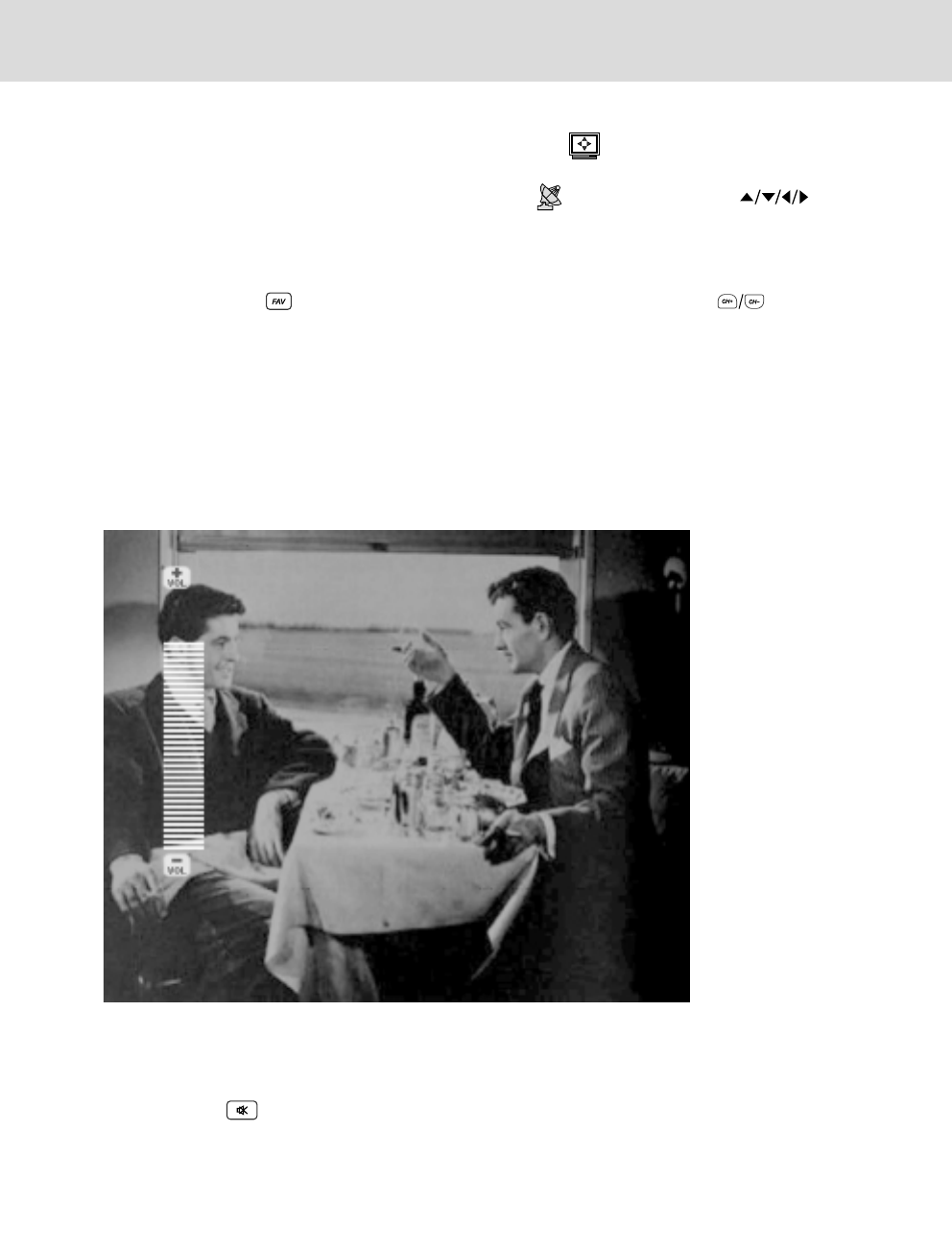
17
4. You can go to Main Menu and select the Programme( )icon and select “Programme
Type” and select by genre. For more information refer to Using the EPG section.
5. You can go to Main Menu and select the Channel( )icon and using the
button, select the desired channel.
6. While viewing the “Program Banner”, you can scroll through the names of the available
channels and select the desired channel.
7. By using the FAV( )button on the Remote Control and using CH+/- ( )button
thereafter.
3.3 To Adjust the Volume
You can adjust the volume using the V+/V- buttons on the Remote Control.
The volume level is displayed as a vertical bar on the left hand side of the TV Screen.
NOTE: YOU MAY ADJUST THE STB VOLUME SO THAT WHILE CHANGING BETWEEN
DIGITAL CHANNELS AND THE ANALOG FTA CHANNELS, THE CHANGE IN
VOLUME ON THE TV IS MINIMUM.
3.4 To Mute Sound
The Mute function is convenient to use when telephone or the doorbell rings.
Press the Mute( )button to mute sound. Press the button once again to disable the mute
function.


















