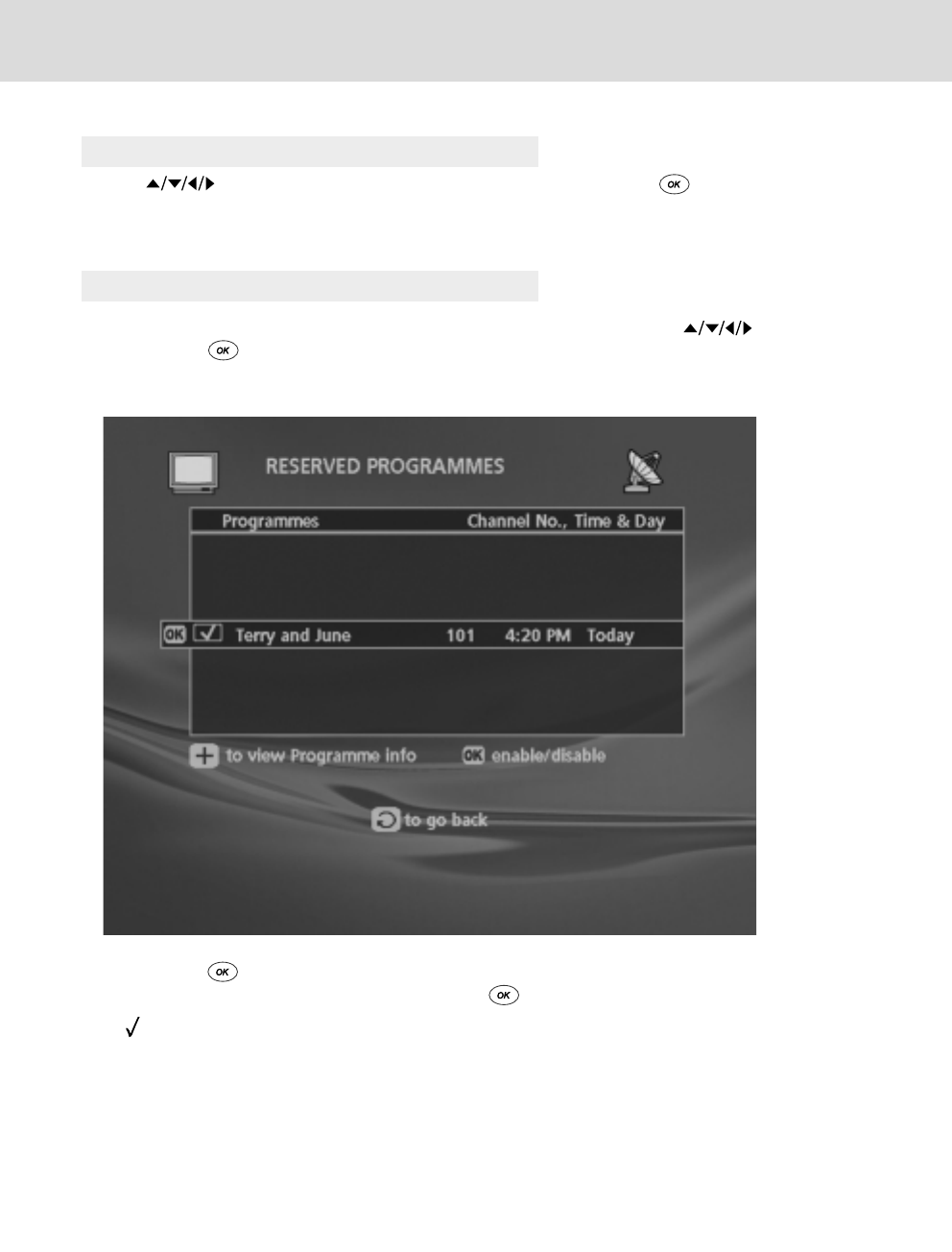
24
Select buttons on the Remote Control, and press the OK( )button.
If your desired Programme is a Programme to be broadcast later, the Programme
reservation screen appears.
• To reserve a Programme, select your desired Programme using the buttons,
and the OK( )button.
• The Programme reservation screen as well as Programme information will be displayed.
Press the OK( )button to reserve a Programme. (If your desired Programme is on air,
you watch the Programme by pressing the OK( )button.)
The shows that the program has been reserved.
3. Viewing the programme of interest
4. Reserve / Cancel Programme
5. Functions Guide


















