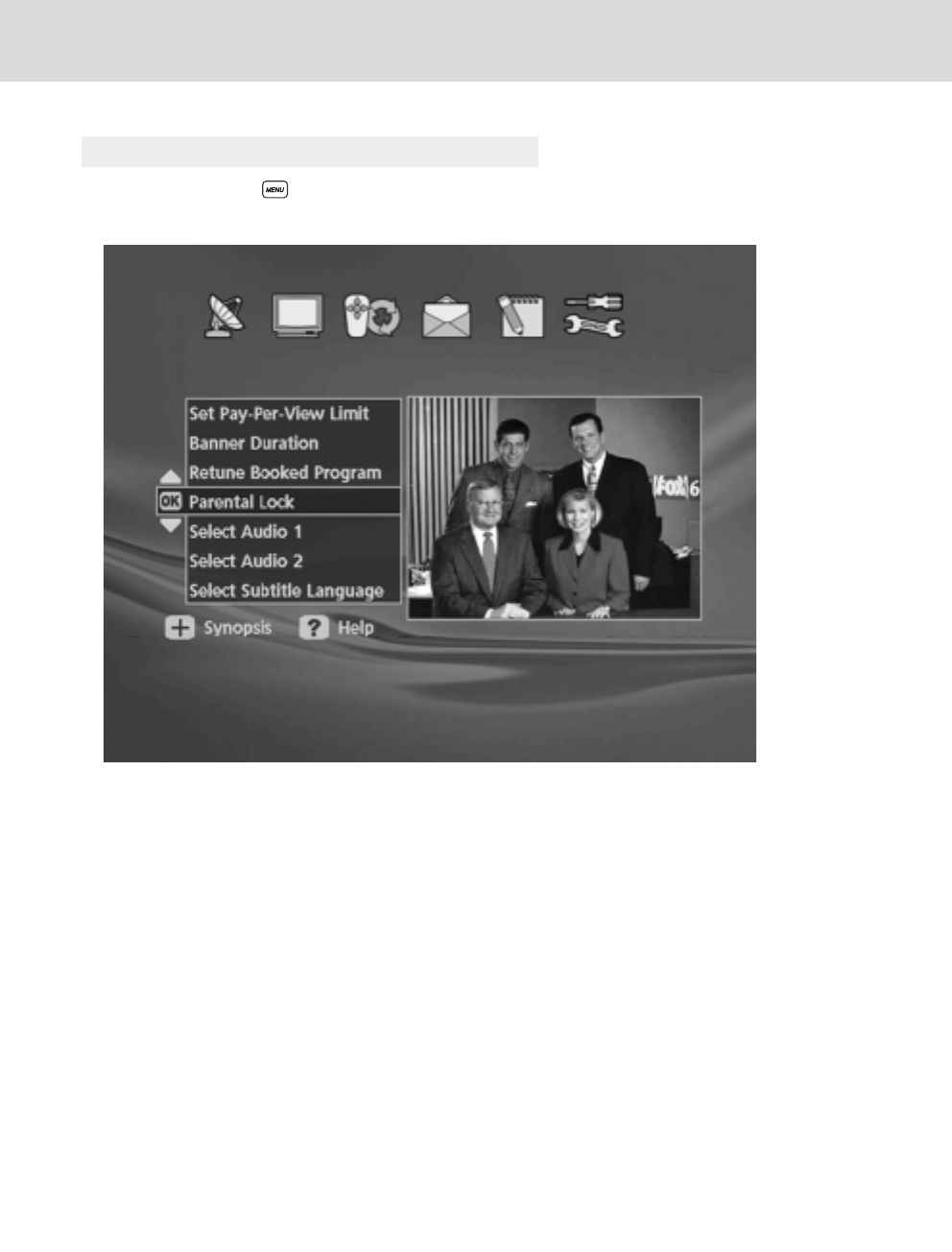
19
Pressing the MENU( )button while watching TV displays the following Main Menu screen.
(The TV programme is displayed in the window in 1/4 size.)
2. Main Menu screen
This is the Main page which lets you access all the features of the Set-Top Box through
the 6 icons at the top. Each icon has a sub-menu.


















