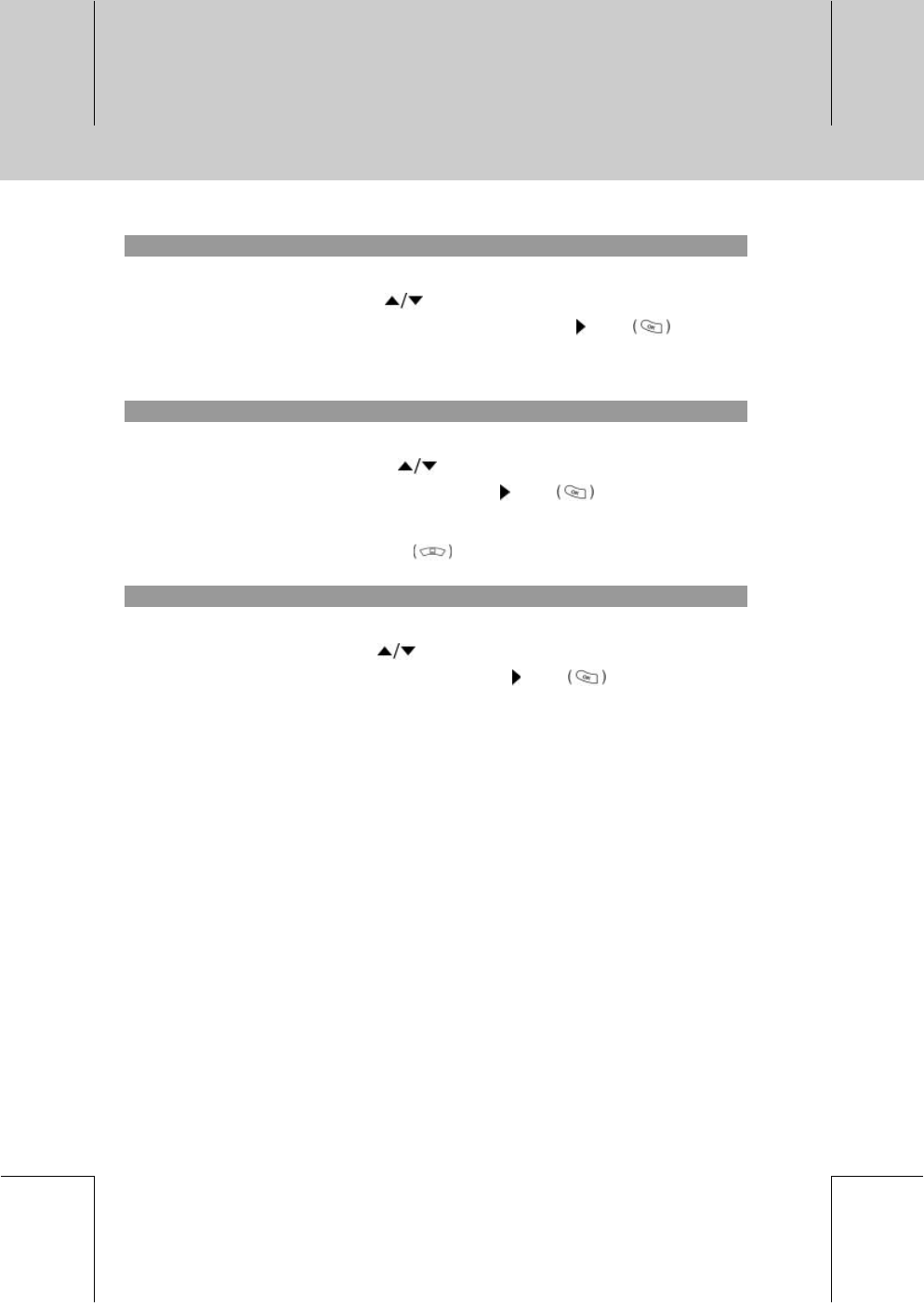
**
2. Audio Priority
You can select the priority of audio.
1. Select Audio Priority using the
button.
2. Select one option from Language or Dolby Digital using the
or OK button.
Language You can watch programme in the selected language.
Dolby Digital You can listen sound in Dolby Digital mode.
3. Subtitle Display
You can select whether or not to display the Subtitle automatically if provided.
1. Select Subtitle Display using the
button.
2. Select one option from Auto or Manual using the
or OK button.
Auto Subtitles are displayed automatically in the predefined subtitle language.
Manual Subtitles are displayed in the language when you select the subtitle language by
pressing the SUBTITLE
button on the remote controller.
4. Subtitle Font
You can select the Subtitle font.
1. Select Subtitle Font using the
button.
2. Select one option from Variable or Fixed using the
or OK button.
**
Variable Uses the horizontally variable Subtitle Font.
Fixed Uses the fixed Subtitle Font.
**
**
GB 53
**
**
**
**
**
**
**
**
**
**
**
**
**
**


















