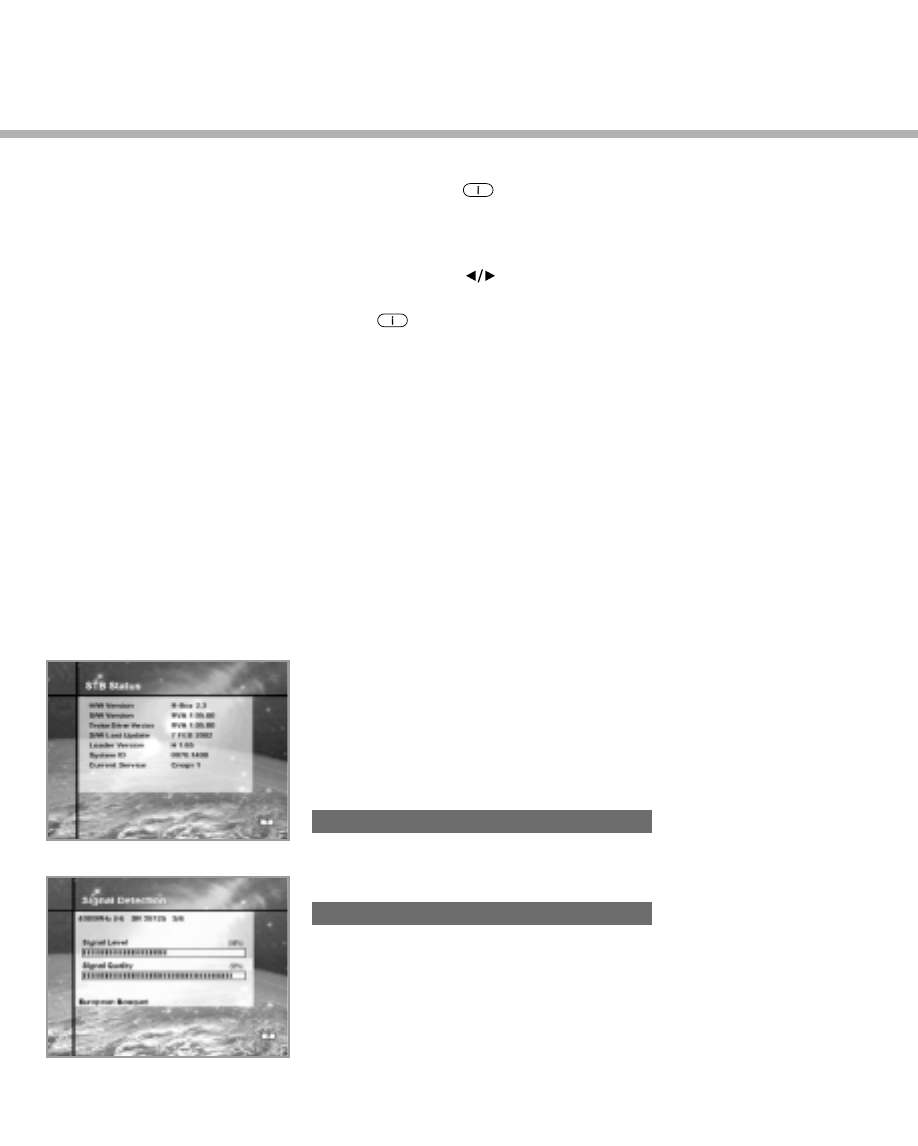
3. Press the Red( )button for confirmation, and you will
successfully exit from input mode.
If press the OK button at symbol rate value input mode,
the value will be confirmed, and if you moves left or right
column use the buttons, you can differ values of
symbol rate to input. Then press the EXIT and the
Red( )button to exit from input mode.
To delete a Symbol Rate in the above list, press the
0(Numeric button) in the selected position and then the
symbol rate disappears. The range of Symbol Rate that is input
additionally is 16-30Ms/s.
Note
: The user should select the Satellite name in Antenna
Setting menu. When the user types the Satellite Name
separately, the search type is fixed to the Detail mode.
Press the OK button anywhere to start Automatic Search.
The picture during searching is as follows.
The picture searches with varying frequency, Symbol Rate and
FEC etc. Satellite Name is the name that the user selects to
correspond with Antenna Alternative of Antenna Setting.
The progress bar(%) appears on bottom of the picture.
During the search, services that are found are displayed as follows:
1. Press the EXIT button during Automatic Search to stop search.
2. After the search is finished, the appearite message appears.
3. Press the OK button to return Service Search menu.
3-4. Status
Displays the information of H/W Version, S/W Version,
Loader Version and so on.
Shows the Signal Level(AGC level) and Signal Quality(BER)
of the current service and is help to the initial antenna setting.
STB Status
Signal Detection
E30


















