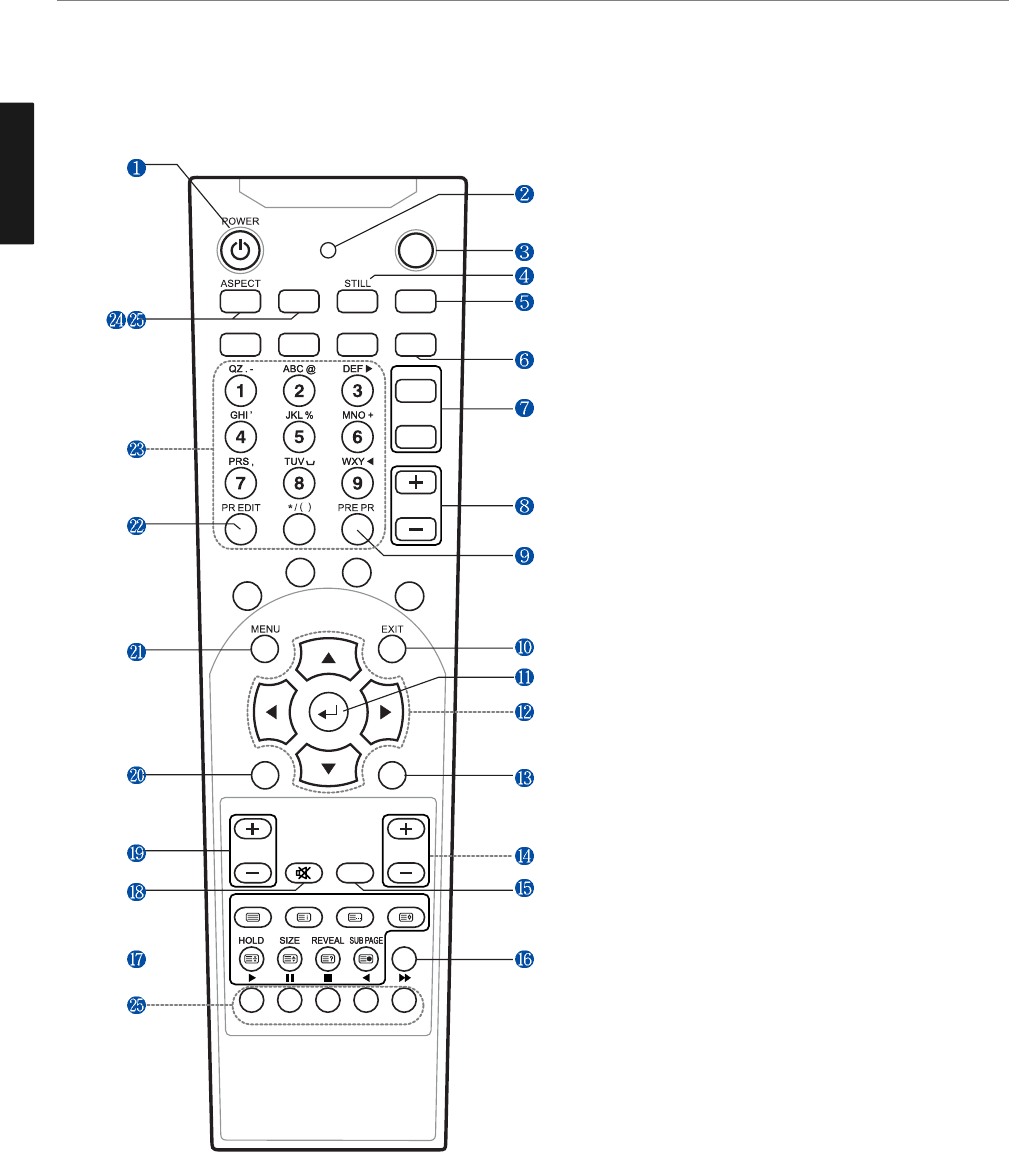
11
General Information
ENGLISH
1. POWER/STANDBY
2. POWER LED
3. SOURCE
Use this button to select External Input.
4. STILL
5. INFOMATION
Use this button to display resolution or various programs.
6. S-MODE
7. PIP FUNCTIONS
- PIP : Use this button for PIP On/Off.
- PIP SOURCE : Use this button to select the input source of
sub-picture.
8. PIP CHANNEL SELECTION
9. PREVIOUS PROGRAM
10. EXIT
11. MENU SELECTION
Use this button to select menu items.
12. LEFT/RIGHT MOVE/ADJUST
- Use these buttons to move between menu items or adjust
each item.
- Use UP/DOWN buttons to select Analog TV channels.
13. SOUND MODE
Use this button to call the OSD on the screen.
14. PROGRAM SELECTION
15. A/D TV
Use this button to switch the input source from analog to
digital.
16. AUTO SWIVEL ADJUST (Option)
17. Use this buttons to use other manufacturer’s DVD or
VCR.
18. MUTE
19. VOLUME
20. PICTURE MODE
21. MENU
Use this button to call the OSD on the screen.
22. PROGRAM EDIT
23. NUMERIC KEYS
24. ASPECT RATIO
Use this button to change the picture size.
25. Other external device selection(Option)
SOURCE
INFOSLEEP
CH-LIST GUIDE TV/RADIO S.MODE
PIP
P-SOURCE
SUB-PR
VOL
TTX/MIX
TV VCR DVD SAT SET
INDEX LIST/FLOF STORE
STAND ROT
MUTE A/D
PR
SOUNDPICTURE
0
Remote Control


















